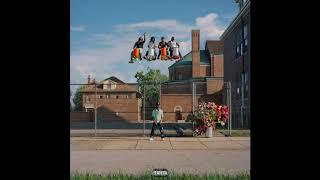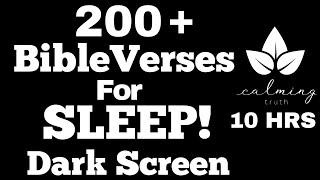How to create a bootable macOS Monterey USB Install drive
Комментарии:

Thank you so much friend.
Ответить
Hi, thank you for this tutorial. I did everything that in this video but everytime I got internet recovery. How can I fix this issue?
Ответить
Never saw better explanation and clarity. I am a IT pro and this is the best video I saw on bootable creation.
Ответить
Thank you for this excellent tutorial!
Ответить
This was a perfect video, well explained, nice to watch. THANKS
Ответить
easy to follow, clear voice, and great instructions, thanks man.
Ответить
☠BLACK BARON☠ installation: Less than a minute. The installation process feels like hours with lots of progress bars running from left to right.
Ответить
very helpful, thanks!
Ответить
What would I do if I am creating the usb from a windows computer?
Ответить
When Sonoroma comes out, make sure to have an updated video, thanks in advance.
Ответить
Hi,
I downloaded the latest version of Monterey a few days ago, thing is I got a .PKG file. With these kind of files, there is no "Show Package Contents" choice under the contextual menu. How can I extract the "createinstallmedia" file from the package.
Thanks a million for your video, Apple does not mention that step on his site .

Thanks for the help!
Ответить
I’ve watched many videos and used different usb drives but every time I’m getting the same error msg in terminal after it’s erased the disk, it’s ’copying to disk’ but I get…
IA app name cookie write failed.
The copy of the installer app failed.
I have no idea to get around this… any help is hugely appreciated as Big Sur has so many bugs and I want to put Mojave back on so I can also use my software.
I should also add when I open terminal it has a msg stating…
The default interactive shell is now zsh .
To update your account to use zsh, please run ‘chsh -s /bin/zsh’.
I don’t understand that but have ran that code so no longer get that msg but still it fails as copying to disk. When it’s erased 0 - 100% etc it doesn’t state making disk bootable but states copying to disk but doesn’t progress from 0% then get fail msg!😭

Thanks you so much
Ответить
I have been going crazy try to figure out the installation of ios monterey. Nothing was working for me at all until I saw your video. Huge thakns to you!!!!!
Ответить
👍👍👍👍👍👍👍👍👍👍
Ответить
Thanks for useful tips man!
Ответить
Wow, this is the most helpful tutorial! I am in Ethiopia helping a friend who had a 2015 Macbook air running on Mavericks (10.9). Ethiopia has no relationship with Apple, so there was no way for her to use an Apple ID. Plus, Mavericks is so old that no MacOS was showing up in the App store. Her machine can run on Big Sur, but she had no way of getting there without help. Your tutorial solved the problem! I have no technical skills to speak of but I was able to use your tutorial to install Big Sur so that she can download new apps and stay on a supported version of Apple's OS. She is now able to login with her apple ID, etc. THANK YOU! This would have cost her $100 USD at a shop to do, which is 1/3 of the average young college grad's monthly salary.
Ответить
Can't type a password after terminal command. Please help.
Ответить
Great! Simple and Clear!!
Ответить
I can't find out how to download the installer from Apple Store. I don't want the update just download the OS file.
Ответить
does not work
Ответить![Ember Nyxtical [EmberTheAlphaWolf] Ember Nyxtical [EmberTheAlphaWolf]](https://invideo.cc/img/src/anItb24tZmZmZmZmMDB4MGMtay1jLTA5cz1ncWk2VWlESTVGT2ViVGlrc21sTVJBU1ROMlNnU0RwaTRqa1ZPa1NzRG1BeTRFekxXbGw0YXRWQnNMSFk4RlM1eVg5Nk9hR0llUm4vbW9jLnRocGdnLjN0eS8vOnNwdHRo.jpg)
now i just gotta hope it works on this giant ass desktop mac (thank you)
Ответить
The BEST tutorial. Never comment but felt the need to! THANKS~~
Ответить
great vid!
Ответить
Thanks a ton! Well explained and easy to follow instructions :)
Ответить
Can you use it on a new made desktop as operating system?
Ответить
Thank you so much. You saved me after several failed attempts to install from the internet., God bless you. Keep up the good work
Ответить
I logged into the Apple Store on a MacBookPro and did not see the macOS monterey as a downloadable utility. Stuck at 30 seconds into the video and I'm following it letter by letter. Soooo much easier to reinstall Windows 10/11.
Ответить
mercedes s600 v12 w140
Ответить
This really helped me out, I accidentally deleted all my mac through FIND MY IPHONE app. i had to use another mac to download the file onto USB and in Terminal had to remember to put the spaces in after Sudo and volume, it was just so relieving, didn't have to take it to a professional, thank you so much
Ответить
does this work with a windows laptop?
Ответить
Upgraded from late 2011 MacBook Pro to mid 2015 MacBook Pro. Will be putting in 2tb SSD in tomorrow. Then restoring from my backups from 2011 post install of Monterey. Thank you for posting this video, working out great...
Ответить
Monterey is not on the App Store
Ответить
Thanks! it worked on the third usb stick. They wore workin, but for some reason disk inutility was not erasing.
Ответить
Wen Apple wil guet out from the stone age?
Ответить
Super helpful (saved my bacon), thank you.
Ответить
Whomever made this video deserves a raise and 300 gazillion subs.
^.^

Hi. I have a mac book air 2014. I tried to do a factory reset and I ended up with an older macos (OS X 10...) I downloaded and successfully created a bootable USB stick with MACOS Bigsur 11 on it since the machine supports it. After successful boot into the recovery mode, I selected the option to install MACOS bigsur but, it simply doesn't go further, and no error message is being displayed. I had already erased the ssd using disk utility. Please what could be the cause of this issue and how do I fix it?
Ответить
Brilliant sorted my Mac book air 2015 that was stuck with high sierra. Could not update. But followed your tutorial and Boom. I feel alive again!!!!!!!
Thank you so much😊

Perfect, Precise, To The Point. No Need For Third Party Software When Mac OS Is Capable Itself. Nothing Can Be More Perfect Than This Video For The Topic. Thank You So Much. You Earned An Honest Follower And A Subscriber Too. Stay Blessed.
Ответить
I can confirm it worked, and the thing is I had to wipe my M1 pro MacBook Pro for to downgrade from Ventura to Monterey with, of course, saving all the files and important data onto another drive.
Ответить
at 4 minutes you said go to volumes. Mine goes only to library/caches
Ответить
Thanks. I love your simplicity style of video. Very simple and easy.
Thanks again.

thank you
Ответить
I agree with Dan Pinckard, The best tutorial for doing this. The speech is clear and concise, knowledgeable and the video is easily referred to when confirming that you are doing it right. Thank you!
Ответить
I just bought a 2013 Mac secondhand. Turns out it’s so outdated I can’t update because it can’t establish a connection to any website. Will this work if I get the OS from another Mac?
Ответить
this is a lifesaver mate! was getting rough time finding the correct path names through terminal :)
Ответить
This is by far, the best tutorial for doing this. The speech is clear and concise, knowledgeable and the video is easily referred to when confirming that you are doing it right. Thank you!
Ответить
Very helpful. But the issue apple store now does is that it just give you the 40+MB installer and causes an error in the terminal stating it does not have the monterey installer app. Found a workaround in downloading direct from the apple server for the full installer pkg to get the full installer monterey.
Ответить