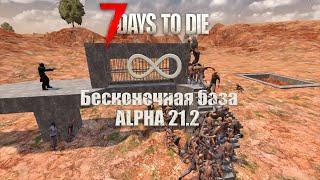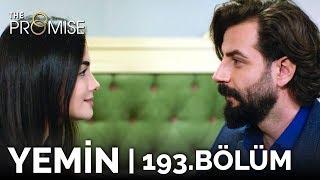Before you join Teams Meeting choose your settings
Комментарии:

Leave it to Microsoft to create a backwards user experience. That stuff really needs to be in the settings. Get all that stuff setup ahead of time, THEN simply join the meeting.
Ответить
So before you actually select “join now”, your webcam is not viewable to other participants right?
Ответить
can you please tell that if we put our camera on and get back to the assignment option or any other option in the same app then are we visible to our teacher or not
Ответить
Hi. My camera is sideways in teams, not sure how to adjust.
Ответить
I dont even go to this school but I'm here anyway
Ответить
Im sideways how do i rotate it
Ответить
Good content, and good sounds quality
Ответить
This doesn't show BEFORE the meeting. you joined it then changed it>
Ответить
As soon as I hit join meeting my camera flip to rear. How do I turn it to face forward?
Ответить
I tried this and the option to blur out the background did not appear in my choice of settings. Is there a way to change that? Thanks so much!
Ответить
Thank you bro, Thank you
Ответить