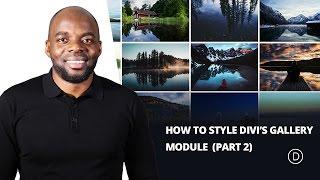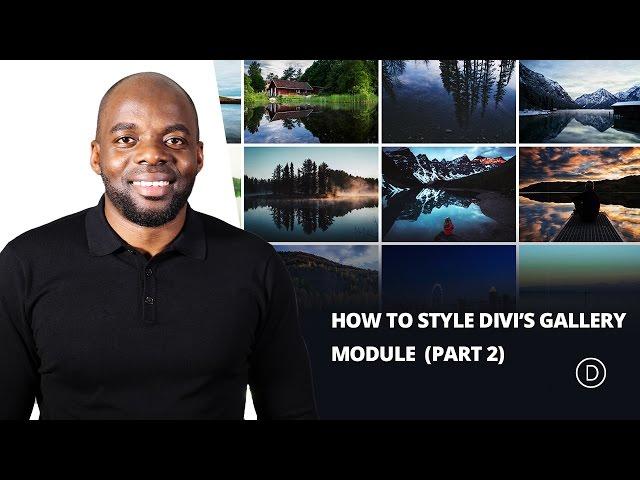
Using the Divi Gallery Module to Create a Tiled Gallery with Custom Padding
Комментарии:

Nowhere in this or other videos or tutorials i can find an explanation how to sort images in my gallery. Dragging and dropping does not work. When i add a new image to an existing gallery, it is impossible to move it to the place where i want it.
Ответить
Sorry, I do not have such options in my row settings (as shown in 2.30)
Ответить
hi, how to desactivate zoom on images? PLEASE HELP ME
Ответить
Thanks for sharing! However, when you hover your mouse in the image, it is clickable pointing to the image link. Do you know how to remove the link? thanks :)
Ответить
Hello, first, thank you for your video. Is it possible to give an ID or a class to each of the images in the gallery? Thank you
Ответить
Is there a way to make a simple slideshow with 8 to 12 photos that changes every few seconds?
Ответить
Hello, can we include links on the photos?
Ответить
Very outdated content
Ответить
Please stop making this. Its horrible.
Ответить
what should we do if we want to put only 2 image in a row
Ответить
how we can set images the seam height and width
and how we can every images goes to anther page link

This video needs to be update
Ответить
ANOTHER LAZY ASS PRESENTATION AS USUAL.
Ответить
You're always so good at hiding the obvious shortcomings of divi. You don't bother to mention that all of your images must be the same size and all of the images must be horizontal in order for this to work. Why don't you mention those flaws in your system??? As always you only cover the most superficial aspects that a beginner might need. You NEVER cover the questions that actual users might run into. Again another incomplete LAZY tutorial by a totally LAZY presenter. INCOMPLETE AGAIN. YOU AND DIVI SUCK!
Ответить
Hi, I am having trouble with the size of my images. A few of them are portrait and some landscape. The portrait ones are displaying as twice the size as the landscape despite being around the same pixel size. This is leaving big gaps in my gallery. Do you know if there is a solution to this? Thanks.
Ответить
Its possible create galleries like masonry grid or metro? thanks
Ответить
The updated Divi gallery is a mess.
Ответить
I want to be able to do these things without having to learn CSS
Ответить
It seems that the Galler module is worthless for ecommerce or for serving as a front end for access to the web page associated with each image. As far as I can tell the only thing this module does is let you put a bunch of images on a single page and then makes the image you click on bigger. Nothing beyond that.
Ответить