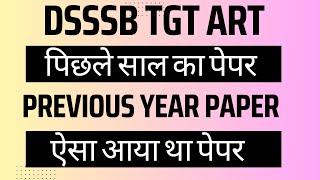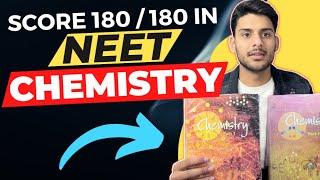Комментарии:

Thank you, i'm trying with no solution to imort cad into family but the only option is the "Ref. Level" and i need the imported CAD to other views like Front or Back... Etc.
Please I need your valuable reply.

Did you have a dynamo script who realod a DWG plans to revit??
Ответить
How can you change the text that comes in with the contour?
Ответить
Brilliance! I was working with a firm here in Melbourne on a hospital project. I linked a cad file to the model. The BIM manager got on to me immediately as you would imagine. He created a drawing container that held all the CAD files. I am re-documenting a five story building I did in CAD a couple of years ago. The idea is to build a model from scratch and create everything custom from scratch. So in the past few days I have been researching linking CAD to a Revit model via a drawing container. I was going to dump the CAD files into a new project and link it to the model. However, the idea of creating a detail item family for each floor, and thoroughly cleaning the database is a terrific idea. I have given myself the weekend to figure it out lol. I'm a 61 year old draftsman and I need to master the program to stay competitive in the marketplace. The plan is to sit for the Certified Revit Professional certificate by the end of the year. Thank you.
Ответить
Can we do analysis like cooing and heating load calculations on linked cad file
Ответить
Autodesk's interoperability between REVIT, AutoCAD and NAVISWORKS is a joke at this point. Autodesk just takes our money but never fixes those software's inability to work together. All three should work together seamlessly, but they don't. It's insane.
Ответить
thank you, just a quick one how can i import cad file such that it underlays my Revit Elements. i have imported cad file I am now unable to see some underground sleeves, if I zoom out the the drawing i can see them but if i zoom the the drawing and print some conduit get blocked by cad file and become invisible.
Ответить
Thanks for the video! You said you have a dynamo script that does cleanup. Can you share it?
Ответить
Hi, Tank you extremelz much for your videos, I found them extremely helpfull. I ve got one question for you doh.. Is there a way to select this imported Cad ( from family environment ) in dynamo? I am trying to set a few override grafic proprietry, for example transparencz ect.. :/ No Idea How to.
I thank you very much in advance in any case ^^

Is there any shortcut for changing revit detail level in model from coarse to medium to fine. One has to go model or in detail level in the property palette. Can this be done by a shortcut?
Ответить
I’m just wondering what that noise is in the background? Cat? Bird? Child?
Ответить
Hi.i wanted to know how can I get a room size (eg.3.30 m x 5.20 m)in the room schedule.thanks.
Ответить
I pretty much always link whenever possible, also using relative filepaths. Imagine the horror of importing a DWG made with civil 3D that contains thousands of layers🥶. Those sort of files always require a lot of stripping and cleaning up and a lot of preparation before they are suitable, also because of the grid coordinates of survey drawings having huge extends, that go beyond the limit that Revit finds comfortable.
Ответить
Great video do you have any videos on importing tekla structures IFC into revit and IFC mapping
Ответить
Oh my gosh this is so useful. Some of the designers I have the chance to work with are awfully persistent about using their custom 2D entourage for drawings and this, this literally helped save the day (and many days to come HAHA). Thank you so much for sharing!
Ответить
Hello, thank for you for uploading this. I have a question, I have floor plan drawings in Autocad that I would like to import correctly and then use in revit to create revit drawings. Do I then trace over the imported dwg plan in revit to achieve this? Thank you
Ответить
I watch a lot of the Blakan Architect as a fairly new Revit user and they are fantastic. I see this info as the perfect complement so that I am aware of the trade offs and get the "big picture". Fantastic info and great presentation. Thanks so much I will be subscribing and watching your material as well going forward.
Ответить
Thanks for all your videos.
Can anybody tell me a way to show up the DWG links from a linked RVT file? Because it seems that for the DWG links it's not possible to choose reference type.

I STILL HAVE THIS SCALING PROBLEM,EXAMPLE BRINGING IN THE SITE PLAN WHICH IS ENORMOUSLY OVERSIZED WHEN I PLACE IT ON THE SHEET,EVEN USING SCALING THE DRAWING TOOL?
HELP SOMEONE PLEASE

Hi, I'm just wondering if there is a way to Import a 2 storey house from Chief Architect as a 3D model? I'm looking to apply Lumion to the imported 3D model, to save me a lot of time. Is this even doable? I would really appreciate any help. Thanks : )
Ответить
Awesome video. I have promoting the use of CAD Container Methods for awhile now. Created a script for deleting line patterns prefixed with "Import"
Ответить
Extremely useful!
Ответить
1 Disslike Balkan Architect 😂😂😂
Ответить
This is a different Revit video in a really good way. It is great to be scientific in what you do.
Ответить
Hello Gavin! Thank you for sharing. Could please you share a full project video for revit beginner? This will be great!!!
Ответить
Thanks for the content Gavin
Ответить
Hi Gavin,
thanks for sharing the tip. I have a problem while importing CAD files with this method. When I create the family and use it in the Revit file, it only shows the lines of the original file and loses the texts. Could you please tell me what I am doing wrong.

Just make a conteiner revit project that contains only autocad files and link it to the main model...
Ответить
Very good video, Gavin. As always. May I just add a comment that it would have been useful to mention at the end of the video that the Imports in Families box need to be ticked so that the imported CAD in families do not disappear when the families are being used in the project. I still get this type of BIM support query, though in low count, when people come over foxed that said family is not showing.
Ответить
Informative as always :)
Ответить
Hey a question there.... I appreciate the workflow you followed and the fact that it doesn't pollute the model. However, it wasn't really clear to me why would I ever need to import CAD instead of linking it. (And perform any edits, should they be needed, in the CAD environment directly)
Ответить
Thank's for the tip! It's does keep the file clean. My video is aimed more at students and people that are working in smaller firms where there are no BIM managers, organised systems and workflows, and people that need a quick solution ASAP. A lot of companies are just turning to Revit, but only using it partially in the design process. Glad to see a video that covers this topic for people working in larger companies that completely integrate Revit.
Ответить
In India we prepare the Revit Model after the AutoCAD files are prepared and then import the CAD file for Model. This is real problem and there is lots of pollution in revit project.
Ответить
Thank you sir, for the great video.
and that Kanye meme made my day.

I think I need to give this presentation to my company.
Ответить
Looks like I wasn't the only one triggered by that video lol
Ответить
Great video once again!
From my experience what I have done in the past when importing CAD files is import into blank template, strip out all CAD hatches line types etc and replace with my Revit templates line styles hatches, then copy to clipboard and paste into current project.

Can't stand a polluted model! Thanks for putting this out there Gavin!
Ответить