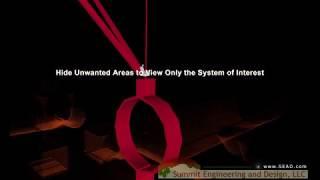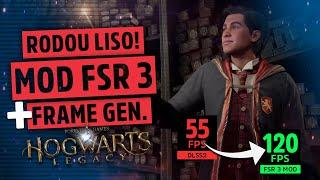Apple iPhone 16 Plus - How to Enable One-Handed Mode - Simplify Your Typing Experience
In this tutorial, we'll show you how to enable One-Handed Mode on your Apple iPhone 16 Plus. This feature makes it easier to use your phone with one hand, especially when typing or navigating larger screens. We’ll guide you through the steps to activate this mode, allowing you to navigate your iPhone more comfortably.
#iPhone16Plus #OneHandedMode #Apple #EaseOfUse #iPhoneTips
How do I enable One-Handed Mode on my iPhone 16 Plus?
Can I use One-Handed Mode in all apps?
How do I disable One-Handed Mode if I no longer need it?
Does One-Handed Mode affect the keyboard layout?
How can I adjust the position of the keyboard in One-Handed Mode?
Find out more: https://hardreset.info/
Follow us on Instagram ► https://www.instagram.com/hardreset.info
Like us on Facebook ► https://www.facebook.com/hardresetinfo/
Tweet us on Twitter ► https://twitter.com/HardResetI
Support us on TikTok ► https://www.tiktok.com/@hardreset.info
Use Reset Guides for many popular Apps ► https://www.hardreset.info/apps/apps/
#iPhone16Plus #OneHandedMode #Apple #EaseOfUse #iPhoneTips
How do I enable One-Handed Mode on my iPhone 16 Plus?
Can I use One-Handed Mode in all apps?
How do I disable One-Handed Mode if I no longer need it?
Does One-Handed Mode affect the keyboard layout?
How can I adjust the position of the keyboard in One-Handed Mode?
Find out more: https://hardreset.info/
Follow us on Instagram ► https://www.instagram.com/hardreset.info
Like us on Facebook ► https://www.facebook.com/hardresetinfo/
Tweet us on Twitter ► https://twitter.com/HardResetI
Support us on TikTok ► https://www.tiktok.com/@hardreset.info
Use Reset Guides for many popular Apps ► https://www.hardreset.info/apps/apps/
Тэги:
#How #to #Tutorial #Technology #Settings #Tips #How_to #Tech #TricksКомментарии:
#11 Grafana Monitoring | FREE Beginner course | Collect vSphere Metrics
I.T Security Labs
Божья Кара или благословение? АКРОПОЛИС
Ольга Нуржанова - Гипнотерапевт Целитель Проводник
Mitos y Arqueología Centro Ceremonial Otomí
Alejandro Álvarez Maldonado
NOT the Future of World of Tanks in 2025
QuickyBaby
Online Reputation for Property Management - Guide to a Fourandhalf Star Reputation
Fourandhalf - Property Management Marketing Agency