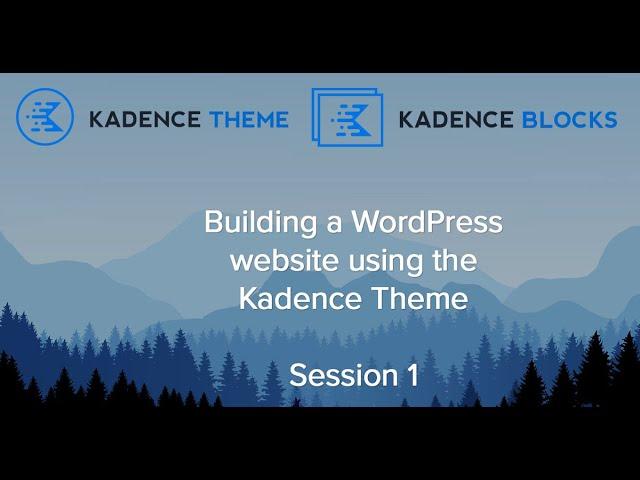
Kadence Tutorial Session1
This video is a recording of the first session in a series of tutorials presented at the Inner North Brisbane WordPress Meetup during 2022.
In this Kadence Tutorial session, we installed the Flywheel Local server on each participant’s computer; installed WordPress core; Kadence theme; Kadence Blocks and built a simple header and footer.
The purpose of the first session was to introduce the tools and to temporarily bypass many of the usual planning aspects of building a website so as to actually get some words and colors on to a page. The planning aspects will all be covered in the up-coming sessions.
To follow along with the session (as in the session video below), you may require access to these two resources:
Ferdy Korpershoek’s YouTube video on installing and using Flywheel Local: https://www.youtube.com/watch?v=KXQFpUnCgrE
Kadence Child theme: https://www.kadencewp.com/wp-content/uploads/2020/07/kadence-child.zip
Please feel free to add comments and ask questions in the Comments area below this post.
Details of the session are here: https://dougwattwebsites.com/kadence-tutorial-session-1/
Here are the Chapters
0:00 - Introduction
1:49 - Setup WordPress
5:00 - 3 settings in WordPress
7:34 - Install Kadence Theme
8:58 - Install Child Theme
12:10 - Install Kadence Blocks
14:48 - Install Block Navigation
17:09 - Design Library
19:18 - Kadence Starter Templates
20:40 - Customise Kadence
32:56 - Build simple Footer
37:45 - Build simple Header
In this Kadence Tutorial session, we installed the Flywheel Local server on each participant’s computer; installed WordPress core; Kadence theme; Kadence Blocks and built a simple header and footer.
The purpose of the first session was to introduce the tools and to temporarily bypass many of the usual planning aspects of building a website so as to actually get some words and colors on to a page. The planning aspects will all be covered in the up-coming sessions.
To follow along with the session (as in the session video below), you may require access to these two resources:
Ferdy Korpershoek’s YouTube video on installing and using Flywheel Local: https://www.youtube.com/watch?v=KXQFpUnCgrE
Kadence Child theme: https://www.kadencewp.com/wp-content/uploads/2020/07/kadence-child.zip
Please feel free to add comments and ask questions in the Comments area below this post.
Details of the session are here: https://dougwattwebsites.com/kadence-tutorial-session-1/
Here are the Chapters
0:00 - Introduction
1:49 - Setup WordPress
5:00 - 3 settings in WordPress
7:34 - Install Kadence Theme
8:58 - Install Child Theme
12:10 - Install Kadence Blocks
14:48 - Install Block Navigation
17:09 - Design Library
19:18 - Kadence Starter Templates
20:40 - Customise Kadence
32:56 - Build simple Footer
37:45 - Build simple Header
Комментарии:
Kadence Tutorial Session1
Doug Watt Websites
Маленький крокодильчик Шнапи
MrsBeautifulLie
Что такое Бебра и где она живет?
Holy Baam
Zoxid polvon va Sherali polvon
QASHQIR TV
Universal Pictures Logo 2013 in My G-Major 9
John Gabriel Milk Saints / JGMS
Universal Pictures Logo 2013 in My G-Major 5 (AVS Version)
John Gabriel Milk Saints / JGMS
100% Cold Players
Best Football Shorts


























