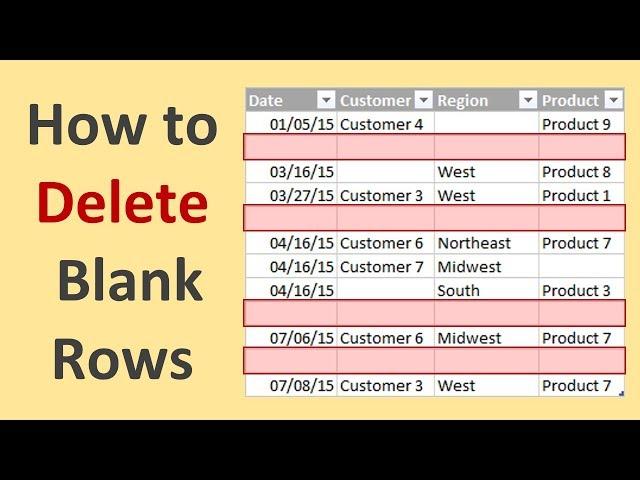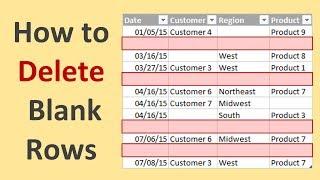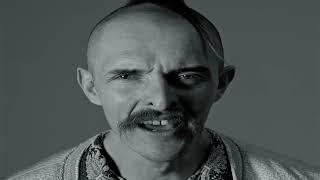Комментарии:

here is the simple way of doing . in the first date column insert 0 for all blank cells using find replace, then filter this column on 0 values, delete all the selected rows. don't waist time in learning macros for this simple task
Ответить
Excellent video, thank you
Ответить
for raw data use sort function
Ответить
Great!
Ответить
Thanks! It helped.
Ответить
Hi john, I am becomes a huge fan of your excel videos.Almost I completed all videos of yours
Ответить
Very Helpful... Thanks
Ответить
Thank you so much for the video....much appreciated.
Ответить
Great video thank you so much!
Ответить
Thanks a lot, you make my day bro!
Ответить
Thanks sir
Ответить
Thanks Jon. This was very helpful!
Ответить
Thank you.
Ответить
perfect
Ответить
thanks
Ответить
Thank you!!! So helpful and quick.
Ответить
It's really awesome!! It helps me to easing my work, thanks.
Ответить
Very useful, thanks
How to delete automatically in Macros?

Use the "remove duplicates" function. Select all. Removes all blank rows
Ответить
Thank You Very Much!!! You just save my world and save me so much time. I usually did manually most of the time and just today I remember to google how to do it in more efficient way and I found you. THANK YOU!!
Ответить
How import of Excel sheets with empty rows in Power Query?
Ответить
Always excellent. Do you have any advice on updating code when inserting adding and deleting columns? Is there a way to make the cell / range references dynamic in the code? Thank you
Ответить
Best way, spot on...
Go to is a useless function...

Very helpful. Thank-you Jon!
Ответить
thanks very much
Ответить
awesome
awesome
awesome
awesome
awesome
awesome

Just amazing. 🌟 🌟 🌟 🌟 Thanks a lot. 👍
Ответить
Thanks, I just found your page and i like the how this is all setup, great work
Ответить
thanks for the help
Ответить
Smart way!
Thank you!

Sir you are the man live long and teach
Ответить
Thank you, Jon.
Ответить
Very useful
Thank you very much Sir

Can you tell us how to cut and paste data from filtered list in excel
Ответить
I am sure you are a excel genius
Ответить
Dude, you are freaking awesome. Thank you sir.
Ответить
Thank you man, very helpful, see you in the macro course!
Ответить
Howdy. I’m in the process of creating an estimating spreadsheet with sheet 1 holding all the data. I just add dimensions and it works the cost out and links to an estimate sheet ( sheet 2) is it possible to do this without it creating blank rows on the estimating sheet? I used IF function to swap info to estimating sheet. If dimensions cells are filled etc
Ответить
Great exercise, Jon. Thank you.
Ответить
My method:
+ choose the column always has data.
+ Use function Goto in excel: Crtl+G > Special > Blank
+ Ctrl + "-" > Select "Entrire Row"

Hi!
I am Liazul, I am using Excel 2007. I don't find "My Macro" on Toolbar. How can i get it? Please tell me.

thx
Ответить
Thanks Jon. Enjoying the tips
Ответить
Thanks For the tip very Handy
Ответить
Thank you Sir
Ответить
Very useful macro, thank you for sharing
Ответить