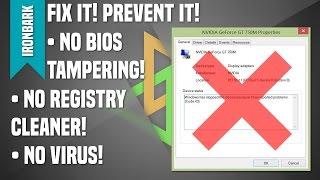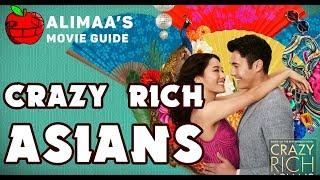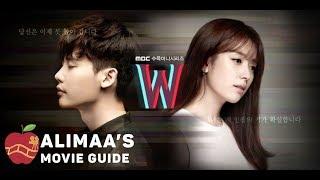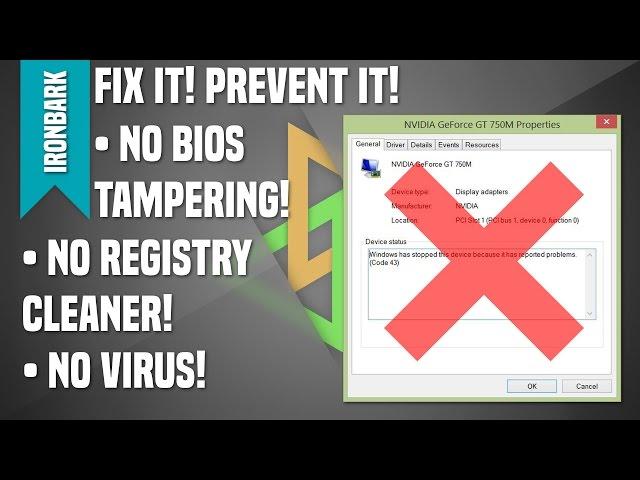
How to Fix and Prevent Nvidia Card Error Code 43 (Windows 10/8/7/Vista)
Комментарии:

Currently, I cannot answer all comments but I will try my best.
Ответить
Hi i have GTX 750 and i dont have only windows driver its all game ready
Ответить
its still saying 43 I did everything shown in video
Ответить
Good to try it but I’ll just buy another card and new hdmi cables as I’m seeing green spots and no audio coming through hopefully then it’ll be good as new 🙏
Ответить
I reformat it and it's working properly, though when I restart, it's code 43 again
Ответить
2023 it works
Ответить
2023 anyone? Please help
Ответить
Is this still working in 2023? Because i have the same problem just yesterday i watched a lot of video but its all the same not working at all, i might try this one
Ответить
It's not worked with me😢
Ответить
legit the worst tutorial video I've ever seen for anything I've ever looked at a tutorial for in my entire life.
u literally say "just trust me bro" "guys just trust me you have to trust me on this" 😂 youre a 🤡. and a bad one at that.
from step ONE you can tell you're full of it and are half making this up and half adding extra steps to make this seem more complicated than it is, which it isn't, because you're doing NOTHING.
you say "step one, open device manager. ok... step two, close device manager and search for control panel add/remove programs".... wtf? why even open device manager then?
then you say to WAIT AN ENTIRE DAY for your graphics card to reappear in device manager?? what are you, high??? as if it coming back into device manager just happens by magic? what about just restarting and since you have NO VIDEO ADAPTER, bc you just uninstalled the hardware's drivers, that Windows will use the Internet connection while booting up to search for your actual graphics card driver through Windows update, and if it can't find that, then it will actually go a step further and install it's own basic display adapter driver that works with ANY video card just so it can display stuff on a monitor so you can see it and fix errors, because that's what it's programmed to do? which, like you, you wouldn't know if you've never learned how to look up information that explains how and why to fix a pc issue youre having or, and this is crazy i know, but what about if you click "scan for hardware changes" to detect, uhhhh... what was it, again? oh yeah to detect the CHANGES YOU JUST MADE TO THE HARDWARE DRIVERS. and if i don't see it i need to wait a DAY and comment on your video that i need help to get it fixed?? again i ask: what are you, high??
I'm not waiting a day for anything except the new graphics card i just ordered from Amazon.
because the real problem is that (I'm guessing) like most people here, i dropped my gpu or laptop, if it's the latter, probably a few times while I've had it, like an idiot, and im trying to place blame somewhere other than on myself where it belongs.
and maybe it's worked on and off since then, maybe it seemed fine, then 2 weeks later started having issues, and im obviously in denial that i screwed something major up in it.
but no, your ridiculous advice of "don't use the game ready drivers!!" followed not more than 30 seconds later with "... so then just goto the website and install the game ready driver" is TOTALLY going to fix my card that's got BILLIONS off transistors made out of finely pressed and melted together SAND that are so small it's literally on an atomic level, but I'm so unaccustomed to taking responsibility for my own actions that I'm here watching your dumb how-to-be-inept-at-trouble-shooting-issues-with-my-pc video, instead of accepting that those transitistors inside the chip so small you can't see without a microscope that are made from wafer thin silicate, that are more brittle than glass, might have broken when i knocked it off the coffee table....
.... or maybe i should do some round about circular misdirection reach-around on myself with opening and closing device manager 50 times then uninstalling and reinstalling nvidia programs BUT ONLY IN A CERTAIN ORDER OR IT WON'T WORK RIGHT BRO?? CUZ I JUST GOTTA TRUST YOU RIGHT???
get out of here with that garbage you're basically the blind leading the blind right now because you obviously know less than nothing about fixing pcs when you say stuff like "make sure you don't download the game ready driver, because, uh, you know, you need to get the ones that are for your actual windows" which is not only dumb, because you literally said nothing and explained your arbitrary decision to use a certain type of driver with just pseudo-IT-enthusiast jibberish that you're making up that not only doesn't mean or explain anything, but makes you look inept and, that when it comes to fixing code 43, you're about as effective as just throwing the device into the ground and hoping that what you broke inside it originally somehow correctly re-lodges itself so that it works again.
how you have even one positive comment on this video is fkn beyond me. people really are this stupid, i guess? that you think that this mid-pubescent, almost-a-man-but-not-quite-a-boy stammering about absolutely nothing, making it blisteringly apparent he knows nothing about what he's talking about, is the missing puzzle piece to your IT issues? yeah? you think that's the right answer? i can't even with this website anymore why do YOU need to appear in my search results? why do we give YOU a platform to speak to the world when you shouldn't even be trusted to be alone in a bathroom with a Victoria's secret catalogue for more than 45 seconds.
i can't even list the amount of things that you say to do that are just completely made up, flat out wrong, or have nothing to do with anything related to this problem.
do yourself a favor and don't watch this video but if you read this comment this far than you probably already have so i guess just don't believe anything this in kid says
instead, go download "nvidia error code 43 fixer", which is a zip file youv can find floating around message boards, which has 2 .exe files and 2 .bat files in it. run the .exe with the numbers "64" at the end of the file name, then double click the "devcon.bat" file, then double click the "error-code-43-fixer.bat" file. if that doesn't solve your issue, then you broke your gpu and need a new one, simple as that. I'm too lazy after typing all this to link to the .zip file, and some dude on the Nvidia forums sells it for like 5 bucks, but if you're even able to pretend like you've used Google or a computer before, you'll be able to find it for free no problem. you can do it. i don't believe in you, but someone in your life, somewhere, probably does. or at the very least used to. but to be clear i don't.

not working (im using gt 740)
Ответить
thankyou, it helped alot. my issue was that my HDMI sometime disconnect because of the wire gets pulled off. this end up giving me the issue.
Ответить
I'll tried everything bro it didn't work what I gonna do bro
Ответить
it did not work
Ответить
That what's I've done wrong. I didn't get a windows driver. All I've downloaded was game ready driver
Ответить
could you help me now pls ?
Ответить
Yooo my screen went black and now I can’t do anything !
Ответить
I've followed all the steps with caution and attention. But unfortunately, it didn't work for me :(
Ответить
stil works to this day, this is the 3rd time this has happened to me YOU THE MAN
Ответить
Hello
2023 here
Still works although my issue was caused by overheating or smth like that
I uninstalled the stuff you mentioned and it asked if I want to restart the PC
Did that and the graphics driver was there automatically and the issue gone
But thanks to you I learned how to start the fix and where the issue was

7 years later got it on a brand new NZXT I did the video and it didn’t work
Ответить
hey i wonder if you are still answering the comments but i followed all the instructions and i can't find the windows 10 one all i found are the game ready drivers
any solutions?

When I install the latest driver the windows show me blue screen, I tryed so many mathod and still GPU not work!😥😥
Ответить
Omg thank you so much you don’t understand this was my brothers pc and he worked so hard for it and I though I broke it and I got realy scared
Ответить
im still getting error code 43
Ответить
It doesnt work for me is there an update to this video? My windows 10 automatically reinstalls the nvidia card
Ответить
I will try this solution today.
Are you still replying?😮

using Desktop gpu gtx 770 conected to dell 32 4k monitor and seem monitor is not showing as well but regards Follow up to 8.57 min but still showing and im running Windows 10 64 bits 22h2 it is still showing has stopped this device because it has reported problems. (Code 43
Ответить
I have followed your instructions carefully
but after following everything correctly to completion and when I restart my laptop it still gets a yellow warning exclamation mark
my laptop HP Pavilion gaming 15 rtx 2060 with max Q desing
Pliss help me :(

I still have 43
Ответить
Didn't work red lines on the screen
Ответить
Game driver windows 10 is not available for me. Only showing game ready and studio. What to do?
Ответить
3 months with this fucking problem and you made it clear Thank you very much I was able to solve it
Ответить
So how does this work if your vram modules need solder/flux re balling 😮😅
Ответить
well my driver dont have code 43 error but its control panel not showing how to fix it even its icon not showing in taskbar tray
Ответить
Actually my card is GeForce mx110 and when I go in old and beta drivers all I have is game ready drivers
Ответить
Bro please help me
Ответить
which game ready driver version should i install ? i tried to installing the version geforce experience says to download manually but it didnt work and the version it says about is for desktop not notebooks, my graphics driver is geforce gt 720m(notebook)
Ответить
When I went to update the driver to an older version my screen just goes black and doesn’t come back , I’ve opened up my pc and cleaned the dust and made sure there wasn’t any lose cables I’ve tried so many other methods idk what to do
Ответить
I'm still getting code 43
Ответить
do you know how i do it with a 1070 ti??
Ответить
My driver says that its working but i am still not able to open nvidia control panel...
Ответить
It is showing nvidia installer failed while downloading the driver v353 pls help
Ответить
Hey bro i uninstalled the nvidia things and the driver didnt appear, i tried to download the beta and new version but it had problems and didnt install i need healp
Ответить
Hi! Joey, going through your suggestions and can only find game ready drivers on beta old drivers. No windows 10 driver available, do you have any suggestions?
Ответить
My Nvidia mx150 still doesn't work even when it says it's working perfectly.
I went to Oblivion and clicked options, there will be graphic card driver selector and it doesn't show the driver at all except my integrated driver Intel UHD 620.

Already tried everything I could, uninstalling and installing the drivers, everytime I restart it would still say ERROR 43. I tried installing a new OS to see if that will fix the issue and it didn't work. What could possibly be the problem? I noticed that whenever I reinstall a new driver, the control panel won't show up and cannot be opened. I'm using a laptop too.
Ответить
Is it ok if I install the driver in safe mode? When I do it regularly, my computer black screens
Ответить
My laptop uses gpu rtx 2060, and there is no windows 10 driver(only) available for the gpu. What should I do?
Ответить