
Unity 2D Game Design Tutorial 6 - Prefabs
Комментарии:

I have an issue. I made a working enemy ai. But when I make it a prefab, the prefab squishes everything in the project window preview. Looks fine dragged in editor. However if I spawn it via a script, it looks like squished like the preview in game.
Ответить
Do I need to name the folder Prefab to make the sprite a prefab? or does simply draging and droping the sprite into the assets folder turn it into a prefab? Also why doesn't the sprite become a prefab when I drag it into the Assets folder from my image file outside of unity(in other words when i first import it?).
Ответить
You Sir, deserve more likes
Ответить
Hey, I have my project structured with "Canvas" inside my main camera. When I drag a new object into the game scene, I can't see it because it is being created outside the Canvas directory where the rest of my project is (I think everything is on top of it?). Is there a way to set my prefabs to go to Canvas instead of outside the main camera?
Ответить
Da te eba shto izpolvash macbook jeno mrusna
Ответить
So I can just CTRL+D to duplicate the assets or any game object it has the same physical futures and it works.
Ответить
greatly helpful content, only problem is difficult to get accent.
Ответить
2019/2020 UPDATE FOR THE APPLY BUTTON: Go to overrides > Apply All :).
For some reason rotating the object wasn't enough to apply to the prefabs ,but if you resize it or do some other type of change you can apply that. But yeah just rotating it I didn't see the Apply button.

Awesome video! Thanks! Getting into Unity this really helped me.
Ответить
you put so much effort in making sure that we understand these videos deserves more likes.
Ответить
this video could not be any longer :D, but u eventually made your point and explained the problematics, so thumbs up for that :-)
Ответить
isn't more faster using ctrl D ?
Ответить
No apply button in inspector panel
Ответить
Thank you for your tutorial. But it doesn't explain why we can't just duplicate the Gameobject
Ответить
Sir... there's no apply button in inspector panel, why?
Ответить
so far soo good. Just wondering now when user input comes into play
Ответить
nice one sir
Ответить
Very helpful
Ответить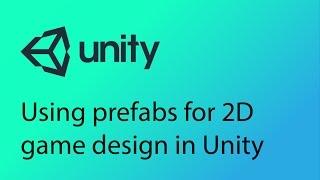







![chill out 19 [gta in desc/гта в описании] chill out 19 [gta in desc/гта в описании]](https://invideo.cc/img/upload/TUVCSEhTakZVd1c.jpg)

















