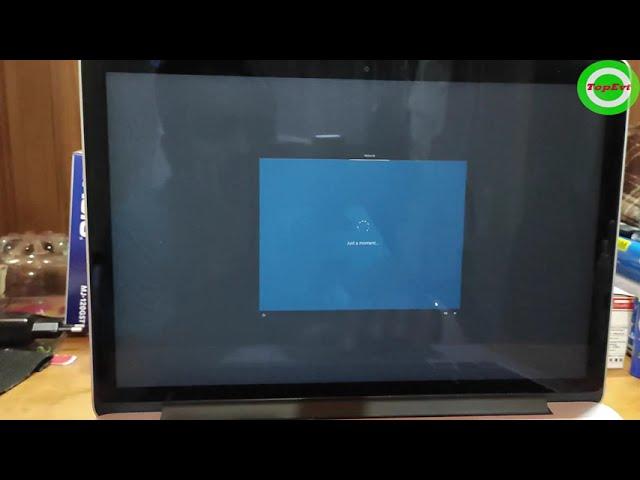
Install Windows 10 on Mac Monterey | No USB Needed!
Комментарии:

I just got on windows but I don’t see any bootcamp
Ответить
Best video ever for this thank you step by step and simple love it
Ответить
hey bro i tried it but the screen turn black right after bootcamp reboot please help
Ответить
I don't have a USB
Ответить
Should i direct install windows 11
Ответить
On my bootcamp, the 'install' button is greyed out!
Ответить
When I do it, it still says I need a usb and I have an Intel chip 2014 MacBook Air? Can you help of make another tutorial?
Ответить
Can you please help me, when i press continue on the boot camp assistant page, a message pops up and says “ an internal error has occurred”, what do i do?
Ответить
The screen that pops up after I hit Continue on the boot camp says I need usb
Ответить
Does it matter if i use disk 2 instead of disk 1 when allocating the partition? I get a problem where it installs and at the finalisation process and then when looking at the disk allocation combined the 2 to me more than what is actually on the computer 1 tb
Ответить
Do you know if windows 10-32bit works?
Ответить
Why does it say I need Ethernet cables and such
Ответить
Nicely done thanks !
Ответить
You said no usb and u used one
Ответить
Bro hit the real step by step 🐐
Ответить
Exactly the information I needed at exactly the right time. Thank you my friend
Ответить
Whenever I open up Boot Camp Assistant and I press continue it says, "Boot Camp Assistant has encountered a problem, An internal error has occured." and I don't know how to fix that and it won't let me continue because of it. Do you know how to fix that?
Ответить
If anyone doesn’t see the boot camp window assistant go into File explorer then go to this pc then go to OSXreserved folder then bootcamp folder then run Setup exe. That will fix the Wi-Fi by installing the boot camp files
Ответить
Bootcamp without USB doesn't work for me....it just shuts down. I even tried saving ISO on desktop...no success. I am on Monetery OS on my 2012 MacBook Pro...pls guide whats going wrong...
Ответить
I did this and i got an error. It boots to windows and goes to a blue screen error. It says ACPI_BIOS_ERROR. Nothing works ive deleted bootcamp partition and reinstalled. Same issue
Ответить
Windows cannot locate the disk and partition specified in the unattended answer file's setting. Make sure the setting references a valid partition and restart the installation"
This is my error after i choose windows home.
May mac is 2019, macbook pro 16gb ram

he inserted the usb secretly i saw
Ответить
my bootcamp says it doesnt work cause it doesnt support my mac, My mac is macbook pro 2020 monterey m1 chip
Ответить
It takes a lot of time for my windows to start up any solution ?
Ответить
hmm I get "select tasks" after the "introduction" window which says I need a usb external. am on monterey 12.4.
Ответить
Thanks for the tutorial, btw, is there a way to go back to the original mac after installing this?
Ответить
what should i do when clicking enter at the boot camp assistent, when you first start up the windows, doesnt seem to make it respond?
Ответить
If I download windows for me Mac will everything deleted what I have on me Mac?
Ответить
Thank you so much for the video! I needed this refresher lol, I'm back in the Apple Ecosystem, but I needed Windows for some of my games that I have on steam and I just couldn't remember if I needed a USB or not. This being a mid 2018 MacBook Pro, everything is type-c ports and I have no idea where any of my adapters are, so I'm glad I didn't need it, I knew about downloading Windows 10 for free, kinda wish Bootcamp supported Windows 11, but that's ok.
Ответить
I'm getting an error message when I try to install it- just called someone and he said that Monterey often has trouble with partitions- this doesn't seem like the case from your side- any advice about what do do with a disk utility error? Thanks!
Ответить
Thank u so much for ur amazing video and guys it’s working 100% and very functional 👍🏻👍🏻👍🏻
Ответить
You’re great bro! Thank you!
Ответить
i have an m1 chip mac so boot camp isn’t on it. is there a way around jt
Ответить
Top tutorial and a fine english spoken too. Thanks.
Ответить
Thank you man I could it figure out the wifi issue 🙏🙏🙏🙏
Ответить
why i alway have 3 options, and window freeze after 2-3 minutes using
Ответить
Worked absolutely perfectly and I can now play the games I wanted to play 😎👍
Ответить
I tried many ISOS even this one and I still can’t install
Ответить
How many times I've to press 'Enter'
Ответить
my mans breathing like he's scuba-diving
Ответить
Is it possible to do it on 32 bit?
Mine is Macbook air early 2015 model.
1.6GHz dual core Intel core i5. I downloaded the 32bit version. And the boothcamp says it only works in 64bit. How can I make it? Thanks

If I have a SSD for storage can I install Windows on that hard drive instead of the main HD?
Ответить
My screen goes black during the windows installation phase. It has been 5 hours and it is still black. Please advise (I am running Monterey and tried to partition 250gb for bootcamp)
Ответить
is it really work for monterey new update?
Ответить
in launchpad i dont see any bootcamp assistent pls help
Ответить
for some reason it always says for me The Windows 10 ISO is not recognised. please help me i deleted and reinstalled the iso from microsoft website itself but its not working
Ответить
When I get to license agreement and press enter…. It doesn’t work!
Ответить
I followed your video but the Boot Camp Installer window never popped up... I tried it multiple times but it never does:( What can I do?
Ответить
OMG, in 2021 you are using a camera to record your screen instead of many built-in screen recorders in mac.
Ответить
Thanks... keep doing more videos... Subscribed
Ответить




![Celo & Abdi x Amo - CHAMPION (prod. von m3) [Official Video] Celo & Abdi x Amo - CHAMPION (prod. von m3) [Official Video]](https://invideo.cc/img/upload/TU1TQXgzUDZUa1Q.jpg)
![Abdi - AFTER HOUR (prod. von PzY) [Official Video] Abdi - AFTER HOUR (prod. von PzY) [Official Video]](https://invideo.cc/img/upload/WXo0TUxiT2FkTVU.jpg)
![Celo & Abdi - IBB (prod. von m3) [Official Video] Celo & Abdi - IBB (prod. von m3) [Official Video]](https://invideo.cc/img/upload/ODRrNFRDeFdkNXQ.jpg)

![Celo & Abdi - DIDI feat. Gringo (prod. von m3) [Official Video] Celo & Abdi - DIDI feat. Gringo (prod. von m3) [Official Video]](https://invideo.cc/img/upload/SUpDd0lyTDFjTVU.jpg)
![Лучшие и Недооценённые Русские Комиксы 2018 [ПРО КОМИКСЫ] Лучшие и Недооценённые Русские Комиксы 2018 [ПРО КОМИКСЫ]](https://invideo.cc/img/upload/a29xbHZBLVBSRkM.jpg)















