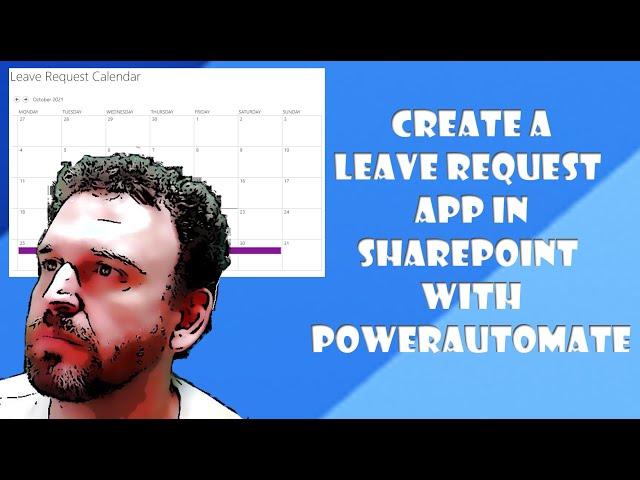
Leave Request Form with SharePoint and Power Automate in under 10 minutes
Комментарии:

Good day sir. I am attempting to follow your very informative steps and I am near the end and am having a bit of trouble with the section on adding the calendar. I cannot seem to get the same type of fields list you draw up once you enter your list name. I just get the following message:
The dynamic operation request to API 'sharepoint online' operation 'GetTable' failed with status code 'NotFound'. This may indicate invalid input parameters. Error response: { "status": 404, "message": "List not found clientRequestId: 553f4a52-ff03-459e-b8b3-8b65ff8fdce3 service RequestId: 553f4a52-ff03-459e-b8b3-8b65ff8fdce3" }
I can select my "list" however it will not take once I add the word Calendar. Can you help me please?

This was super helpful! I followed the steps carefully and it worked perfectly.
Ответить
I cannot find the last part of calendar, it's not showing in my flow creation. Please help
Ответить
Hi. The runtime value "date2023-08-23" to be converted doesn't have the expected formate "String/date"... I followed each step and it is showing this. How can I fix this?
Ответить
Hi, thanks for the useful video. All works fine if I was going on leave for single day. But... when I apply leave for more than a day for eg: 1st Aug to 4th August. It shows confirmation on my teams channle via the list I created only on the end date and not on all 4 days that i will be off. Cant show a snippet !!
Ответить
My create item list is coming up with with status value field anyone to help
Ответить
is there a way that i can have a primary and secondary approver with different emails ?
Ответить
Hi, thanks for the video. I have a question, for those employees without M365 license, can they use this?
Ответить
Everything is awesome except not to say anything about creating calendar list. As a beginner, I was struggling to find out to fix the issue with the final step related with calendar. Finally watching other resources, I understood that we need to create the calendar list before we create the flow. Thank you for your presentation.
Ответить
Do we have to create the "Leave request Calendar" from before going next step ?
Ответить
Where did you get the Leave Request Calendar, i didnt see you have created it on sharepoint
having this error when i put the Leave Request Calendar
{ "status": 404, "message": "List not found clientRequestId: a8f8248f-ee14-496b-8d55-6f5214175004 serviceRequestId: a8f8248f-ee14-496b-8d55-6f5214175004" }
Plss help

The pictures/sceenshots look like they were taken with a potato from 1899. Please upload clear pictures.
Ответить
It was all going really well until you did that hyperspeed bit at the end and somehow added the event to a calendar. Without saying how, or where the calendar is supposed to be. Or if it needed to be created first.... :( Sort of left me hanging and I've been messing around for an hour now trying to finish this off! Heeeeelp. Please!!!!
Ответить
Where is the calendar? Did I miss something?
Ответить
THOUGHT I had followed this exactly...but ended up with the following error messages: Flow save failed with code 'OpenApiOperationParameterValidationFailed' and message 'Input parameter 'item' validation failed in workflow operation 'Create_event_(V4)': The parameter with value '"@triggerOutputs()?['body/Datestarted']"' in path 'item/start' with type/format 'String/date' is not convertible to type/format 'String/date-no-tz'.'.
Am operating at the very thin outer edges of my she-nerdery

Your video very helpful for me.
I wonder that how do you can link this flow to shared calendar. If you don't my, please so me about config detail, thanks !

Thank you so much! Easy to follow. The only problem is that you missed adding to the tutorial how to connect the Shared Calendar.
Ответить
You help me a lot, exactly what I was looking for. Gratidão!Grateful!
Ответить
Very informative info...thanks for the video
Ответить
This is helpful, the only problem is that perhaps add how to link a SharePoint Calendar. Thanks. I'm stuck in the last part because our team does not have calendar yet.
Ответить
On the flow, How do you insert the leave request calendar option??
Ответить
Hi, This was very helpful. I have a few questions
1. How can we restrict view like each employee can only see only own leaves.
2. I cannot find the last part of Calender, it's not showing in my flow creation.

video is great but you go way tooo fast!!!
Ответить
Have you done a leave request video with Power Apps instead ? which is a better way?
Ответить
how to add approver in column whom need to ask approve.
Ответить
for example, i sent leave request its approved by manager, then my friend send request, and got approval, but in file both of us can see each other request that is not good just owner can see all request and user can see his request status please advise me how can we do that
Ответить
i have question leave request has created but how user can access and who can see all request
second question use will see only his request or he will see all request how we can mange user access to see his records only

Hii! What happens if two people ask for the same date, can crossings be avoided?
Ответить
Thank you for this video, I am trying to digitise the way staff request time and this is great. However is there a way I can put the requsition part into an app?
Ответить
Hi Michael - Considering that this is the first time I am using sharepoint and forms... I was able to create form successfully ... Video was great help it was easy and superb....
I just have couple of questions. 1. how do I mark it unplanned if leave request was submitted < 7 days. 2. How do i submit leave on behalf of team member as a manager 3. I want to restrict members deleting entries.

Thank you so much for the step by step explanation, was a really good video.
Ответить
How did you guys passed the "leave Request Calendar" step. Like many, even I dont see that list.
Ответить
Edit : Found this was due to region settings on my sharepoint site. Solved! Hi Michael, thank you for making this really helpful video. I was able to follow all the steps and create a workflow just like yours however I have a problem at the calendar end - the leave period gets added to the sharepoint calendar (when approved) - but in every case the dates are one day too early. e.g. If I request 5th to 10th October then the calendar will show the 4th to the 9th. Do you have any idea what is happening please? Thanks, Mark
Ответить
Awesome video
Ответить
Having issues with my Sharepoint Calendar List Not Showing as an option. Can you provide some direction?
Ответить
I loved the video however, one feedback: You are expert and not everyone has that expertise. when you speak the rate of speech is awesome however, when you work, its super fast. I have stopped your video and replayed it just to check what you did. wasted lot of my time without any reason so I would appreciate if you can perform the task slow like your voice. Thank you
Ответить
Was a really good video... Thanks you
the only issue I had was seeing some of the things you were typing due to the video quality...
All seem to be working-ish... but nothing appears in the requester's outlook calendar - The request gets send out, accepted then nothing...
any help would be grateful...?
Subscribed and liked!

Hello having a problem with adding leave request calendar...couldnot see it on a list though i downloaded a calendar app
Ответить
Excellent! My boss was very happy with this!
Ответить
Thank you so much for the step by step explanation. This helps me a lot.
Sir, Is there any way we can also capture time stamp when the request has been submitted. Thank you !!

While i export the data i cant view the leave requester names how to enable it
Ответить
I cant see Date start and Date ending when i configure create an item for the calendar
Ответить
Great video! And how to cancel a leave, for example, a employee changed his mind to take a leave?
Ответить
why am i getting 2 request when i only create 1
Ответить
Thanks for a great tutorial!
Ответить
Hi Sir , How we can create individual list for this. i.e - you can only see ur list not others
Ответить
Hello, very useful video!!!
Just a question. In my organization, every team has its own manager. So leave requests must be sent to different manager by each user.
How is this possible?

After the approved status show on the leave, can the user allow to edit? Can we lock down the list and disallow the user to make a change?
Ответить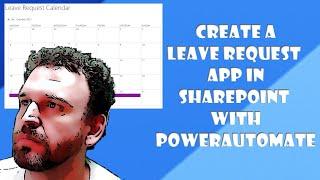






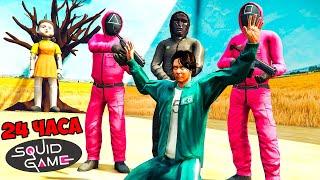


![Rabbana Ya Rabbana - Anas Younus [Beautiful Urdu Nasheed] Rabbana Ya Rabbana - Anas Younus [Beautiful Urdu Nasheed]](https://invideo.cc/img/upload/TTRUQmlCd09SaHE.jpg)















