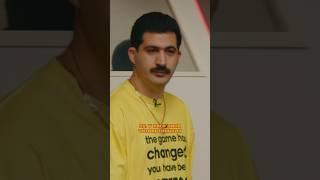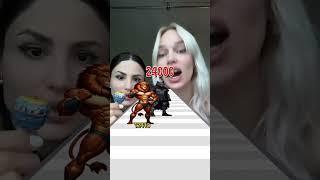How to REMOVE Background NOISE from AUDIO in DaVinci Resolve 16
Комментарии:

Thank you so much for this! I'm brand new to davinci and recording audio in general and was disheartened when I played my first recording back and it sounded like tv static in the background. This has helped immensely, thanks again!
Ответить
Please do an updated video for version 18. I can't even see Dynamics even though it's turned on.
Ответить
My Dynamics is checked on but I did not get that screen. Fortunatley, the de-esser helped quite a bit.
Ответить
Great, thank you!
Ответить
Auto speech mode significantly removes all the noise. Thanks, Jason!
Ответить
idk why i cant ever remember this and it's like my 5th time coming here... good thing ur video always exists^^
Ответить
the noise gate affects that whole audio channel doesnt it? not just the clips i select?
Ответить
Helpful!
Ответить
Thank you so much! It helped a lot. :D
Ответить
Noise Reduction is under Restoration now for anyone having trouble finding it.
Ответить
Super helpful, thanks for being concise.
Ответить
worked awesome! Thank you!
Ответить
I don't find this option in Dynamics...No Gate or Expander....is it because I am using only the free version of DaVinci?
Ответить
Oh. My. Gosh. THANK YOU for this video! It saved me from re-recording a video today!
Ответить
Another helpful video, thank you
Ответить
Maaan I don't understand anymore, I tried a lot of turorials and this one each and every one of them but the sound persists, your video ways are legit but none work on this iritating sound I have on the mp3, at one point, I literaly put the recording on blank, I was making absolute no noise, put the mp3 with just the noise and tried it individually, no matter what kind of setting I would put, nothing changes a little thing, it's unchangable as if these editings have no rule above it
Ответить
there are some tools that can seperate vocals from their music tracks using AI now, I wonder if that would work for removing background music lol
Ответить
thank you! auto speech mode did the trick, great vid
Ответить
absolutley stupid shit )))
Ответить
Hi Jason, are you aware of a way to remove specific low frequencies but not all? I have a video that I am working on that has loud wind low frequencies that I would like removed but there is also a low humming generator that I would like kept in. Is there any way to do this? Thanks!
Ответить
Thank you!
Ответить
THAAAAANKS
Ответить
clear and straightforward guidance! thanks for this video!! helped me out a lot :)
Ответить
Thank you. This helped me a lot. This video gets a like
Ответить
Super helpful thanks for this!
Ответить
How do you look an audio clip if you're not using a mac and don't have the options key? Would it be shift+ / ?
Ответить
Thank you very much
Ответить
I've been playing around with the settings and every different method you showed and nothing makes any difference to my clip. It's just people talking outside with wind and some car noise I'm trying to remove. Not sure what I'm doing wrong :/
Ответить
Your videos are a gold mine of information when it comes to Davinci Resolve. I'm often recording in my den at home and with the mic I'm using (Blue Snowball non ice) the noise reduction effect is my go to.
Usually the only sound I hear is the laptop fan and the only knob I tweak is the threshold which reduces the noise but doesn't eliminate it. Often the best time at least for me to record my narration is at night, so the only sound I can hear is the laptop fan. Car noises I'll have to live with until I can get a recording booth built.
I did play with a gate a bit, but the audio for very choppy and needed some tweaking. My favorite is the noise reduction effect

thanks for the video.. for resolve 18, they put it under Effects | Restoration | Noise Reduction.. argh...
Ответить
great tips thanks
Ответить
The noise reduction effect did wonders for my buzzing mic, thank you so much!
Ответить
Sir in my gaming video voice of my mom and my bro go recorded in a certain part is it possible to remove it?
Ответить
Omg the gate trick did so much for me! Thanks!
Ответить
danke schun
Ответить
Thanks for this...How do I remove the effect of my 'SSS' sounds every time i say a word with the letter 'S'
Ответить
Great video!!! How do i seperate certain audio from a clip? for example im editing a gaming clip and i want to eliminate background gun fire in order to pick up what a person is saying.
Ответить
Option forward slash???
Ответить
Thank you!
Ответить
How do i apply it to only one clip if they are multiple clips in the same audio track (e.x Audio 1)? I am asking this for the Dynamics- Gate section of this video.
Ответить
Huge help brother, thanks so much for the video!
Ответить
When you use the noise reduction on a clip rather than on the whole track you can also stack them. I had very good results by using two instances of noise reduction on a single clip.
It removed the noise entirely without making the voice sound weird.

Just helped me out a lot! Thanks for the vid!
Ответить
2 min 30 sec, "Let's Jump into Davinci Resolve" counter: 4.
It's getting annoying fast....

thanks
Ответить
This helped thank you!
Ответить
You should have used a sound in a frequency that us older people can actually hear. If there was sound at all it was so minimal I would not even have noticed it in my video.
Ответить
please PLEASE tell me what the music is in the intro! PLEASE ITS SO GOOD
Ответить
It would be really nice if instead of telling us to "tweak it", telling us what each individual dial does to the audio (ie this knob lowers the high pitch vs low pitch, this know is great for buzzing sounds, this is better for vocals). I clicked on this video to understand what these things do, not just to try random things until they work. Since you gave the advice that some times it works better than others, it would be great to know what these things do so we can start with the thing best suited to fix our particular audio problem. I was already just randomly attacking sound issues by mashing buttons. It is like telling a beginning saxophone player to just move your fingers until the right note comes out. Not really learning the sax by doing that. One part in particular was annoying where you said you wouldn't spend time telling us what these knobs do, after spending two minutes of introducing us to what the video would talk about before getting into instruction. Cut down on the intro stuff and put the two minutes into what each of those knobs do and when to use them... that's why a lot of us came to the video to begin with... we need information on the program controls. I understand you can't tell people every problem they are dealing with and audio problems vary and I appreciate your putting the video up at all, but in my opinion the video wasn't all that helpful in learning how to use these tools (or when to use them outside of your particular fan situation). Also on my MacKeyboard the forward slash is on a non-numbered button & the looping isn't working... I'm sure that's something i'll figure out but that loop key trick doesn't work for some standard keyboards for some reason. Thanks for trying. I'm gonna have to look elsewhere though.
Ответить






![How to Install MIUI 9 from MIUI 8 on Xiaomi Phones [No Root & Without Unlocking Bootloader] How to Install MIUI 9 from MIUI 8 on Xiaomi Phones [No Root & Without Unlocking Bootloader]](https://invideo.cc/img/upload/NEhrUXVPQUhFcmc.jpg)