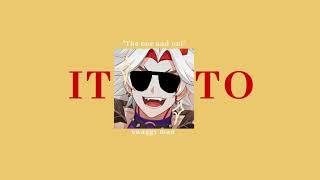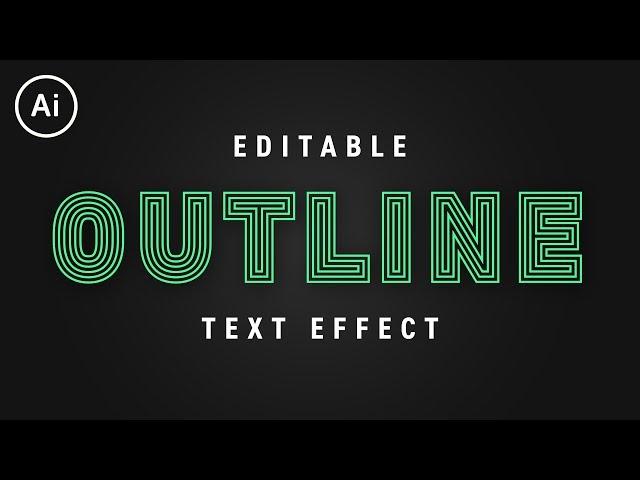
Editable Outline Stroke Text Effect | Illustrator CC Tutorial
TUTORIAL CHANNELS //
• Main Channel - http://bit.ly/PixelAndBracketYT
• Illustrator - http://bit.ly/PBIllustrator
• Photoshop - http://bit.ly/PBPhotoshop
• InDesign - http://bit.ly/PBInDesign
• Premiere Pro - http://bit.ly/PBPremierePro
• After Effects - http://bit.ly/PBAfterEffects
TAKE MY CLASSES //
• Illustrator for Beginners: https://bit.ly/Illustrator5Essentials
• Photoshop for Beginners: https://bit.ly/Photoshop5Essentials
Download project files and other resources from the Pixel & Bracket Vault on my website: https://pixelandbracket.com/vault
Get Skillshare Premium for free and learn from myself and thousands of other creators: https://bit.ly/PBSkillshare
My favorite place to get music for my YouTube videos: https://bit.ly/PBEpidemicSound
I love using StreamYard for my livestreams, video recording, and podcasts with guests. You can try it for free and get $10 off when you sign up with my link: https://bit.ly/PBStreamyard
My two favorite YouTube browser plugins and keyword research tools are VidIQ (https://bit.ly/PBVidIQ) and TubeBuddy (https://bit.ly/PBTubeBuddy). I use each and HIGHLY recommend them if you want to grow a successful YouTube channel! (btw just pick one, having both is probably overkill... 😅)
MY YOUTUBE GEAR //
• Work Camera - https://geni.us/Dg20
• Work Camera Lens - https://geni.us/A06gBf
• Personal Camera - https://geni.us/lAgB
• Personal Camera Lens - https://geni.us/JkCngL
• Webcam - https://geni.us/6BVc
• My Favorite Tripod - https://geni.us/hwfntp
• Camera Mic - https://geni.us/mobx
• Desk Mic Bundle - https://geni.us/5mv8s4o
• Mic Arm - https://geni.us/TB8zg
• SD Card - https://geni.us/nURBUAp
• Card Reader - https://geni.us/CtuA
• Desk Lights - https://geni.us/KV3yb
• Studio Lights - https://geni.us/rFZK5
• RGB Lightstrip - https://geni.us/WLdfn
• RGB Bar Light - https://geni.us/U1hNTJm
Some of the links above may help support this channel through a small affiliate commission at no extra cost to you!
COME SAY HI //
• http://www.twitter.com/pixelandbracket
• http://www.instagram.com/pixelandbracket
• http://www.facebook.com/pixelandbracket
• http://www.pixelandbracket.com
Тэги:
#pixel_and_bracket #illustrator_tutorials #offset_path_illustrator #outline_stroke_illustrator #offset_stroke_illustrator #text_effects_illustrator #offset_path_illustrator_tutorial #outline_strokes_illustrator_tutorial #outline_text_illustrator_tutorial #text_effect_illustrator_tutorial #how_to_outline_text_illustrator #adobe_illustrator_cc_tutorial #illustrator_cc_2018_tutorial #how_to_use_offset_path_illustrator #how_to_outline_illustrator #Editable_Offset_Stroke_Text_EffectКомментарии:

Straight to the point, very helpful! Thank you.
Ответить
Awesome
Ответить
You're a lifesaver, Thank You! this was so easy to follow
Ответить
OMGGFG thank you thank you thank you this is awesome I was doing it another way which was fine but this is way easier thank you so much
Ответить
Excellent tutorial! Thank you so much!
Ответить
Editable huh. Mmkay. I’m listening haha
Ответить
After expanding n ungrouping.. is it still editable??
Ответить
Awesome!
Ответить
WELL DONE THANKS. Caps lock on nearly caught me out, so many tutorials overlook things like this.
Ответить
Excellent stuff!
Ответить
This is awesome! Thanks!!
Ответить
Is it possible to outline the offset paths to then edit them individually effectively as objects? Thanks
Ответить
Cheers.
Ответить
Hello sir when outline created than how to edit or rewrite those text in which i created outline?
Ответить
Valuable content! Appreciate your expertise and skill at helping to unravel the mysteries of Ai CC!!! Many thanks.
Ответить
Great! Lifesaver!
Ответить
Great tutorial. Thank you so much.
Ответить
This is soo so helpful! Wish I knew this 2 years ago (almost the same time when you record this video) when developing a logo which required me to use this effects!
Ответить
That is awesome and super easy! Exactly what I was looking for! Thanks a lot!
Ответить
Hi, I have Adobe Illustrator CC2015, I followed your steps at the beginning but I can't manage to duplicate the stroke (the eye seems locked as if i was inselected…)
Ответить
Good stuff! Just showed me a faster way to get ‘er done! 👍🏾💯
Ответить
WOOOW
Ответить
What if I already have an expanded shape. In this case, text as well. I created some distance between layers by accident, and can't recreate the effect-- MID-PROJECT! :D
Ответить
This is tremendous, thanx heaps!
Ответить
I'm sorry. I don't know how to creat new stroke. Please, show me again.
Ответить
Thank you. I know nothing. This taught me EXACTLY what I wanted to do in 15 minutes
Ответить
that's cool !!!
Ответить
♥♥ I love it
Ответить
Excellent tutorial. I could come to know many options available in Illustrator CC and the resulting text is editable, it's a bonus. Thanks.
Ответить
This was great! Im pretty new but the advance tutorial was easy to follow. Thank You!!!
Ответить
You are amazing
Ответить
Awesome! I'll have to try this now! Thanks!!!!
Ответить
Very Cool, thanks!
Ответить
Cool😉
Ответить
Wish I knew this two days ago... if you all could show this one the same love I'd be so grateful!
Ответить
It's awesome.. It's editable which means you can give it to your frnds and others for editing purposes so that they could have fun with it too!!
Ответить
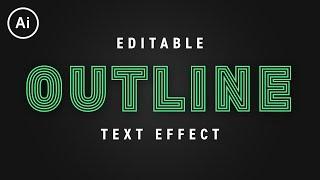


![[ SOLD ] Joe Blow Type Beat 2021 "Save Our Memories" Produced By PhantomBeatz [ SOLD ] Joe Blow Type Beat 2021 "Save Our Memories" Produced By PhantomBeatz](https://invideo.cc/img/upload/OEt3d1J0ZVJLWDI.jpg)