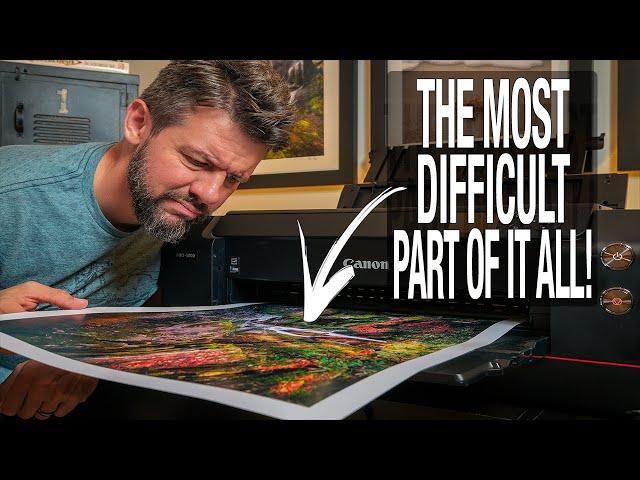
Printing MISTAKES I Wish I STOPPED Sooner! (Landscape Photography)
Комментарии:

Do you print your photos?
Ответить
How often do you calibrate
Ответить
Very good tutorial, Mark! I don’t have room for a printer, but I am thinking I can do soft proofing by finding out the printer and papers available at my local print lab.
Ответить
Thanks for this information Mark.
Ответить
Hi Mark. Really appreciate your videos. Curious why you edited the waterfall photo in Capture One rather than Lightroom? Keep up the great work!
Ответить
Some good points there Mark especially about bumping exposure up before printing. I skipped printing to paper and went straight to dye sublimation on chromaluxe. It was a big move that few will do. Some good advice for anyone looking to sell their prints is to have their name on it visible to the buyer. No name means it could have been bought anywhere and you want separate yourself from Bed Bath and Beyond.
Ответить
I wouldn't mind seeing a video on mounting options once you have a print made. It could get very expensive having all my prints framed professionally. Do you do any of your own framing? Are there cheaper options such as foam board mounting, etc?
Ответить
I like Matte paper too
Ответить
Printing is difficult sometimes. I do like printing my own photography.
Ответить
Thanks Mark! Great advice 😉👍
Ответить
So glad I came upon this video while scrolling through your channel. I am getting ready to buy a wide format printer and picked up a lot of information on how to get the best use of it.
Ответить
Thanks for the video Mark, it was really useful. It definitely feels like a black art at times that's for sure. Like many have said, I doubt I'd print that many prints to make it worthwhile - however, the thought of printing out that image and seeing the end product immediately is appealing...
Ответить
Last thing I printed was on high gloss aluminum. I definitely learned a lot from it. There are a couple things you spoke on that will help. One is sharpening for print instead of screen and adding a step or two of exposure.
Ответить
Thanks for video.
Ответить
Thanks so much for this!
Ответить
Do you do canvas prints?
Ответить
man i love this channel
Ответить
I have the Pro-100, I didn’t have a clue that there was a calibration tool for the monitor! Awesome information Mark! Thanks
Ответить
Thanks Mark. As always a great video. Very helpful for using my printer. I was wondering what you may change up in the process if your sending it out for a larger print. How does one go about that and how do you find a good company to do the printing for you? Not just prints but maybe printing up a book or calendar. I see another video coming up on this issue. 👍🏻😃. Thanks for all your informative videos. I learn so much from you.
Ответить
Is that a walkman on your desk? Fabulous!
Ответить
Mark, thank you for another splendid video where my knowledge was definitely expanded. But like one or two have already pointed out ... I am not in the market for a photo printer. I don't know if you have used any print services, but a similar mistakes video on using those services would be great. I can imagine the screen calibration step would still return great benefits, but how do you best prepare your file for a service to print?
Ответить
The biggies issue Ive had is I print from a store. However, the issue is my photos tend to look a lot more zoomed in and blurred when I do some prints. Some arent and look great. Ive sold many photos, even some out of state to ppl in Florida. Sometimes the images are just zoomed in and blurry compared to the actual photo I send in.
Ответить
Excellent video!!
By the way, at what price do you sell your prints?

Great info, Mark! I'm sure I could Google this, but is there a way to create a preset for each paper profile to quickly shift from screen edit to soft proof? I guess that would require relative presets.
Ответить
This video was very helpful. I don’t print as often as I’d like to, and would like to be able to get my photos printed out for friends and family. I don’t print my own pictures, I send them off to the lab. I would love if you could make a video about how to send photos from Lightroom to a lab to get printed - I want to improve, and be able to give better gifts to loved ones. Thanks for your help!
Ответить
I've been using a Canon Pro 100 simply because I couldn't afford a Pro 1000 when I was shopping for a printer. However, the 100 makes prints as good as I can get from Whitewall or other custom labs. The exception is it doesn't do well with mat papers except Hahnemuhle's William Turner. It does a good job with that paper. I'll upgrade to a Pro 1000 when I have the money for it.
Ответить
I worked for Peter Lik and have some interesting feedback if your interested.
Ответить
Try UV printing on glass! The Mimaki flatbed UV printers have a very wide gamut!
Ответить
Somehow I missed this video 3 months ago 😅 I work in printing and SO many people don't realize the difference between screens and prints. I highly recommend trying out some prints through a nice proofing printing like an Epson 7900 or 9900 just to see it. They are 10 color and include more colors plus "light" versions of cmyk for better gradients and transitions.
Ответить
Good video. As a amateur photographer, who occasionally sells prints, I can't really afford or justify one of those big printers, I would like to get a smaller printer, something around 12x8" to test my work and make prints for myself. Not having a better idea of what you're getting when paying the high cost of large prints can be really problematic.
Ответить
Calibrating your monitor is important. Also any time your change the lighting in the room or even repaint the room with a different color you will need to recal. I gave up printing my own years ago because I just don't print that often anymore and have been farming my work out to a pro lab for several years. The pro lab gave me their ICC Profile and have been extremely pleased with their work. When I put my image into their ROES for uploading it shows me how the print will look. Rather than increasing the exposure I opted to change the Blending Mode to SCREEN and typically adjust it to 20% and vibrance to 10%. By increasing the exposure I find that sometimes my highlights may clip. Everyone has their own methods and I am sure you are satisfied with yours.
Ответить
I have been thinking about printing my own photos. Very informative Thank You
Ответить
Having my own printer is not economically viable, what would be the steps to follow to ensure top printing results from a serious print shop, style "Whitewall" not to name any?
Ответить
This is so helpful. Thanks!!
Ответить
Thanks Mark, another excellent video👍
Ответить
Can you get a rev on DxO PURE raw ? pro`s and Con?s
Ответить
Do you proof your photos with your name ? when you sell it ? (to tell all to know hwo took it)
Ответить
Oh my god....I got a real lesson there...TONS of ink wasted.... THANK YOU.
Ответить
Great video as I'm learning this myself. My question is would you do a similar work flow if you have a 3rd party like mpix or others printing your prints? How would you go about it. I know, knowing their printers ppi is important to resize accordingly. Would it be wise to ask what kind of printers they use and do similar profiles?
Ответить
Thanks for the info Mark, going down that road at the moment, yes trial and error ....all good fun though.
Ответить
Excellent!
Ответить
Once again, Great information. Thank you.
Ответить
Great video, Mark. I know all the mistakes! My eyes popped when you said you used to do "20-30" (!!) test prints and you're now down to "5-10". Wow. I could not afford the cost nor patience to do 10 test prints! And I find Lightroom's printing module so obtuse and hard to use that I've given up and I simply export my images as full sized JPEGs and then use Canon's much easier to use printing software.
Ответить
Does your printer have a way to unclog the nozzles? I bought an Epson (rather expensive $400 for my budget) and after not using for a couple of months, I could not unclog the nozzles which resulted in throwing the printer away because no one could fix it.
Ответить
If you are going to print say 8 1/5 x11 and the image size is larger do you have to reduce the size of the image first? I often get the message that the image is too large and there will be some area lost. But I have resized the image to say 8 x 10 and still with paper size 8 1/2 by 11 I get that message. But when it shows the preview there is plenty of white border. This remains a mystery to me.
Ответить
Thank you for the video! need more printing videos out there, it is such a special experience.
Is there a reason you don't use canon print studio pro?

Can you pls make a video on how to create printer profiles?
Ответить
Have you seen the Qimage (windows) Qimage 1 (Mac) which can be used as Adobe plugin or stand alone? It will also print 16 bit colour depth even though the o/s will only print 8 bit. The programs are written by two different people who live opposite each other (Qimage came first). The best feature is that all the print settings are saved so a reprint some time later is exactly the same.
Ответить
I love Dugger's Falls. Ironic, everyone goes for Linville, but I like this one better. Thanks for featuring it and visiting my neck of the woods.
As for printing, it has always been my achilles heel. I can never get my printer to print consistently... Good topic, thanks for the tips!
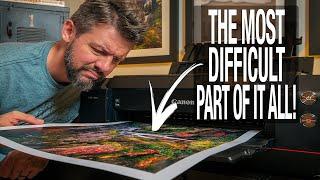







![Трансерфинг реальности. ПРИТВОРИТЕСЬ, ЧТО УЖЕ ИМЕЕТЕ И ВЫ ПОЛУЧИТЕ ЭТО [2022] Вадим Зеланд Трансерфинг реальности. ПРИТВОРИТЕСЬ, ЧТО УЖЕ ИМЕЕТЕ И ВЫ ПОЛУЧИТЕ ЭТО [2022] Вадим Зеланд](https://invideo.cc/img/upload/b3p5QTY3c3ZFNDA.jpg)


![[FREE] Young Adz X Fredo X Melodic Trap Type Beat - "PAIN GAME" I Emotional Rap Beat 2021 [FREE] Young Adz X Fredo X Melodic Trap Type Beat - "PAIN GAME" I Emotional Rap Beat 2021](https://invideo.cc/img/upload/c3BzVkVqdFpvZFU.jpg)














