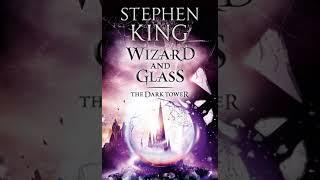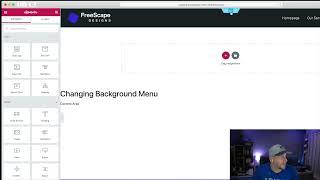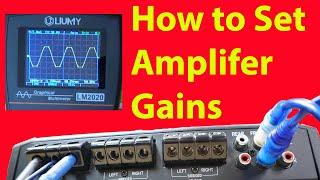Комментарии:

Could you look into how to expand the book cover aspect ratio. Some book covers from the internet has very small aspect. Thanks.
Ответить
How to change the direction to vertical scrolling?
thx

Hello from Moscow! Thanks! Like, Bro!
Ответить
Can I just say, I absolutely hate Calibre. It has changed all my Word files so that every time I try to open them, I have to do so through their god awful software that looks like it was made in the 1980s. It is possibly the most un-userfriendly software I have ever used and I can`t get it off my computer. Use an alternative and save yourself the hassle of this shit on the sole of the devil`s shoe.
Ответить
when you have a epug file, and you convert it to azw3 or mobi for the kindle.. when you send that to de device, both formats are sent? Or Calibre knows that it has to send only the mobi formated book?
Ответить
Question.
Does this app work with Kobo?! Kobo H2O

How to export highlights from kobo/kindle to my laptop so I can read them later or even print them out?
Ответить
For some kind of reason my kobo reader doesn’t connect to calibre program, I don’t see that device button on the top. Anybody know something?
Ответить
pls stop blowing off the mic
Ответить
Hi i have a greater problem... please help .... When I download any book in Epub format from 3party websites and then convert it to Mobi by Calibre... after sending it to Kindle .... the PAGE COUNT is showing WRONG.... for example there should be 300 pages, but it is shown near 2500 pages... and when I turn pages... each time it is turning like 7-9 pages forward.... how can i correct that issue which is frustrating and pissing me off???
Ответить
New revolutionary technology has JUST been launched that allows you to INSTANTLY create professional Ebooks, Reports, Guides, Lead Magnets, Whitepapers, and digital info-products AUTOMATICALLY, and “ON-DEMAND”… at a push of a button! Visit here CreateEbooks.4YourHelp. Com (remove space and open the website)
Ответить
Is there one for kindle oasis
Ответить
I’m trying to convert CBR files to pdf , but it cames in black and white how to fix this ?
Ответить
How do you download a book from live brary to caliber
Ответить
I don't understand the main purpose of this software. I tried to convert pdf to EBUP, Ebook, it is very hard. Not user friendly.Why would I open somebody's copyrighted book in caliber and change things? I see some people are saying, ""I love it". I hope one day I will say that too.
Ответить
In my dads one vid you kinda Ben mean to him so pls dont
Ответить
IS there a way that I can be reading a book from inside Calibre then keep on reading it on my ereader and coming back to the pc having the bookmarks sync automatically??
Ответить
have never read that book and never will.
Ответить
Hello. I have a question about converting a PDF comic file into an ePub. How do I change thew size of the white boarders, and what if I wanted to remove a page, or two? Please let me know how to do those things. Thanks.
Ответить
i wanted to add a cover that wasn't showing up on kindle, now the cover is there but says personal on the bottom, any way to remove this
Ответить
This is great. I'm going to embed this on my website for my readers.
Ответить
how to use calibre dictionary look up so that definition is displayed in a small box at the bottom of the screen.
Ответить
fake it is
Ответить
Hello my caliber fails to send ebooks to my kindle, and i dont know why, it was working fine a couple of months ago and now it doesnt want to go through?
Ответить
For some strange reasons my ereader (Likebook Plus) won't display art cover and I've tried all compatible formats, damn
Ответить
Kindle??? really!
One in million I guess.

thanks friend your video is very educative it helped me.
Ответить
I am not able to email my ebooks to my Kindle via email. Any advice?
Ответить
This video may be helpful if you have these questions, but it's more likely you need to "Add books" to your library, and it's likely you have quite a few. Browse to the folder they're in and there is no mechanism for selecting all of them. You do it one at a time, or the interface blows up. I'm not clear on how this is supposed to be helpful. This on version 3.10.0
Ответить
Hi, I really am thinking of going from Kindle to Kobo. Will this handle the translation from Kindle to Kobo?
I noticed my Kindle has folder and sub folders now for the books.
Help

Thanks alot for the video
Ответить
ibooks on my macbook pro won't read the epub file after I change my cover to the wizard of oz book I have. what gives?? I'm so confused. All i want to do is update the ugly pixelated cover to a gorgeous HD one I found online.
Ответить
Thanks it worked. My only problem is the cover, I tried both downloading/browsing for the picture but it still gives me the normal Text cover. I have no Idea what I'm doing wrong.
Ответить
The reading part you didn't show. Can you help me to find a way to highlight a piece of text while reading. Thanks!
Ответить
John Malkovich is that you man ??!
Ответить
My Kobo Vox running Andriod 2.3.4 is too old to use OverDrive for library books. Will Calibre run on this obsolete Kobo eReader?
Ответить
Michael, thank you so much for your great video. I have been trying to find information on how to take the Kindle ebooks I have downloaded onto my laptop (Windows 10) and add them to Calibre, mainly in order to sort them.
Ответить
i tried to set up a custom font, in the edit book section imported wrote the following in the css stylesheet : body {
font-family: Matoran;
src: url('Matoran.ttf');
}
in the editor it's working but when i open the book in kindle the usual font shows up
does anyone know how to fix this issue

game of throns yea ,right...dude you dont need calibre if this is your favorite book.
Ответить
Thanks enjoyed the video, well done enjoyed it
Ответить
thank you!!
Ответить
Thank you! I was so annoyed that the KOBO manager didn't import my downloaded books so I couldn't edit the wrong names/ cover art etc. but this looks perfect :D
Ответить
Hi Michael, thanks for the description.Well, I have a question that what if we have some hand written piece of papers. So can we make a kindle ebook and sore it on amazon store?Once again thanks for the valuable information.
Ответить
I love this programme but doesn't it defy the purpose of the specific format for amazon.
Ответить
Do you know if it is possible to change the cover art, title and other information of books I got from Amazon and already are in my kindle? I have some free books with weird covers and also long and annoying titles.
I also want to congratulate you for this great channel and thank you for helping me choose which e-reader to buy.

This is a great introduction! Thanks!
Ответить
Why not drag and drop to your device? It'll prompt you to convert, saves you lots of steps.
For downloading metadata; it'll be good to know that you can install some more localized plugins for searching and downloading this information. Maybe in a next video ;)
Thanks for the video!