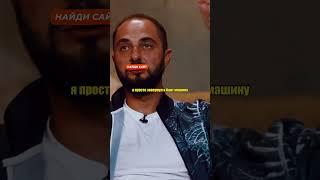Комментарии:

Hi! I had a problem with my project after exporting it through the project manager. When I open the project on my other mac, the audio is not synced anymore. Can you help me solve this problem?
Ответить
When I select only one sequence this works as you have shown. When I select more than one sequence all the options are greyed out except the source dropdown option. Why? Might this be because the other sequences were Auto Reframed sequences which use the same media as the first sequence?
Ответить
Thanks Brian
Ответить
This was so on point, concise and helpful that I will from now on pronounce it "Proh-ject" as tribute.
Ответить
I was finding this thank u for the video . Big question how can we do the same but with raw files ? Or the same exact file that we shot on?
Ответить
Cool tutorial, easy to understand! Thanks
I use a plugin that does almost the same job than "consolidate and transcode" but without re-encoding, it's called PlumePack, I prefer this solution because it keeps the same codecs and quality but still project manager is a great tool.

what are benefits (if any) selecting Sequence vs Individual Clips source?
Ответить
Is there a way or where do I find a preset to transcode the consolidated footage to mp4 and not mov?
Ответить
Very helpful and relevant still in 2021! THANKS
Ответить
Thank you Brian for LTO video and this one. I find them very helpful.
Ответить
I am not able to consolidate all the media, as at the end, project manager shows error and tells me to save project and try latter, how to resolve this.
Ответить
Did you know where to find Presets for Consolidate and Transcode? Something just for audio clips...with quicktime or another the audio format sounds bad when i export my voice for example in Adobe Animate. Thank you!
Ответить
Stop the fuckin intro's!!!! I know why I am here...
Ответить
Is there a way to Transcode to 4444?
Ответить
PROJECT!
Ответить
Why is he saying Pro Ject
Ответить
very helpful
Ответить
Hi Brian. Thanks for your video. Question though--my clips didn't seemed to be trimmed after consolidating and sending this project to a new location. I set it to Include 15 frames in the Include handles option but when I reopen the project it seems like the entire clips are still there. Any suggestions? Thank you
Ответить
Thanks for the helpful tutorial. I hope you can keep up up the good work.
Ответить
Uggghhh, you really didn't (for me at least) explain anything beyond the obvious. What does it mean "include handles" and why did you adjust that exactly? What if I want to adjust the length of a clip, does it only copy a trimmed version of the assets or complete versions or is this what the handles are about? What exactly is the difference between collect files and copy to new location and consolidate and transcode? Why don't you rename media files? etc...
Ответить
Quick and concise, just what I was seeking.
Ответить
Very helpful. Thank you very much :)
Ответить
What was your calculated project size GB
Ответить
Very helpful dude! Thank you :D
Ответить
Hey Brian,
Have you ever experienced an issue where project manager actually makes the transcoded project significantly larger, like a factor of 50 times bigger? This is a problem I can't seem to get around. The "resulting project size" is painfully wrong every single time. Running the latest version of premiere pro CC as of 11/7/2018.

Fantastic tutorial - really helped me out, thank you very much! :)
Ответить
Solid, no frill instruction. Came over from the embed on Premiere Bro and am checking out your project management series. Great work!
Ответить
Will this be how you recommend me sharing a project to hand off to another editor to finish off?
Ответить