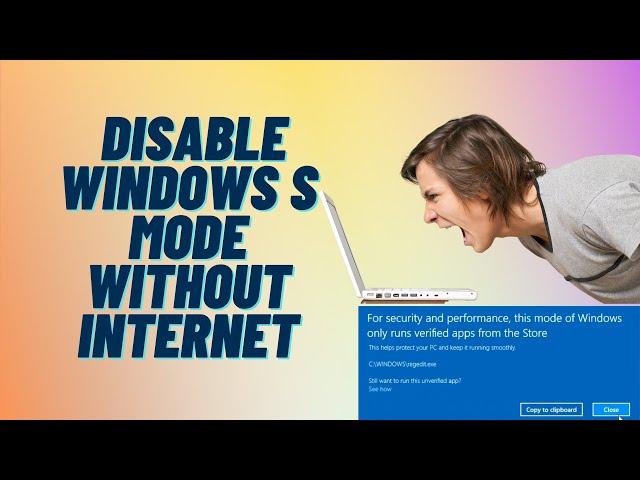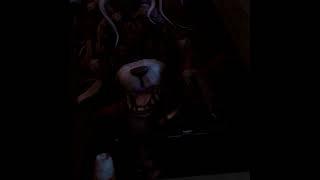Комментарии:
ANTHONY RUBIO Dog Fashion 2021 New York - Fashion Channel
Fashion Channel
ARDITA MUSIC - JANGAN MAU MAU - RIA ANDIKA - HAPPY PARTY GANGSAL COMUNITY - MANGUNAN JEPARA
mitra production jepara
how to add visitor counter in wordpress website
TEACH U TECH
Shattered Roxanne Wolf found in the back alley
Jaze Cinema
Conquering Fear by Chuck Smith
SermonIndex.net