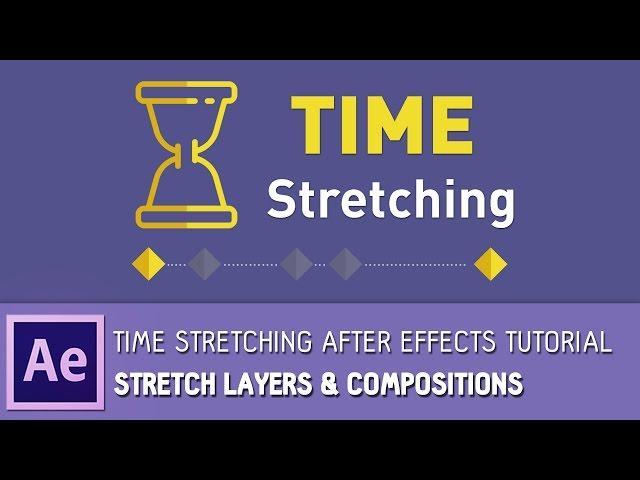
Time stretching After Effects tutorial - Stretch Layers & Compositions
Комментарии:

Thank you so much amigo, you are great.
Ответить
Very helpful tutorial!! thank you much!
Ответить
Hello sir, I am facing problem in AE, I need your help I can't extend AE time line more than 3 hours, I want more than 3 hours but it was automatically reset to 3 hours.
Ответить
Time stretch doesn't work for under 1%. I'm suprised there's little to search on this, as if no one even thought to do this.
Ответить
thanks brother it helps me lot
😊

Sir my after effect time streatch not showing
Plz help
I have 2019 after effect

great! Its what I was finding since last night. Thank you
Ответить
THANK U BRO
Ответить
thank you very much!!
Ответить
Excellent. Took me several hours to find this perfect tutorial. Thank you
Ответить
it is possible to time stretch a video footage without affecting it's normal speed. because i conduct some test on the live background footage I download earlier. it was only 10 sec long and it tried to use time stretch on AE. it looks like when i make them long the normal speed of the original footage was decreased and i want to make them long without losing their original speed. don't you think it is possible? because i tried some tutorials but all of them are not working....
Ответить
thank you very much for your tutorial
Ответить
thanks
Ответить
Thank you !
Ответить
👍
Ответить
Thank you so much, Andrew Pach! This will save a lot of time when there are multiple layers.
Ответить
Its very helpful..! Thank you for the quick tutorial..!
Ответить
what settings is everyone using to save their compositions...?? I'm having trouble figuring out how to do it. I think I'm missing some options or codecs. I can render uncompressed but the file sizes are too large.
Ответить
COLUMN / STRETCH = %
You sir are a gent. Much appreciated.

woww
Ответить
i tried to do that with a flame particle loop but it just slowed down the entire loop
Ответить
thank u brother... you saved my time.. thumbs up
Ответить
Oh thank god you saved me hours of struggling
Ответить
Terima kasih broo tutorialnya sangat membantu👍🏻👍🏻👍🏻👍🏻
Ответить
You saved my ass on finales night THANK YOU SO MUCH!
Ответить
thanks, u hit the clown right in the nose..
Ответить
I have a problem. I created a credit crawl scene with text & the position keyframes for my video like one of your tutorials told me to do, but it goes up too fast & you never explained how to fix that if that happens. Then I used time stretch AND time warp, & they both fix the speed, but now the credit crawl gets cut off early & therefore the duration of the video is shorter. How do I avoid that? ? I need to both slow the credit crawl down AND obviously still keep the length of my video :-/
Ответить
I didn't know the existence of the "Stretch collumn", very handy thank you !
However it's doesn't resolve my issue... How can I make an easy in/easy out for the Running Fighter.gif ? (like he's running slow, than fast, than slow again ?) Can I animate the "stretch % value" ?
Or should I duplicate the gif so many times to make change the % value manually ? Do you have any solution ?

You just saved me hours of fidgeting around in after effects, thank you!
Ответить
thank you, very handy
Ответить
This is great ! Helped me out so much !
Ответить
TYSM
Ответить
Oh my god why didn't I even think to pre-comp my entire animation and time stretch it. Genius, and like three mouse clicks. Thank you! (I've been doing this way too long to have needed this tutorial, but I'm ridiculously glad it exists.)
Ответить
Thanks!
Ответить
Very helpful thanks.
Ответить
This was extremely helpful. just saved me a ton of time! thank you so much
Ответить
Doesnt work :(
Ответить
I loved this thank you for sharing!
Ответить
thanks!!!!!!
Ответить
OMG you saved me! Bokamola bokamola Lahilah I will build a shrine and worship you every morning! I've been battling with stretching a layer for hours! Thanks so much!
Ответить
Hey nice onces.. :) how do i work freelance graphic/3d from india.
Ответить
Thank you! Explained a lot.
Ответить
very helpful;
Ответить
How do you match duration when you increase the speed?
Ответить
thanks
Ответить
Nothing happens when I click the interpret footage button except a warning sound... Could you tell me the reason?Hope I have clearly expressed the trouble I am facing with.
Ответить
that is what i was looking for, thanks.
Ответить
Thanks, great video
Ответить
Thank you very much for the tutorial ... but i have one question
I have After Effects template and I want to stretch a layer to a specific time put I want every thing in the layers that comes after it in the same composition to move automatically so that I don't have to move every thing manually ... is that possible ?
what I mean i want one event to take more time but I want everything after it to start playing after that event as usual but after it ... because when I stretch a layer the layers after it don't move and they start playing while that stretched event is playing which does not look nice ...
Thanks in advance
( Sorry for the long explanation but i am not a native English speaker )

incredibly useful tut, thank u!
Ответить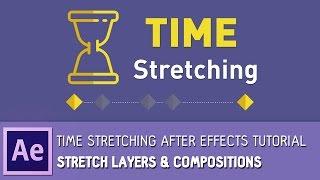


![[4k]How is pattaya nowadays? freelancers in beach road | [4k]How is pattaya nowadays? freelancers in beach road |](https://invideo.cc/img/upload/Y3R1dk9jaFN2c3g.jpg)






















