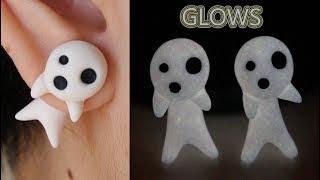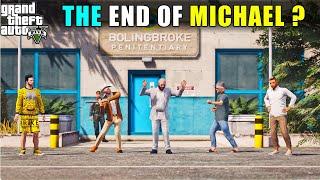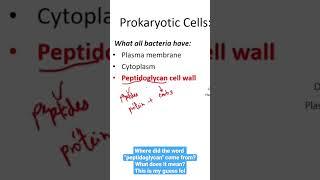Forza Horizon 4 lag spikes (!!READ DESCRIPTION!!)
Комментарии:

*SAME THING AS DESCRIPTION, JUST FOR PEOPLE THAT DIDN'T WANT TO TAKE THE EFFORT TO OPEN IT*
So, I've tried all the solutions I could find to reduce the lag spikes, but it never works. People suggest adding more RAM, but this doesn't guarantee the lag will disappear; and so I completely ignore that solution.
I've tried these:
-Turning off/on Vsync
-Limiting in-game frame rate to 60 (I had to change my monitors framerate to 60, set the in-game limit to 60, and set my drivers to limit my frames to 60. This worked for a bit)
-Changing priority in Task Manager (This has varying results, and this I do not recommend at all. But if it works for you, it works)
-Updating OS/Drivers (This can fix issues, like performance. But it won't always fix the issue.)
-Lowering in-game settings (This works for a bit, but eventually comes back, so, here nor there)
-Changing the quality of the vehicles (Seems to be a fix for others, it works for a bit, but it still comes back)
My GPU and CPU are perfectly fine, and can run intensive games like:
-Cities: Skylines
-Men of War: Assault Squad 2 (It is intensive, believe me)
-GTA IV/V
-ArmA 2/AO/3
-Stellaris
-HOI IV
-Total War: ROME (Remastered)
-Fallout 4
-The Eldar Scrolls: Online
You get the picture, and each game doesn't have any issues like this. I've never once had to go through, reinstall, and do extra to get a game to stop all this lagging without having to just lower an in-game setting. I know that AMD cards/CPU's have driver issues, namely with most games as most games are more optimized for the Nvidia GPU's, so it could just be that overall.
I do have an RX 570 (4GB), and Ryzen 3 2300x (These have no issues running games, so, if that is brought up in the comments I will not respond/take the reply seriously)
I have looked all around for any solutions I can find, and I know the issue is with the steam version of Forza. So whatever the issue might possibly be, I am not sure.
Now, the current performance within the game, the metrics I can already tell you this is not a RAM issue. It's not being chewed up so badly that it continues to lag the whole computer, 81% RAM usage, and for the GPU, 3.7k MB of RAM is used. Turning off any background applications (Discord, Opera GX and the like) doesn't fix the issue.
My CPU will average the game around the same amount as my RAM, again, not a computer performance issue.
The game's issues are so annoying, that I might even end up quitting the game. The solution of changing the game from HDD to SSD will not work either, plus, my HDD can handle intensive games like this. I've heard that as another solution, it works for some people, but others still have the issue; indicating the issue has nothing to do with that at all for majority of players.
The other solutions I have found as well:
-Deleting cache
Yeah, that's an actual solution I have tried, it seem to have worked for a small while as well, but the lag eventually came back for no known reason. I have even taken the liberty of deleting old/unused vinyl/vinyl groups, which actually had worked for a short period as well, it can be a possible solution for others, so keep that in mind.
At this point; I might install more RAM, but I doubt it'd work for long anyway, since the game doesn't even care what you run, more RAM, better systems specs, ect. ect. the lag can still show up for others regardless.

I found that if you reduce the amount of apps open in the background on task manager it should fix the problem
Ответить
Did you fix it now ?
Ответить
Hey troy hows it going nice little race you had going but it was lagging bad...did u forget to turn the resolution down again..lol
Ответить