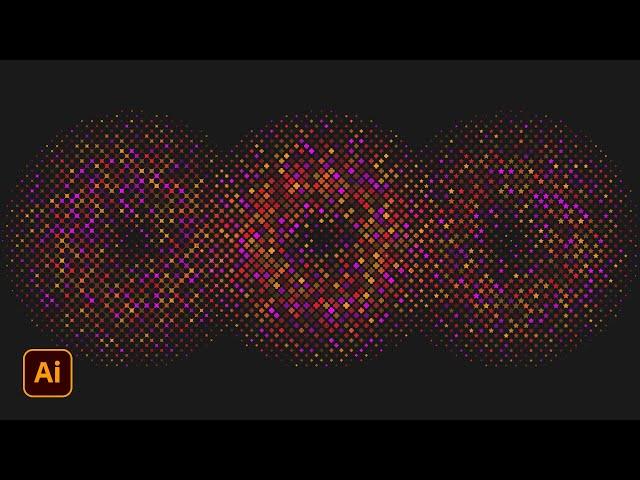
vector halftone using Randomus and Replace Items Scripts
This Tutorial will show you How to Fill Your Design with Random Objects and Color using Script in Adobe Illustrator.
Welcome Again,
In this video, I will show you how to use useful illustrator scripts to fill your design with objects or colors randomly.
here is the script
https://github.com/alexander-ladygin/illustrator-scripts
Hope you enjoy this tutorial,
Don't forget to leave a like and comment. Share this tutorial if you think this tutorial useful.
►More from yudhiecavalera:
=========================================
More Videos: https://bit.ly/yudhiecavalera
Behance : https://www.behance.net/yudhiecavadbd1
Instagram : https://www.instagram.com/yudhiecavalera
Fiverr : https://www.fiverr.com/azumaken
=========================================
Music by :
Together – Roa
https://www.youtube.com/watch?v=EkutnuCkWSQ
Joakim Karud - Classic
https://www.youtube.com/watch?v=KVNLpO2Xnc4
Subscribe | Like | Share | Comment
Welcome Again,
In this video, I will show you how to use useful illustrator scripts to fill your design with objects or colors randomly.
here is the script
https://github.com/alexander-ladygin/illustrator-scripts
Hope you enjoy this tutorial,
Don't forget to leave a like and comment. Share this tutorial if you think this tutorial useful.
►More from yudhiecavalera:
=========================================
More Videos: https://bit.ly/yudhiecavalera
Behance : https://www.behance.net/yudhiecavadbd1
Instagram : https://www.instagram.com/yudhiecavalera
Fiverr : https://www.fiverr.com/azumaken
=========================================
Music by :
Together – Roa
https://www.youtube.com/watch?v=EkutnuCkWSQ
Joakim Karud - Classic
https://www.youtube.com/watch?v=KVNLpO2Xnc4
Subscribe | Like | Share | Comment
Тэги:
#vector_halftone #vector_halftone_illustrator #how_to_make_halftone_in_adobe_illustrator #how_to_create_halftone_in_illustrator #halftone_tutorial #illustrator_halftone #custom_halftone #how_to_create_vector_halftone #custom_halftone_pattern #halftone_effect #halftone #yudhiecavalera #illustrator_script #adobe_illustrator_tutorial #halftone_illustratorКомментарии:
vector halftone using Randomus and Replace Items Scripts
yudhiecavalera
Linux in 3 minutes - /etc/shadow file
Tech Tuxedo
PROMISES 5 puduma wenasa / ප්රොමිසස් 5 පුදුම වෙනස
K.R.S AUDIO & VIDEO ,ELPITIYA, SRI LANKA
download pygame for python 3 9
CodeMade


























