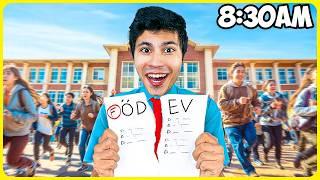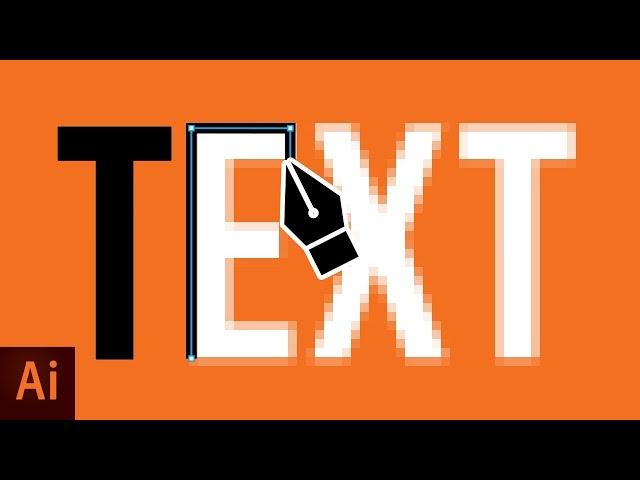
3 Ways to Convert Text to Vector Adobe Illustrator
Комментарии:

And if I want to copy any design or vector?
Ответить
"Select the text" has a different meaning for most people using digital editing tools.
Ответить
How do you do this but with an object? Thanks!
Ответить
So helpful thank you!
Ответить
Please can you make the pen tool tracing video in details like you did here? The pen tool is just killing me in ai and psd
Ответить
How can you export just the text without the background? I need to use the text as a Logo with no background
Ответить
I'm looking for a similar but seemingly impossible variation: I want to vectorize bitmap fonts by turning the shape into exact pixel-contours, like if it turns into perfect squares that get united into polygons. All vector tools seem to try to interpolate into fluent shapes.
Ответить
Phenomenal. Thank you!!!
Ответить
Simply the most helpful video on the topic of turning text into a vector or to outline the text! AMAZING! Thank you!
Ответить
I know a third reason to convert text to outline. Our customer was asking for us to use "Helvetica Condensed Italic" for a silk screen but the standard font set on my computer does not include that so I downloaded one from a web site. When I looked at the text, everything looked great but when I printed, there were tiny dots all around it which would cause a reject as you can imagine. By converting to outlines, this problem disappeared. Thanks for your help in solving this problem.
Ответить
Came to the video to learn how to convert text to vector and got a seminar on what are vectors? Why convert? Who is Vector. blah blah blah blah
Ответить
CONTRL + shift + O
Ответить
capo
Ответить
starts at 2 mins
Ответить
Why when I do the outline of the letter and then I try to do the inside part of the letter, the outer part deletes, like when i try to minus the second part of letter it doesnt want to do it
Ответить
I wish MyFont still had the 'Fit To Width' option available.
Ответить
When a font is converted to outlines, an outline is added to it which makes the font thicker. It's barely noticeable on thick fonts because the outline is so thin, but particularly noticeable when converting really thin fonts. Is there a way of avoiding this? I am designing a logo and want to use a font that looks really good when thin, but when I convert it to outlines it looks slightly thicker and it just ruins its look. I need to convert to outlines because I want to export as SVG which looks really sharp on a website and can be resized without pixelation.
Ответить
Hi, Could you possibly tell me how to create text into a single line rather then an outline. I need to make an SVG but I need the text to be single lined. I cannot figure out how to do that anywhere. Love all your videos, they have been so helpful!!!!
Ответить
I wish it will be more clear on how to do if we know already the font. I watched the whole video and I have the impression that after you found the font for free and downloaded it (it is 3 years I have it already) you didn't explain how to transform it in a vector I think and you went directly to "If we don't find the font for free" or something like that.
Ответить
Freaking thank you.
Ответить
It would also be great if you also navigate the other way to make the outline through clicking on the menu TYPE, then click on CREATE OUTLINE. Because sometimes, remembering CTRL+SHIFT+O, sometimes can be more difficult to remember.
Ответить
Super helpful video😍😍😍
Ответить
That was precise and to the point. Thanks
Ответить
This was great and to the point love that
Ответить
ctrl + shift + o
Ответить
When I convert my text to outlines on AI, it gets slightly thicker. Do you know how to convert text to outlines without modifying the thickness of the text? Thank you for the video, it was really helpful !!
Ответить
Great teaching
Ответить
One word man, you just helped me by being efficient with the short-cut key. Thanks Cary!
Ответить
Great and a good help for me :)
Ответить
hit CTRL shift O
Ответить
You're awesome. Thanks!
Ответить
I fell into the first category. Such an easy fix! Thank you!
Ответить
Great tutorial! Thank you!
Ответить
how to i edit text in a photo that i screenshotted from a website?
Ответить
This was a great help and saved me a lot of time so thanks!
Ответить
Excellent description. Thank you!
Ответить
this is so helpful! thank you! you got yourself a new sub!
Ответить
Copy This::: That was THE BEST explanation, EVERRRR! Thanks! You gave me hope. /// McRoman ;)
Ответить
That was THE BEST explanation, EVERRRR! Thanks! You gave me hope. I'm gonna try again!
Ответить
Yes. I have found a professional. I am getting Ai as it is a must-have for my projects.
Thank you.

If i have a png image with text on it, after image tracing it, the text disappears. How to fix this?
Ответить
This was fantastic! Thank you so much for the clear and concise walkthrough :) you have a new subscriber!
Ответить
Hi! Can you tell me the settings of your document before you start? Many thanks!
Ответить
Great tutorial thank you!
Ответить
Thank you. I will be learning a lot from you.
Ответить
This was so useful. Thank you so much!!
Ответить
Ok. I have a logo with an image and font (The Anthalope) but I think I'm doing something wrong at some point in the process.. Why does my PNG logo keep pixelating after I save it?
Ответить
It's a Nice and Helpful Tutorial.
Ответить
Thank You So Much for this Post!
Ответить
Thanks!
Ответить
![The Physical Disk is Already in Use Module "Disk" Power on Failed [Fixed] #vmware The Physical Disk is Already in Use Module "Disk" Power on Failed [Fixed] #vmware](https://invideo.cc/img/upload/Y2M0Y3k2bmw4UVI.jpg)