
Optimize Images for Website - WHY and HOW You Should be Optimizing PHOTOS
Комментарии:

Thank you so much
Ответить
Great info - great foundations -
Ответить
The best I ever watch about this topic. Thank you.
Ответить
Thank you for showing the details.
Ответить
Easy and clear explanation...great job !
Ответить
this is the best video i watched ever about optimizing images
thanks a lot.

V. Good Work, Thank You
Ответить
Thank you... thank you... thank you!! I'm setting up my first web site and I'm really struggling with graphics. This will help me a lot!!!
Ответить
does this dude blink or what. made my eyes dry
Ответить
thank you
Ответить
Great Explanation and easy to understand. Thank you for sharing.
Ответить
Just wanted thank you for you help....
Ответить
you're the best
Ответить
Thanks, great information! Just downloaded gimp to finalize my website with perfectly sized pictures.
Ответить
Thank you for this great video
Have a nice day sir

Great info. Thanks!
Ответить
Thank you
Ответить
When i change a picture it now has a black background where as before i optimised it the picture was a png and had no background like it was cut out how do i get the picture optimised and still keep it a png?
Ответить
Thanks for delivering clear concise help and information where all others have failed miserably !
Ответить
Hey there Ryan, while I really appreciate the video - you took more than 4 minutes to describe the problem. Look: People are already aware of the problem in many cases this is why they searched it and found it in the first place. So as some constructive feedback: You could either drastically reduce the explanation time in the beginning or tell/write somehow when you bring in the solution. Thanks again for the creation of the video!
Ответить
How about for photos I have allready compressed in a PNG format for shirts
Ответить
Thanks a lot!
Ответить
thanks man
Ответить
So helpful. Thank you!
Ответить
Not meaning to be rude, just wanted to let you know its Optimising not "Optimizating" great video though :)
Ответить
This is a great video. I have another question about image size. How do i make sure the picture size I take does not distort when i fit it in certain aspect ratio.
Ответить
Best, easiest explanation of optimization...thank you!
Ответить
Tks a lot.
Ответить
Great video and info
Ответить
Thanks Ryan. You really know your stuff. I learnt a lot from your fascinating video. I was (clearly mistakenly) loading up files as large as I could thinking that would be better for the quality. Then I was growling that my internet connection must be slowing down when the website I was creating was slow. Now I know why! I'll be doing a photo sort out now. Thanks for posting - excellent.
Ответить
Nice info easy to understand.Thanks for uploading such a video.
Ответить
Hi there.. I use Paint to reduce the size.. is that the same?
Ответить
Thank you! I now have a better understanding of page speed and my web photos
Ответить
Great video tutorial Ryan. I have a question about images and Blogs. On my Blog page, I have tried using Post Grid and The Post Grid, in order to make them all look uniform (same size). What is the trick to making this happen? I am also wanting multiple types of Blogs on the same page, by assigning the Blogs to their own "Category". Is this the best way?
Ответить
thanks bro
Ответить
Hi, What is the difference resize and compress??
Ответить
Ryan,
I recently subcribed to your channel.
Fantastic training. Thank you so much. Can and or should you use the reduction methods for social media too?
I. Have 2 questions please feel free to contact me.
1. Does Photoshop have a setting to not allow downloads of the mages you post? I am a publisher with an artist's collection of images from a product competition,I developed and implemented. I am putting together a list of all the new people out there in this incredible genre of artists. I am putting together a launch sequence site or sites and blogs and social media marketing strategies too that I would very much appreciate it if you have any suggestions for improvement on the plans I currently have. Can we do this offline please?
2. Do you have services?
Thanks, True

Thank you for this video. It was excellent and showed me things I had no idea about.
How do you know what dimensions to change your pictures to ~ why 500 px, for instance ?

Thanks for the information. I've been struggling with this problem for days!
Ответить
Awesome tutorial and straight to the point! Thanks!
Ответить
Hi there can you help? when I try to download it does't open it send me to the App Store but I can't find image optimizer !!!
thank you for your help

Thanks! Greatly appreciated!
Ответить
thank you man
Ответить
Nice video! I also use gimp to optimize images. I wonder what do you think about Google's WebP image format?
Ответить

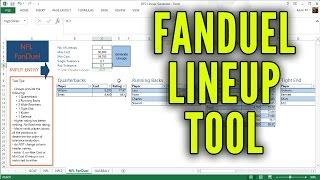
![How to add chatbox to your stream [Streamlabs OBS] How to add chatbox to your stream [Streamlabs OBS]](https://invideo.cc/img/upload/SUF6bC1uSjZsSkc.jpg)






















