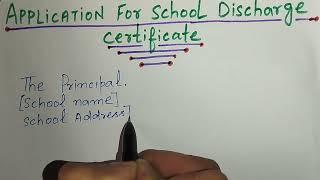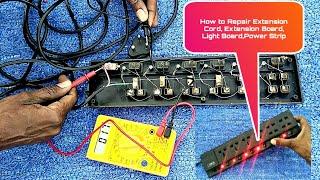How To Fix Google Chrome Lag Problem | Fix Chrome Freezing Problem (Simple and Quick Way)
Комментарии:

Good thanks
Ответить
lol i did this when im watching the vid on my cp then it work so what i did is copy the link and send it to my other acc and open on my laptop just to like the vid. so yea my gmail is not log in on my cp chrome lol
Ответить
This video fking sick , last step really fixed my google
btw Thanks bro

It only take step 1 to fix it
Ответить
Thx
Ответить
THANK YOU!!!!! YOU SAVED MMMMEEEE.....LOL
Ответить
Thx, it works!
Ответить
fixed
Ответить
Thank you so much for teaching me! It's really help me!/
Ответить
thank you
Ответить
help me please i cannot open the command prompt (admin) it says here this file does not have an app associated with it performing this action
Ответить
only did till step 2 and its already fixed thank you a lot
Ответить
good video.keep it up
Ответить
thanks a lot!!!!!!!!!!
Ответить
only did 1 step and it works
Thx mate
U earned a subsrciber

I had done the first two but it was still choppy even with other browsers. But thanks to you, the two command lines fixed it! Thanks again!
Ответить
Nov, 2020... I use the same steps and it's work! 👍
Ответить
Hi Friends...This video tutorial is about "How to Fix Google Chrome Lag 2019"...
In this video i will show you very simple steps through which you can fix google chrome lagging problem...
Step 3 Commands are :
1st Cmd is : ipconfig /flushdns & then hit enter key.
2nd Cmd is : netsh winsock reset & then hit enter key.

WON"FUCKIN"DER"FUCKIN"FUL
Ответить
IM JUS TRYNA PLAY 1V1 LOL BUT EVRYTIME I TRY IT LAGS LIKE CRAZY
Ответить
Did not fix the lag in my chrome instead made my laptop lag
Ответить
Thanks!
Ответить
how can i do that when i cant even open chrome
Ответить
Thanks, man. First step fixed it!
Ответить
Turn off Hardware acceleration in Discord and Spotify if u have that to
Ответить
Don’t try the last step it gave me a blue screen after restart.
Ответить
thx my g now i can ro bang in roblox.
Ответить
OMG THANK YOU IT WORKS! 100%
Ответить
pleaseee do a neweeeeeeeeeer version
Ответить
WORKS IN 2020 !
Ответить
KEEP IT UP BRO! WORKED
Ответить
UR A GOD, I ONLY DID 1 STEP AND CHROME IS NOT SLOW ANYMORE TYSM UR THE BEST
Ответить
my internet is so bad i cant even watch this video to help me lol
Ответить
Thank you bro. It worked for me >3
One like one subscribe :>

Recently I got a new CPU (I9-9900 and new motherboard Gigabyte Z390) and when I opening chrome I got mouse lagging I don't know why...
I got 32GB and 1TB SSD...

Thanks bro! Even without those cmds, the lag is gone! I aprecciate it
Ответить
Hello I have windows 10 after 2nd command it says
The required operation requires elevation ( run as administrator?)
What to do in that case
Actually I am doing this because my google meeting video & audio is not clear
Please help🙏

THANKS BRO!!!!!!!!!
Ответить
Bro thank you so much ❤️ I subbed
Ответить
i just wanna say it says 2019 but the video came out in 2018, he or she
knows the future?

many thx! it worked perfectly as you explained :-)
Ответить
What does all that have to do with Chromecast?
Ответить
He’s on a computer tho....🤔
Ответить
it works becaus of accelerate hardware. Thank you
Ответить
its showing The requested operation requires elevation (Run as administrator).
Ответить
worked like a charm
Ответить
thanks
Ответить
cheers thx
Ответить