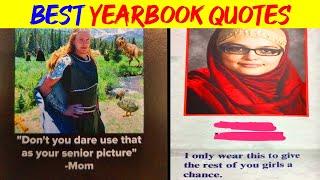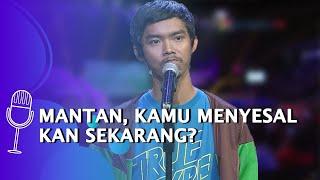Комментарии:

Are you updating to iOS 17 today ?
Ответить
Is there a battery usage if you on Standby mode?
Ответить
Standby mode music suggestion Drake is offensive. How to change?
Ответить
Cool music choice :)
Ответить
Can you swipe out of Stand by mode to your Home Screen ? without disconnecting from the recharger. Seems like you're stuck in stand by mode once you place it until you pick it up...
Ответить
Good info. The main issue for me is that you are expected to know where to find all these neat widgets and which of approximately a trillion third-party apps contain them.
For example there is no (that i can find) stock digital clock for the two colum view. Also, unless I've missed it you cannot have the widgets on the first two column screen simply swap between them, say every 30 seconds, which i first thought smart rotate would do.

I wish I could delete that photo option on the second page
Ответить
how do I get my phone into standby mode?
Ответить
What third-party apps do you use?
Ответить
Dont turn this on. Standby uses the camera to watch you while you sleep. See this for urself. Put it on lay down once it goes off move you hand and it opens again
Ответить
how do you change the analog clock on the left to a digital clock with the other widgets on the right?
Ответить
I thought we weren’t supposed to charge our Phones to 100%???
If you have Standby on all night you will be at 100% by morning???
No one has been able to answer this question for me???

Nice stand, what is it? Look like it has support underneath the phone. I use a case that makes the phone fall off the MagSafe charger and would very much like to not having to take the phone out of the case every time I use standby mode
Ответить
This only works when plugged in while charging, also goes off around 15 seconds & when I go near it it activates!!!
Ответить
How do you brighten it up
Ответить
I can’t change the color of some of the clocks
😊

How do you turn up the brightness?? Mine is locked onto the lowest brightness
Ответить
It works 15 secs and it’s off. 13 pro and 14 pro. Useless.
Ответить
We don't want to look at (your) HAND.
Use anything else.

My clock ⏰ is showing a wrong time, how do I correct it on standby mode, while the right time is displayed differently 🙆🏽♂️
Ответить
You never showed us how to access standby mode
Ответить
Interactable……lol
Ответить
does standby mode ruin your battery health percentage?
Ответить
The clock shows a different time to main clock on the phone?
Ответить
This shit is dumb as hell. I have an iPad mini and I was hoping to use this same feature on that so I can still use my phone sometimes instead of vice versa if that makes sense, but it’s not available for ipads. I mean I could just download an app Or soemthing if I really wanted to but idk 🤷♂️ I enjoy apples integrated nonsense for some reason
Ответить
Apple has started to screw up a lot in little things. If Photo Shuffle wallpaper is selected, nothing but photos can be set in standby mode. It shows only photos and time in the upper right corner.
Ответить
it dims my screen and i can't brighten it
Ответить
I don’t have any of this, it’s just red
Ответить
does it work on ip 12 mini?
Ответить
May i know the name of the app you downloaded were it shows the device information? Thanks
Ответить
Hey there👋🏼
I have a question about this picture book function in standby/night stand mode.
Is it possible to deactivate this picture display?
Neither in the 'Settings' under 'Standby' nor under 'Photos' can I find a solution that would do this.
Any ideas? Thanks to you and the other experts here.

Of course and of course and of course and of course.
Ответить
the lighting for it is so dim and i can barley see anything any tips?? i have the iphone 12
Ответить
Who cares about big clock showing on iphone
Ответить
Am I the only one who’s is red? How do I change it?
Ответить
Does this work on iPhone 13?
Ответить
I’ve updated to 17.0. How is it activated?
Ответить
Hey what widget app is used for that battery animation?
Ответить
I can see devs locking standby widgets behind pay walls/subscriptions. Seems to be happening for the dynamic island as all my apps say it’s an extra cost.
I’m starting to hate devs that turn phone features into software dlc/microtransactions

Found out a few things. The first is that to get the Standby Mode to activate it has to be plugged in, and at an angle. Lock the screen and set it to some angle around 45°.
The cool standby screen that he shows comes from the app he mentions in the video called “iScreen”. It’s free and once you download and open it up it you’ll see across the top several sections you can choose from. Pick Standby widgets and you’ll see the screens that he shows plus a whole lot more. There’s even a video that runs when you select the right or left panel widget that shows you exactly what to do. I have mine setup and it looks cool.
Only problem is that unless you have an iPhone 14 or higher it won’t stay active past 20 seconds.

You have to have a 14 max to have this.
Ответить
what are those third party widgets?
Ответить
The whole standby mode becomes useless when you find out it goes off after 30 seconds unless you have iPhone 14
Ответить
The widget ppl are asking about at 3.00 min is from iScreen app
Ответить
Hi I have this strange bug that I cannot customize the colors of the clock in the last section anybody with the same problem … I have iPhone 13 Pro max
Ответить
how do you get the live activity button to show all the apps like you have? When I pressed on mine it placed a phone call to the last person I spoke to.
Ответить