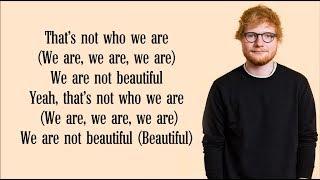Building "If-Then" Statements in Excel : Advanced Microsoft Excel
Комментарии:

Short and sweet. thanks.
Ответить
Helped me with my accouting project. Thank you!
Ответить
My problem is a bit more complex. I have values in one column, cell (U8) for example, and want to know how it compares to the same row on a different column, cell (T8). If U8 is equal to 1 then I want Excel to give me the value in cell T8. And if U8 is equal to zero the I want zero to be shown no matter what the value of T8 is. Or something similar. I am trying to avoid a lot of continuous sorting. Thank you in advance.
Ответить
Thanks for the video. I have a report where I get a new statement every week. The statement has invoice numbers, invoice dates, account numbers and the GL codes are populated by a Codes tab that gets updated regularly. Well, come this January 1st some of the accounts for a certain area of the country will change GL codes from 13000 series to 12000 series. I need the report to show the GL codes from when they were 13000 series and when they come in new as the 12000 series. I tried building a If Then formula that looked at the invoice date and if it was greater than a certain date to look at one tab with the 12000 series codes and before a certain date to look at the other tab and I was using lookups that looked up the account numbers and then the GL code column for each tab. The formula worked for greater than or equal to but when I tried less than or equal to it just populated the column with False. I took out the equals sign and it was still false and I knew there were invoices earlier than the dates then the day I was using.
Ответить
What if two columns will be interpreted. please help me
Ex. c1 is frustration and e1 is instructional- the interpretation is frustration
if c1 is instructional and e1 is independent- the interpretation is instructional
if c1 is independent and e1 is independent- the interpretation is independent
I have two cells to be interpreted please help me out.

Why the speaker visible?!
Ответить
Thanks
Ответить
Hello. We receive a daily listing but it does not include two pieces of info needed to help perform a task quicker. From a pasted worksheet with names in one of the columns, can I return the office location and assistant of the "name" (one the same pasted worksheet) using a formula from a table? Thank you
Ответить
Ted, are you still around, these are great!!
Ответить
cool. didnt know you could do that
Ответить
I'm asking on multiple vids... I have a table listing corporate branches around the country, with columns for each variable (sortable by any of the columns/variables, of course), such as Branch ID No., Street Address, City, State, Zip, Phone, etc. I need to be able to automatically categorize the listing based on state, into one of several corporate regions (exact number and breakdown TBD). For example, if State = NY, VT, ME, MA, CT, or RI, then cell(s) in column marked "Region" displays "Region One" and if it's DE, MD, PA, NJ, VA, or WV, it displays "Region Two" and so forth. Any help?
Ответить
Thanks Ted! Just what I needed. :)
Ответить
what would the syntax be if I had a number that needed to be rounded off to the nearest 5 if the number is nearest 5, or if the number was lower than 5 to the closest zero? Example: the value is 237, and would be rounded to 240, or another example would be 231 would be 230.
Ответить
Volume too low
Ответить
Good video but he is very fast
Ответить
I saw tou had Robbie Alomar as being from the country of PR and no state. As an FYI, Puerto Rico is part of the United States of America, and the state abbreviation is PR. Country should be USA, because Puertoricans are Americans.
Ответить
Is there a way to say if a number is = A1 then A1 and if it is greater than A1 500? something like that
Ответить
Thank you, brief and to the point.
Ответить
Wooo Hoooo! What an excellent presentation. Simple, sweet, and to-the-point. Thank you, brother. :)
Ответить
Thank you!!
Ответить
This is gold even 7 years later, thanks!
Ответить
Thanks for sharing this. Quite informative.
Ответить
Great simple to understand video, thanks 👍🏼
Ответить
Helpful but what if there are more than 2 possibilities rather than just yes or no?
Ответить
Is there any way to build an IF statement that consists of a calculation? In my case, I am trying to calculate IF C2>B2 THEN (C2-B2)*0.03.
Ответить
Thanks!
Ответить
It distracting when the screen shifts from excel sheet to your face.
Ответить
What if the year is the same? 1950 = 1950 there no change.
Ответить
dude not advanced you should name this basic..
Ответить
Late to the party, but thank you very much, made that so easy.
Ответить
Amazing video. Helped me understand in a flash
Ответить
Thank you. That was very helpful.
Please don’t switch frames between your work and your self. That is very distracting.

How do I preform a if "joe" then address is "123 Boss"
Ответить
Awesome. Quick and easy video. Thanks.
Ответить
Hi Ted, I am trying to create a If/Then Formula that is a little bit more complicated and hoping you can help me...Column A has drop down configured for Yes or No selectionField B2: If A2 = Yes, leave B2 blank If A2 = No, copy B1 and lock cellI Thank You in advance for any guidance you can offer
Ответить
Thank you so much I have an exam on this next week and it wouldn't work for me on my laptop
Ответить
Very helpful but please just show your screen. No need to take the camera off and on yourself. Distracts from what you are writing on screen
Ответить
Thanks ted you’re very helpful!
Ответить
Ted Thankyou you make it very easy to understand
Ответить
I hope you can help me with this:
On sheet1 we have:
Amount: B14
Item No: B15
Item: B16 (Combo Box from 1 to 95 items) and it work perfect with item No B15
On sheet2 we have:
Amount: D24
Item No: A24
Item: B24
We need to create a formula to transfer the Amount from sheet1(B14) to Amount sheet2 (D24)
And if we change the item No on sheet1 for example to number 18 the amount should goes to D25 of sheet2
Many thanks

would be super helpful if we didn't look at you, for those people who know nothing about excel we need to see every detail.I feel like I missed something as it went back to you. But this video was the only one that helped me figure out my formula statement, and I thank you!
Ответить
Super helpful, thanks Ted!
Ответить
Hi Ted, I have one question is it possible to color the respective cells if the condition is true or false.please clarify it...
Ответить
Why would anyone ever dislike this video! It was clear, concise, and complete. Cheers!
Ответить
word to the wise: if you're posting a teaching video, have the camera on the computer screen, not on you.
Ответить
Hi Ted,
Have a question
I am trying to get continuous scale formula using grid, for example the quality grid is 95 to 100 & the weight on this parameter is 40%, I need to get scoring out of 40 on continuous scale
How do I do it using if function

nice and useful
Ответить
nice and uaeful
Ответить
Helpful but what if you have multiple if/then? For example I have data where I need to identify values <= 55.13 as bottom quartile (represented by a 0) and >276 as top quartile (represented by a 1)?
Ответить
can any one help me with formula of bonus points calculator of two products with different criteria
Ответить