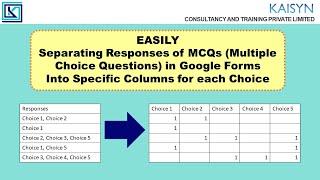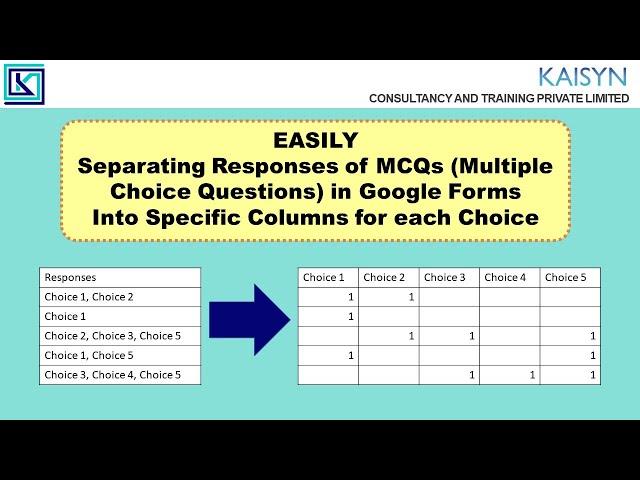
Splitting Multiple Choice (Checkboxes) Responses from Google Forms into Choice-Specific Columns
Комментарии:

Thank you for this video!!
Ответить
Amazing! How'd you show other options?
Ответить
I really needed this!! Thank you so much.
Ответить
too good
Ответить
You are amazing. Thank you so much!
Ответить
Thank you!
Ответить
Usually I just download the google form responses count for each option in the responses section of the google form itself. Is there an advantage in splitting into columns for analysis?
Ответить
Hi, thank you for the video! I was trying to apply the same formula for my responses, but at the end it just says that I have entered too many and I cant see "1" per each answer😞
Ответить
Thank you so much
Ответить
Thank you so much for the explanation. Very informative video. I have one problem the function did not work for me... I am trying to understand why... Please help!!
Ответить
Thank you for an informative video! Is there a way to do this in google sheets (not in excel)?
Ответить
Thank you so much!
Ответить
Thank you. It helped me a lot today. very grateful for you.
Ответить
Great explanation. Easy to follow!
Ответить
Can we complete this in Google Sheets? My friend did it one time but i forget how
Ответить
Swedish code:
=OM(OMFEL(SÖK(B$1;$A3);0);1)

It’s not working for me, please help 😢
Ответить
Just excellent! Thank you very much!!!
Ответить
Why I can't use the formula, I've already follow your step? :(
Ответить
Mam, how to make a bar chart or pie chart out of this data
Ответить
We are trying to convert a multiple choice questions document into excel, but it's not working as expected.
The questions are formatted as follows:
1. What is the name of the first man?
A. James
B. John
C. Adam
D. Prince
We want to import it into excel so the question appears in a column, the same as each option.
For example,
Column A Column B Column C Column D Column E
What is the name....? James John Adam Prince
Please help us with a short video or explanation of how to achieve this.
-

It would be nice if I could read the formula. I'm a dinosaur so not good creating formulas in excel.
Ответить
Madam you're the greatest for sharing this trick
Ответить
Hey, I have a query. I have the following options 1. male friends and 2. female friends. When I apply the formula though the respondent has responded as male friends and not female friends, for some responses, it is showing value 1 in the female friend's column. Is there any possible solution for that?
Ответить
The answers box was empty after a new form was submitted, i need to manually highlight and drag again the box from C1, B2 to the new submitted form. Help me. Thank you
Ответить
Awesome!! Thank you.
Ответить
Thank you very very much... This video really save my life 🎉❤️
Hope all the good things happening to you.
Thanks from sudan🎉🎊

thank you so much mam
Ответить
Thank you. Clear easy to understand
Ответить
Formula can't see....
Ответить
thank you a lot for this /cries. It does not work at first (also im using wps XD) but if you play around a bit, it does work! thank you!
Ответить
Thank You! I was scratching my head with over 300 samples with multiple "Check All That Apply" .
Ответить
THANK YOU! I've been trying to figure this out for weeks!
Ответить
Boom! Just what I needed. :)
Ответить
you are legend! you save my life
Ответить
how to shift the exact response under the heading
Ответить
it was so helpful. Thank you for this.
Ответить
SO nice. Thank you so much :)
Ответить
Very nice
Ответить
Very nice Neha ji
Ответить
Great resource
Ответить
VERY NICE.....IN EASIEST WAY.
SACHIN