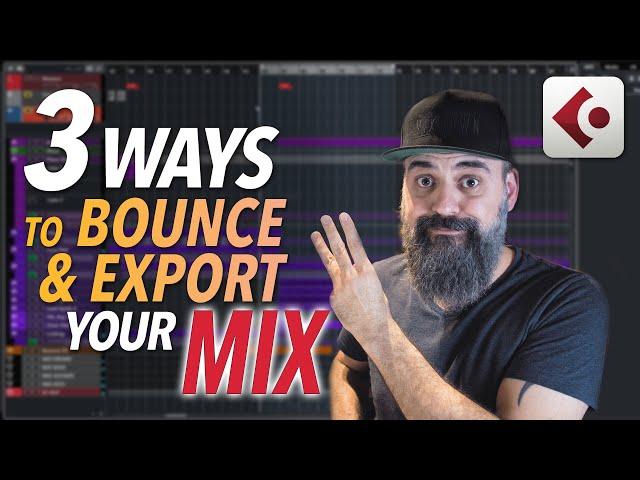
3 WAYS to BOUNCE and EXPORT your mix in CUBASE
Комментарии:

Chris can you export audio mix your song in cubase with the effects on,an how will the other party who I'm sending to receive my song with my effects,does it matter what Daw it is,thankyou Chris,
Ответить
Awesome!
Ответить
Salut Chris, je me suis acheté un DTX-M12 de Yamaha pour simuler des Rototoms et les sons dans ce bidule c'est de la merde. Est-ce qu'on peut extraire des samples de rototoms de cubase?
Ответить
Hi Chris, when I export a track after mixing the exported track is different from the one that I mixed in the project, it sound poor. I can't find a solution.
Can you help please?

🙏🔥
Ответить
can i export with inserts on cubase ai :( if so how
Ответить
Hello Chris my Export page After the Single and Multiple have this (Single[AExCha.]-Multiple[AExCha.]) how i remove it
Ответить
Amazing video! helped me alot! thank you so much!
Ответить
Chris, I always enjoy coming back to your channel. You're one of my top resources to clear Cubase problem solving! This video came close to solving my current head-scratcher.
I use anAuditronics 110 vintage console to sum mix most of my group tracks, but some stay in the box during the process. How would you set up busses to bring the console's summed output and the ITB mix busses back together for the final 2-BUS for that Final Print?

Hi, what if i click the real time export, but don't hear anything while it goes on? what am i doing wrong here? :) thanks
Ответить
HOw about you show us how to set the locators.
Ответить
Hey Chris, how do you set your projects MetaData within cubase. As in album name, track name, track number, ISRCode etc
Ответить
Thank u Chris, but I want ask: why use the printing method when, instead, there is the option to import the mix in the project (it creates an audio track the same...)?
Ответить
🙏🏻❤️
Ответить
Sir I'm having a problem.
After exporting the audio sounds are not syncing। The timing are not the same as in the project
How can I solve the problem

Hi Chris, when i listen back my export track it not that good as in the cubase, the result is different and bad it's so disappointed.
Ответить
Great video. Thanks a lot.
I get crackles and sparks when I combine a song with a video. Any idea how I can have it not crackle?

I am exporting the video in cubase 10.5 but each time I export the entire video, the contrast of the vid turns blue. How do I fix it?
Ответить
HELP cubase is not exporting, when i click export in the audio mixdown it doen't do anything, when it does a song with 0 seconds show up! What i do? Help
Ответить
Hi Chris, thanks for all your tutorials, always like them!! Whant to ask you if you could make another tutorial about printing mixes, don´t know what step I´m missing, but I can´t get it right. Regards
Ответить
Thank You!!
Ответить
I have Elements 10.5 and no bounce audio.
It shows "Audition Volume Level" but looks grayed out?
I have " Realtime" checked..

Hi, what abiut your experience about a null test to compare mixdown, export i real time and printing, speaking about a song with at least 20 tracks ? Using the option, at the end of export, to include the file in the project, wich is the difference between export realtim + option and print ? Thanks much
Ответить
Yeah but what format do you use to get an MP3? I can only do "wave" type format and the other ones are useless for listening to.
Ответить
Excellent video as always Chris!! Merci!
The only problem is that i dont have the volume bar available when exporting in real time. Vraiment bizarre! I dont know why!?!?!?

i still dont know how to print my mix bcoz i dont know what is the first steep how to make AUX stereo
Ответить
hi! thanks for your helpful videos! while im exporting from cubase 10.5 sometimes some tracks from the project not exported or demaghed, do you know what is the reason?
Ответить
Hi Chris, thank you so much for your knowledge!!! I’ve a question that I can’t find, about exporting audio file ( natural, no fx, etc). What’s the real quality difference doing a bounce compared to mixdown? Thank you Mr.
Ответить
Excellent information, as always, Chris. Can you post the URL to the video you referenced at this end of this presentation concerning a sound quality comparison across the three bounce/export approaches you described? Also, would you consider printing virtual effects within a recording session in those cases where a Cubase project becomes overly CPU-hungry? Other than direct offline processing of spatial effects contained on an insert, I image there is value in committing effects within a Cubase project by printing them separately when used in an FX send chain. During a work-in-progress, where one may not be overly concerned about the precision of a spatial effect, for instance, and printing it to free up some CPU cycles would be advantageous. Of course, as the Cubase project progresses, that printed effect may sound lousy in context, but one could always "freeze" something else temporarily to reprint the effect. I think there would be even greater value when printing effects during mixing, where all the source tracks typically are already rendered to audio. Over the course of the mix, as one applies various processing plugins to the tracks on FX send chains, the CPU meter will once again creep up on you. In practice, printing effects disturbs the workflow, as effects may need to be reprinted as the mix progresses. However, I think it is a reasonable trade-off to mitigate CPU-starved recording environments. I'd love to you hear your thoughts on this. Better still, I would appreciate a demonstration of your workflow, where you print FX both during Cubase project development and during a mix session.
Ответить
Hey man i have a serious problem , can you help me
Ответить
Thanks for this! Question for you. I recorded drums for a few songs with 12mics. I need to send it to a client who wants the mixed version as well as a completely dry version (no processing, all levels at unity and no panning) to have the option of having it mixed by someone else. Is there a magical way to export all the 12tracks separately without having to solo each track independently and do the export 12times, and also export while bypassing all the processing, levels and panning without having to modify it all and put it back after? I almost spent more time exporting my last session than I did recording it! thank you!
Ответить
Thanks Chris, Can you explain how to export the marker track?
Ответить
Thumbs down for Cubase as it's far too complicated even to install the licence code that's been sent to me via the e-licencer. Just need to get my money back as I can't install this complex program. Be wary about the install process as it's not straight fwd, you will end up wasting your weekend tring to get it installed and not playing.
Ответить
CHRIS... why isnt your output channel selected in the export section in the window?( channel selection)
Ответить
I really enjoy your channel. I went back to Cubase 10 from studio one 4.
Ответить
I have Cubase 10.5 dont get the channel selector in audio mixdown.
Ответить
great men thanks! , tutorias about to Superior Drummer 3?
Ответить
Great!!! thank you
Ответить
Can you please help me. my mixdown output has no audio. No sound at all while exporting.
but playback is okay.
I just can't export any audio even MP3 or wav. or any option wont work. Pls. Thanks

Have been using your mix template for a couple of years now so the Print method will work perfectly with my setup. Can't wait to try it out on my Westworld competition entry 😀
Ответить
Is there a way having two outputs, one for listening and one for exporting? I often mix/master with headphones. With these headphones I feel I get a better result when I add an EQ. This 'listening EQ' however I don't want on the exported file. Now while exporting I bypass the headphone EQ.
Ответить
I have problem with cubase my master was great in project but after export that sounds different help me
Ответить
Great video Chris. Sometime I wonder if you are psychic. Just the stuff I'm trying to learn and figure out right now. And it happens all the time :)
Ответить
Chris can you make a review how to connect your outboard gear with Cubase ? Thx a lot for your great work
Ответить
Hi Chris: I watch all your episodes - the best Cubase tutorials on the web. I need a new interface and considering the UR816C. The Control Room extras seem particularly attractive. Being a drummer like you, I'd need two of them; unless I buy a cheaper ADAT interface to add to the 816. But won't this mean that the monitor control will not be the same for the non-Steinberg component? The second interface will be recording overheads and room so I'm thinking not a good place to save money. What do you think? Do you like the 816 as a mid range interface? Thanks so much.
Ответить
Hi do you use WaveLab from Steinberg ?
For talk about it pls

Hi Chris can you make a video about how to create a tape stop effect within cubase?
Ответить
Good Stuff Chris
Ответить
![Cubase Export All Tracks Separately [ Batch Export Stems Tutorial ] Cubase Export All Tracks Separately [ Batch Export Stems Tutorial ]](https://invideo.cc/img/upload/TXQtQ1hqTWlnZlc.jpg)


![DEATH CARRIER - The Drone Sessions II [FULL ALBUM] 2019 DEATH CARRIER - The Drone Sessions II [FULL ALBUM] 2019](https://invideo.cc/img/upload/QXVYU2hESWxxcnk.jpg)





















