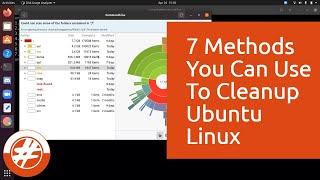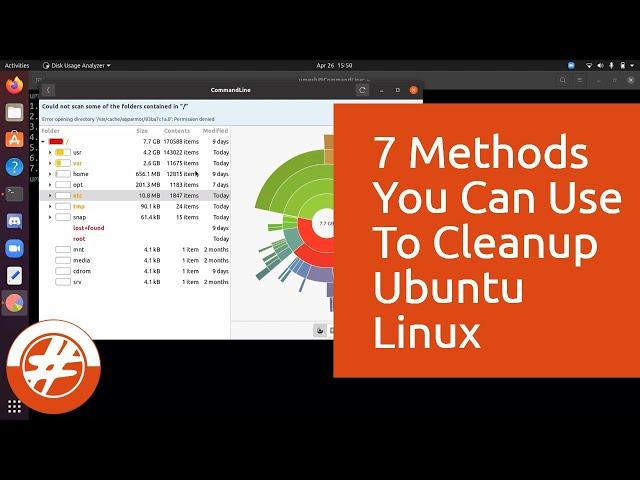
014 - How To Cleanup Ubuntu Linux And Free Up Disk Space
Today, I am going to discuss 7 different methods of cleaning up your #Linux machine. Out of seven, five methods will work for most of the Linux OS whether it's #Commandline or desktop environment but last two are specific to #GUI users.
When you are using your system for a long time, it starts building up unnecessary files and packages that need to be removed to cleanup your disk space. And this is more important if you are using GUI based system. So, here are the seven methods I will discuss in this video.
1. Remove unnecessary applications and packages
2. Remove unwanted dependencies and library files
3. Cleanup system cache built by apt
4. Audit and cleanup log files
5. Manage snap packages and it's database
6. Remove unwanted thumbnail images
7. Cleanup trash folder
And here is the link to download the snap's versions cleanup script written by Ubuntu Engineer.
https://superuser.com/a/1330590
When you are using your system for a long time, it starts building up unnecessary files and packages that need to be removed to cleanup your disk space. And this is more important if you are using GUI based system. So, here are the seven methods I will discuss in this video.
1. Remove unnecessary applications and packages
2. Remove unwanted dependencies and library files
3. Cleanup system cache built by apt
4. Audit and cleanup log files
5. Manage snap packages and it's database
6. Remove unwanted thumbnail images
7. Cleanup trash folder
And here is the link to download the snap's versions cleanup script written by Ubuntu Engineer.
https://superuser.com/a/1330590
Комментарии:
Concatenate The Found Text Using Cypress Aliases
gleb bahmutov
John Thorp's Tiny Killing Machine
Aircraft Adventures