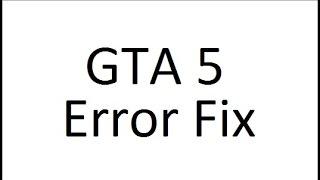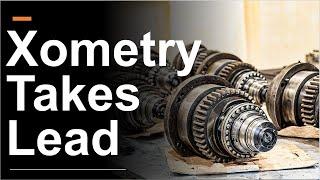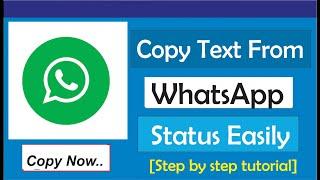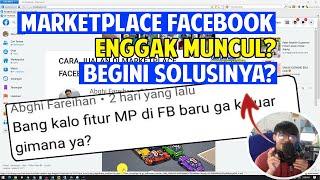How to fix GTA 5 Errors - Failed Zlib call error - BEST FIX - Steam and Rockstar - 2017
Комментарии:

cd c:\Program Files\Rockstar Games\Grand Theft Auto V
Ответить
FOR STEAM USE THIS: "cd C:\Program Files (x86)\Steam\steamapps\common\Grand Theft Auto V"
then continue with the other steps from the video

This fucked my game
Ответить
Oh yeah and next time you can actually give us the link in the description
Ответить
This worked for me. Thanks a million
Ответить
juin 2019, ça fonctionne pour moi !
au top ! merci

it doesn´t even fucking work
Ответить
Its working, downloading 3.48gb of data now!! March 2019
Subscribed!

Can you help me ? my game is in : D:\Games\Grand Theft Auto V , i put it hit enter and it show : 'D:\Games\Grand' is not recognized as an internal or external command,
operable program or batch file.

working for me I downloaded my copy from Rockstar games and it's now verifying my gta 5 installation thanks
Ответить
ButtHead5454 add to details plz
if your folder is D or other drive, you need to Type : cd /d d:\Program Files\Rockstar Games\Grand Theft Auto V
by Damis SD

Thanks, my launcher opened and now, it's verifying game data, like and sub man, very much thanks. :)
Ответить
mine still says failed zlib call please help
Ответить
C:\Users\final>C:\Program Files (x86)\Steam\steamapps\common\Grand Theft Auto V
is not recognized as an internal or external command,
operable program or batch file.

doesnt work. still crashing when loading... Worst thing is this came outta fuckin nowhere, at the same day I played it just fine ffs!
Ответить
Not recognise
Ответить
I also see the rest of the people saying they cant find the specified path, make sure your game is installed in Program Files, otherwise you have to turn it to "cd c: \Program Files (x86)\Rockstar Games\Grand Theft Auto V"
Ответить
Hey I just wanted to say thank you for this upload I was able to save my game cause of you so..thank you so much!!!
Ответить
Run mit administrator
rechte starten

yohooo . bro it works . thx from russia
Ответить
What if I installed the game from social club what do I type exactly?
Ответить
the system cannot find the path specified..
Ответить
I have done do this but after i put GTAVLauncher.exe -verify nothing happens the social club launcher didnt launch please help!
Ответить
I understand that some people are having problems with steam. I am looking into this
Ответить
Nice :) thanks
Ответить
thank you for nothing
Ответить
Thank you soo much dude liked
Ответить
just says "the system cannot find the path specified"
Ответить
hi I do this method for Rockstar GTA version but verifying again and again what's the problem
Ответить
not recognized as an internal or external
Ответить
the steam part doesn't not work
Ответить
GTA5Launcher.exe' is not recognized as an internal or external command,
operable program or batch file.

But I don't have Social Club Rockstar any one can help me?
Ответить
I have a slight problem, when I use "GTAVLauncher.exe -verify" (obviously without the quotes) it launches the social club launcher and it says that I didn't launch it with the steam launcher, is there a way to bypass or fix this? Thank you in advance.
Ответить
i installed the game in D: and when i paste the GTAVLauncher.exe -verify" in this window (no quotes again) and hit enter, it says its not recognized as an internal or external command !!!!
Ответить