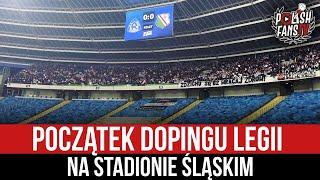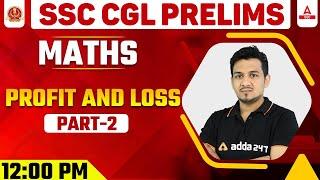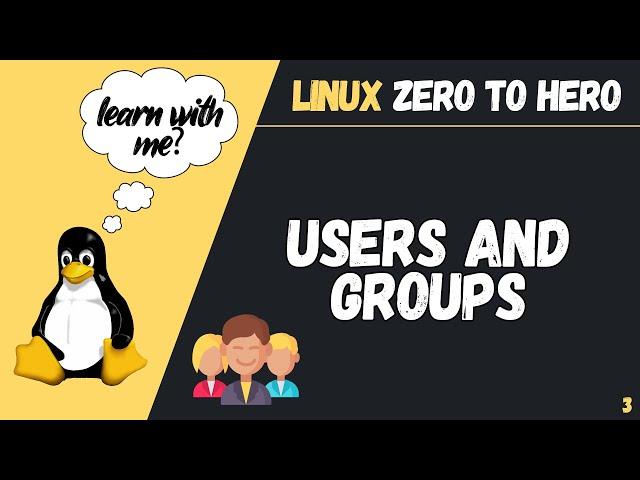
Working With Users and Groups (Linux Zero to Hero 2022)
Комментарии:

Why did this series stopped? Maybe not a good question but I was wondering more step by step into advance stuff, securing system, controlling things and making life efficient by awesome commands. Thank you.
Ответить
I've been saying /etc wrong 😳
Ответить
that was really smooth , thank you dear
Ответить
Didn't know much about /etc/shadow and managing other users on the system. Great video!
Ответить
your a Ledgen
Ответить
Many things in this tutorial don't work for me.
First, useradd did not create a password for the user john, so I couldn't switch back to root as simply as you did (with a hotkey? I didn't see you type sudo -i to switch back).
Second, after I simply opened another terminal and went to root to change/create a passed for john and for the root itself, the command"useradd -m john" also didn't work for me at all as it assumes I'm trying to create a home for a new user, but since john as a user already exists then it can't execute this command.
I searched online a bit and learned that if you used useradd, instead of adduser, you can't really create a home directory.
I tried a few workarounds online to fix this:
1- useradd -m $john (didn't work)
2- useradd -m JOHN (created a completely different user and its home folder named JOHN)
3- A different workaround was creating a new dir using "mkdir /home/john" followed by "chown john:john /home/john" to make john the owner of that dir and then "cp -rT /etc/skel /home/john" to populate /home/john with default files and folders
All these solutions never worked.
The command "useradd -d john" still returns invalid home directory, meaning john still does not have a home folder.
I'm using Ubuntu 22.04 LTS..

Try to talk a little bit slower and do not answer questions no one asked.
Ответить
This video was amazing! Thanks a million for creating this video as I was able to refer several people. Your structure and flow is fantastic, keep up the amazing work : 💖
Ответить
Great video! I didn’t realize visudo checked syntax. Can this one segue into how / witch users and groups deploy software?
Ответить
Hey! Plz try to reply, incase you ever come across the comment: which linux distro do you use?
Ответить
This video is great from my perspective. I've been messing around with UNIX and Linux stuff for many years but it has never been my main focus, so I have to re-learn many things many times. I'm about to switch over to Linux (maybe Pop!_OS) full-time so your non-fluff approach to teaching this topic is very helpful to me. A video on best approach to disabling root, or not, limiting sudo users, wheel, as related to hardening/securing a system, based on what you said in this video, would be helpful. Thanks for your work. You have a great teaching style.
Ответить
great video as always
Ответить
I feel like it's a stupid question, but an explanation of what a group actually is would make this better
Ответить
thanks
Ответить
It would've been great if you showed how to use sudoers.d files to give a user nopasswd sudo privileges to some (2-3) commands. That is VERY useful when working with service or power users. Thanks for the great vids! :D
Ответить
I don't think I've ever seen you with a hat, you've been hiding some nice lettuce!
Ответить
There is also adduser...
adduser: add user with full profile and info (pass, quota, permission, etc.)
useradd: add user with his name only (if you want to add a temp user with only a name,other info not required)

This was actually happened to me, I commented every sudo user in sudoers file, saved the changed and forgot the root password on my office server :D Wish I would have watched such video 6 months ago :p
Ответить
Great can you also link that vscode file in the description that would be a great help
Ответить
This was really great and way more informative than anything google provided. I'd love to know more if you're willing.
Ответить
It really helped me to get to know some important directors and some great commands. Thanks your content
Ответить
Needed this
Ответить
A friend of mine is learning this.. thanks, super clear 👌🏻
Ответить
yes
Ответить
Online
Ответить
![masquerade x miss the rage - siouxxie & trippie redd, playboi carti [edit audio] masquerade x miss the rage - siouxxie & trippie redd, playboi carti [edit audio]](https://invideo.cc/img/upload/NHFVVkVZMThDc0I.jpg)






![쫄보 시청 주의! 역대급 매운맛의 레전드 공포썰 특집.zip [무서운게 지대 좋아!] 쫄보 시청 주의! 역대급 매운맛의 레전드 공포썰 특집.zip [무서운게 지대 좋아!]](https://invideo.cc/img/upload/WWFyRzVIYVlDdHU.jpg)