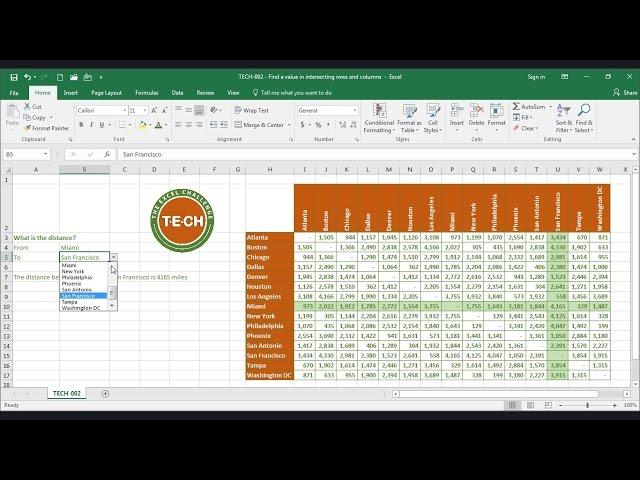
TECH-002 - Find a value in intersecting rows and columns in Excel
Комментарии:

Man! This was a saver. Thanks a lot.
Ответить
Thanks a lot , but I have some problem my coloumn range contains values like 20,40,60 with a difference of 20 but I need to find intersect having decimal values like 20.1,20.2,20.4......., if I put all data in column it becomes a huge table . Can you help me to find intersect between the two values in column like between 20 and 40 so on.
Ответить
Any idea, how can i retrieve the column name.. let's say i want to find which city if the most distant from Boston? I would really appreciate it. Thanks guys
Ответить
If i want the opposite one ? Select cell and get the name given nearest to the row and column
Ответить
Thank you so much brother!
Ответить
I was stuck and now making some progress. Thanks. Great video.
Ответить
Best explanation given. Gj
Ответить
MASSIVE THANK YOU!!!
Ответить
It is Great 😊💓💓
Ответить
Very well simplified. Thanks.
Ответить
Thanks so much for breaking it down in such a brilliant way!! Best tutorial ever for Index Match...
Ответить
how would this be done in Google Sheets?
Ответить
Thanks alot for this video but may I ask how do we inverse this process? as if I enter "129", then it would return me "Driving from Philadelphia to new york is 129 miles"? Thanks again
Ответить
Really very useful.
Thanks

What is the best formula(s) and how to use it, which can select multiple cells and show (with color) in a large excel file that contains financial data "between value", example: all cells between 31,950 to 32,020, then those between 39,450 to 40,100 in the same file.
Ответить
Hey, thank you very very much, you have solved my problems, great
Ответить
Thank you!! Subscribed.
Ответить
I have a matrix which is a result of a pivot table and I need to look up the value in an intersection and put it in another spread sheet (for all the values) which will be used for mail merge spread sheet. Your video is very clear for 1 intersection. How do I populate the entire mail merge spread sheet with the data from the pivot table? Thanks!
Ответить
Hello nice explanation. My question is: given a value, how can I have excel find the closest value in a defined matrix and then Have excel tell me what row and column it’s located in?
Ответить
Thanks you have solve my most pending problem...thanks once again. God bless You.
Ответить
hi, how do I find the column name for a value in a table? So I have these sets of scores on a column, and I wanna add the name of the column that the score is from to the cell next to it. How do i do that?
Ответить
Is there a way to only highlight the intersecting cell instead of the whole row or column around it?
Ответить
Please tell me " The cell address of the cell made by the intersection of D column and 7th rows is ______
Ответить
Thank you!!!
Ответить
Thank you, thank you for this tutorial!
Ответить
Amazing! I was wondering how to find for one "X" , a value which is having multiple "y" values. This video helped me out. Thanks!
Ответить
Thanks a ton. I was stuck with a problem for past many hours, you sorted it out easily. Loved the way you explained. Cheers
Ответить
Thank you. this was a very helpful video. I have a question, i need help with, would you be able to help me please. this has to do with event scheduler that has the (day(row 1) and date(row 2)) on the column and the hours(15min interval) in the row. I want to be able to insert a data by selecting day or date vs time and fill in the intersection with info. I would appreciate your help.
If I can provide you my email please let me know, i will temporarily post it upon your reply. thank you.

Awesome
Ответить
thank you for this its very clear
Ответить
And if wanna have "Intersection" formatted with specific color you can add one more formula in conditional format using =AND(from city = Atlanta, to = Atlanta) - with proper referencing.
Great videos, its helpful tough.

i need to do this same formate but with time, how do i go about doing that?
Ответить
Thank you it is very useful to me useful information and professional explanation
I would like to ask about the presentation software used in the explanation

Very good, easy to understand tutorial
Ответить
Cool Stuff.
I need some help.
I've got an employee schedule.
Rows: B15:B100 has the employee names. Which match the Application.UserName
Row: 2 has the Date: mm/dd/yyyy
What I'm trying to do is when a given employee opens up the workbook, the sheet will activate to:
Today's Date
Employees Row.
I'm able to do the above as individual functions but not together.
For date: I found some code that does a .find on CLng(date)
and then once it finds the cell it does the application.goto cell
For the employee name: I just set the range: B15:B100 and if value = Application.Username then I go to that cell.
I just can't get them to work together.

Thank you. That was very helpful.
Ответить
Thank you for blowing my mind again :D
Ответить
beautifully simple! Thank you!
Ответить
What if i want to have 2 tables for the lookup array? I don’t know how to fix this
Ответить
excellent !!
Ответить
Thanks, you make it easy for me to learn. Keep going
Ответить
+1 subscriber
Ответить
Good work.Thanks
Ответить
Wow that's a complete explanation. I'm a loyal fan now.
Ответить
the explanation id so clear .. this really helped me , THANK YOU FOR BEING THERE FOR US :)\
Ответить
can you send me the file
Ответить






![FREE Playboi Carti x Sabe type beat "Location" [prod. Placid] FREE Playboi Carti x Sabe type beat "Location" [prod. Placid]](https://invideo.cc/img/upload/UTZlRW5wNFh3S0w.jpg)














