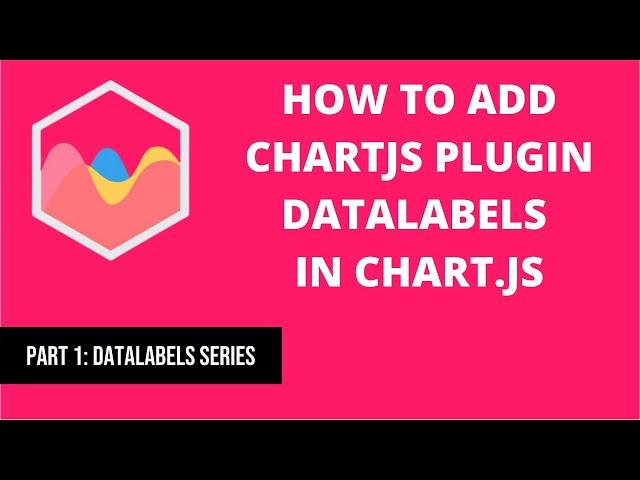
1. How to add chartjs-plugin-datalabels to Chart.JS
Комментарии:

Hey mate,
I am trying to make multi line graph using chart.js in which i want to add label above and at the left of the horizontal line in which some text is shown in that

Could you teach us how to use this datalabels with vue-chart-js which is a rapper of chart js.
Ответить
did anyone face problem in utils.js
Ответить
Thanks, this works for me :)
Ответить
How do I position the legends on the chart using the plugin?
Ответить
Thank you sir for this beautiful explaination about the labels.
Ответить
Makasih bang tutornya, gg banget kamu. Pasti mama kamu bangga
Ответить
Hello. Excellent videos. I'm slowly watching them all. Question: I am using datalabels: I created a big wide horizontal bar chart. I would like to make the number (data) that appears in the middle of the bar a clickable link. My link is to a static page. I watched the other video where you discuss adding an array and having each bar link to a different page. I was unable to leverage that knowledge and combine it with the datalabels: add on. Is it possible it could be the subject of another video? Thank you again for the excellent work.
Ответить
thank you very very thank you !!
you are better than google!!

I installed the plugin with npm, and following your tutorial, I'm getting an error that ChartDataLabels is not defined. When installing with npm, are there different instructions on how to include it in my code?
Ответить
Hi... can we add different colors for different dataset's datalabels in a grouped bar chart
I am plotting a grouped bar chart with 2 datasets. I want to display two different colors for datalabels of two bars

Solved my problem thanks. But it's really confusing!
Ответить
Thank you !
Ответить
Hi, what if i download it in github, which file i should declare in my HTML?
Ответить
Thank you very much! Your solution is not exactly what I need, but it gave me an idea how to solve my problem.
Ответить

























