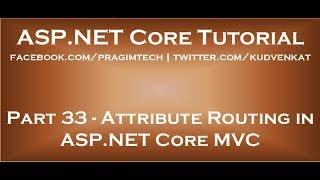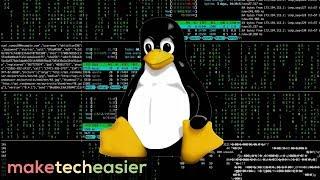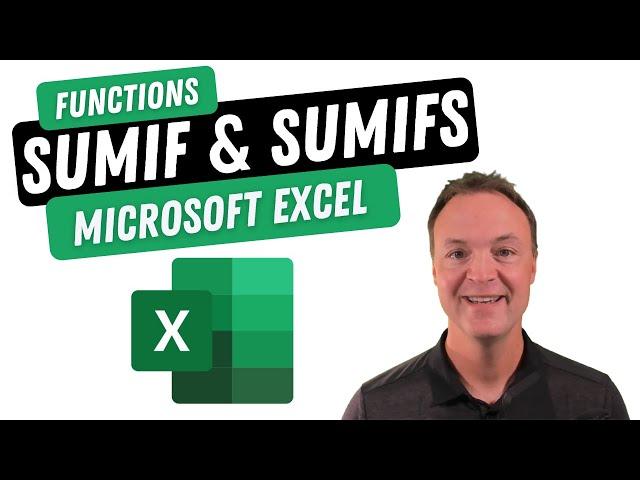
How to use the SUMIF and SUMIFS Functions in Microsoft Excel for Beginners
Комментарии:

Holy cats are you kidding?. Freaking brilliant, I absolutely cannot thank you enough, clear as mud
Ответить
I searched many video to find the solutions, this is the best!
Ответить
I love the simplicity of your teaching. Thank you so much.
Ответить
well done
Ответить
The video was very helpful, thank you for putting it together, the only issue I have is that the subtitle is too big and blocking ones view, especially when you're entering the sumifs functions.
Ответить
Great !!
Ответить
excellent!! thanks, clear presentation
Ответить
Thank you.
Ответить
What is a criteria? How can I identify a criteria?
Ответить
Excellent video and insight, thank you 👏🏻
Ответить
Hallo, im working on an excel sheet that has a column named Overall results. Under this column I have used average function to find the average of each students score(=AVERAGE(F5,J5,K5,L5,O5,P5,Q5) ). My desired outcome is to display conditions "Pass" "Fail" "Refer" on the same column of the Overall performance. I have tried this formular =AVERAGE(F5,J5,K5,L5,O5,P5,Q5) + IF(R34>=85,"DISTINCTION(1)",IF(R34>=76,"DISTINCTION(2)",IF(R34>=68,"CREDIT (3)",IF(R34>=60,"CREDIT (4)",IF(R34>=50,"PASS (5)",IF(R34>=40,"PASS (6)", "REFERRAL")))))).
The idea is the AVERAGE function calculates the average of the specified cells, and the IF function checks the value in cell R5(which is the Overall Performance column) and returns the corresponding text label, within the same cell.
is this calculation possible??

Hello,
I would like to create a workbook for a savings and credit cooperative. This workbook would need to auto-update with years, past, present, and future months. The months would need to range from 2023 to infinite, and the years would need to range from 2023 to infinite as well. The workbook would need to track member id or account names and payments made of deposits, savings, personal accounts, loans received, loan payments, etc. Is this something you can help me with?

Fantastic explanation, thank you! 🙂
Ответить
Why doesnt this work for me. I get total 0 and I have checked and double checked the formula :(
Ответить
Perfect thanks!
Ответить
Since I started your teachings I HV a good feeling at any cost but can you do question interviews and answers please. Stay blessed
Ответить
Your method of training/explaining is sooo clear, concise and no-nonsense, thank you so much, this is super helpful.
Ответить
How would someone do a subtraction of a range from a certain cell while using “sumif”
Ответить
Brilliant Tutorials with fascinating explanations and examples.
Ответить
The tutorial was easy to understand.
I have a question, how do i use the sumifs with the same criteria range but using different criteria?

Thank you. Nicely done.
Ответить
Thank you!
Ответить
Thank you for a great lesson 🙂!
Ответить
How to set up the formula for example if G7=H7+J7 then answer should be equal to 0
Ответить
Thank you for such a useful video. I applied the formula but my sum becoming zero somehow :(
Please advise

So insightful. I really appreciate and enjoyed it👍🏼
Ответить
Very Helpful, Thanks!
Ответить
Earlier you posted a functions that automatically adjusts everyday. Is there a way to adjust the period of change? I appreciate your videos so much and thank you!
Ответить
I paid for an Excel class that was said to be for beginners to intermediate. I bought it just as a refresher course. Your videos have done so much more than the paid class. Thank you!!!!
Ответить
This is what I am looking for but why is not working on my excel ? =SUMIFS(H6:H400,AN6,S6:S400,"<0") H6 TO H400 is the range of cells I am looking specifically for AN6 or "5 IB" and then I am trying to could the values that was above $0 in the range of cells from s6 to s400. It just shows error. I want to add all those that are over $0 and add those that all below 0 in separate cell, just to segregate the profits & losses separately
Ответить
thank you for your video. I would like to know what did wanted to find from the SumIfs with 3 criteria is it the "Total sales for the commission of the new costumers are above 20?" because I wanted to apply this on my own data so that I understand the idea itself.
Ответить
Excellent!
Ответить
thanks for another insightful video! could you also make a video on how to use scenario manager in excel if you haven't already?
Ответить
Thank you for this! Can we have the worksheet which allows us to edit? Thanks again.
Ответить
Please let me know how you make a video like this, specifically showing a full screen and your face in the bottom left
Ответить
Thank you for your time, good visual, easy to see clearly, you were so gentle in explaining I like this. It makes people from different background to easily understand your speech. Looking forward to more and more excel videos. Well done
Ответить
Could you add a segment for using AND OR functions within the criteria? Value > 8000 and < 19000
Ответить
Thank you sir
Ответить
You're a blessing thank you so much
Ответить
thanks, great example.
Ответить