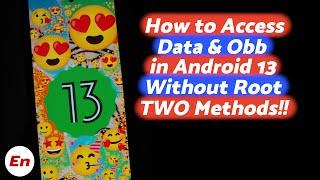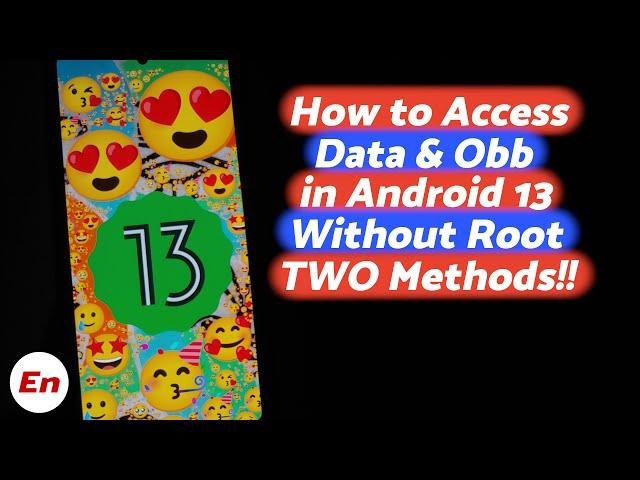
Android 13 & 14 | 2 Methods | Access Android Data & OBB Folders | Without Root | NO Computer
Комментарии:

Its working ! Thanks.
Ответить
Dosn't work on my tecno camon 19 pro
Ответить
Don't try will not work
Ответить
It works 🥳
Thanks bro

first method seems to work rn on samsung a14 version android 13!
Ответить
can you make a guide fpr xplore app
Ответить
Thanks
Ответить
Omfg youre awesome! I have a galaxy a14 5g and now i can actually go and copy files from my movie and shows app wherever i want so i can use mx player pro to finally watch rather than only from the native apps player! I bet i can actually play downloaded games because i can actually open and move obb etc wow. I didnt believe it cause this is the 7th or 8th time ive revisited trying to gain access to my data files!
Ответить
Works on android 14
Ответить
Thanks Bro This works 💯♥️
Ответить
Yeh last one worked perfect thanks
Ответить
2nd method works for my infinix note 30 vip android 13
Ответить
The app works 100%. You deserved a sub. 👍😉
Ответить
I use itel A70 and it worked
Ответить
The second method worked well for me good tutorial and nice english
Ответить
I used both 1st method and second method
Since file manager wont let me split the screen on the application
Great 👍🏻

its work , thnaks you
Ответить
When i paste a file into data folder it gets automatically deleted after sometime
Ответить
I did and have already paste 60 fps graphics pubg ❤❤❤😍😍😍 thank you bro
Ответить
Thank you so much it did work at last 😍😍😍
Ответить
This shit doesn't work anymore
Ответить
Bro I need help someone disabled my default file and now I cant go to data and obb without that file permission
Ответить
Not able to copy and paste files in the andriod
Ответить
Thanks a lot man! The 2nd method worked nicely.
Ответить
I will try❤
Ответить
i can access it until i try to copy some file to pc via cable. since it's to slow i just unplugged it. now obb n data just disappear.
Ответить
Thank you very much for the tutorial, kind person 😁
The 2nd method works like charm for me. Really saves time and effort!

Works on Android 13, thanks liked
Ответить
The second method is not working what should I do
Ответить
Thanks! Just did it with method 2 👍
Ответить
Try uninstall updates from file manager(official)
Ответить
The 2nd method is working .tnx
Ответить
Doesn't work android 13 Samsung A05.. it transfer me to other page everytime i open data.. pls help
Ответить
My device is rooted...how cane i access obb and data
Ответить
Doesn't work on android 11😢
Ответить
Thanks bro the second application is wonderful I can access the Android folder now.
Ответить
Oppo f 19 pro me not barking sloss
Ответить
Thanks, 2nd one work in my phone
Ответить
Thank you so much 😊
Ответить
it doesn't seem to work anymore.
Ответить
When i try to give it aceess to my files it says "To Protect your privacy, Choose another folder" and i cant seem to find my way around it
Ответить
doesn't work at all
Ответить
Thank you very much sir ❤❤❤❤
Ответить
method 2 works for me
Ответить
Merci ça m'a aidé
Ответить
Redmi note 12 pro 5G, theres no disable option
Ответить
For those who are lost,
Bro I found a way. Just go to settings app settings then find a app called files with a Blu file as an icon, then remove all permissions remove open by default and click the three dots at the top right then click remove updates and now try it will work.

It's work. Thanks
Ответить