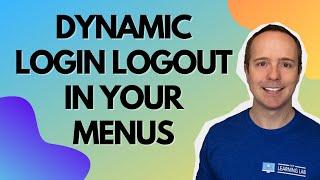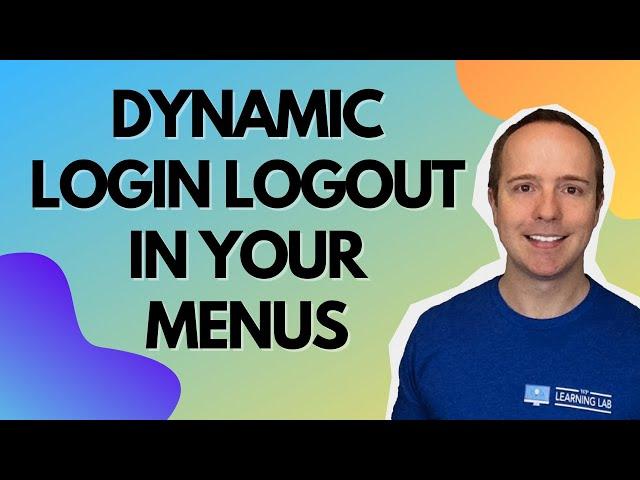
How To Add Login Logout In WordPress Menu - WordPress Login Logout Button In Menu
Комментарии:

This was such a great plugin suggestion. Helped out perfectly. Thank you for making this video 😁
Ответить
Last sentence..."If you are ok with the default WordPress Page for logging in or logging out then you are all done..." If not... save your 5min and skip this video.
Ответить
Excelent information. King regards
Ответить
Thank bruh its works
Ответить
How to configure the below scenario? Please advice
After I logout, how to configure the webpage when I click on the back button of the browser to redirect to the home page?

i am using eduma + LP i want to integrate bank which located in palestine. paypal, stripe, payneer etc dont work.
Ответить
Thanks a lot Björn, this is pure gold!
Ответить
can you do tutorial for the Peter's login redirect plugin
Ответить
could you link the custom login page tutorial in the cards as well as the other tutorials you mentioned? you said you tagged them but i can’t find them
Ответить
Is this compatible with the Buddyx theme and Buddypress?
Ответить
How can you get Woocommerce to show someone's logged in status via a small avatar or navbar item with their name or something like that?
Ответить
i want to use a custom made login page, how can i do that?
Ответить
Ciao ... it's been a while, 1990 :).
Ответить
This is the tutorial I have been looking for for three days. No 40-minute deliberation but a short and concise guide. Thank you!!
Ответить
How do I direct it to login through my theme login page
Ответить
Thanks greate job. I have changed the button (take action) to login . how i can change it's text in Login while I am not and Logout when I'm login ?
Ответить
This was great, thank you.
Ответить
I am using Wordpress theme for my website and while I'm editing it
I can't see the Log In button which I see on the theme demo site on my page.
I think the reason why the Log In button doesn’t appear is because, as the owner of the website, I am already Logged In. Correct me if I'm wrong.
So how do I make the Log In button appear on my website even when I'm Logged In?
Please help me fix this.

Great video!
Got two questions.
1. Are you able to customize just the login/logout so it appears as a button and not text link?
2. Do you have a video about to integrate the profile button? Would I need two version of the menu so the profile button appears when logged in?

Super sir
Ответить
Thanks for sharing. Followed your advice and installed the plugin. Works like a dream👍
Ответить
Great content!
Ответить
Thanks for your great tips. As allways 👍
Ответить
Thanks!
Ответить
im adarsh..
so Im First