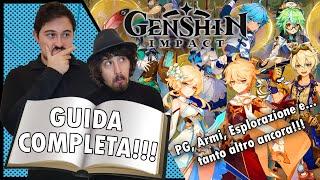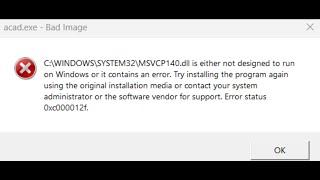Salesforce Formula: Create Colour Squares
#salesforce #salesforceformulas
Watch this episode and find out how to create colour squares with formulas and highlight case age based on case opened/closed date values.
Formulas:
NOTE: it is not allowed to use angled brackets in the description, you will find them in words "greater than".
Colour Squares -
IF(Case_Age__c "greater than" 20,
IMAGE("/img/samples/color_red.gif", "red", 30, 30),
IF(Case_Age__c "greater than" 10,
IMAGE("/img/samples/color_yellow.gif", "yellow", 30, 30),
IMAGE("/img/samples/color_green.gif", "green", 30, 30)
))
Case Age 2 -
IF(ISBLANK(ClosedDate),
TODAY() - DATEVALUE(CreatedDate),
DATEVALUE(ClosedDate) - DATEVALUE(CreatedDate))
Colour Squares with Case_Age2__c field -
IF(Case_Age2__c "greater than" 20,
IMAGE("/img/samples/color_red.gif", "red", 30, 30),
IF(Case_Age2__c "greater than" 10,
IMAGE("/img/samples/color_yellow.gif", "yellow", 30, 30),
IMAGE("/img/samples/color_green.gif", "green", 30, 30)
))
Like and subscribe :)
Watch this episode and find out how to create colour squares with formulas and highlight case age based on case opened/closed date values.
Formulas:
NOTE: it is not allowed to use angled brackets in the description, you will find them in words "greater than".
Colour Squares -
IF(Case_Age__c "greater than" 20,
IMAGE("/img/samples/color_red.gif", "red", 30, 30),
IF(Case_Age__c "greater than" 10,
IMAGE("/img/samples/color_yellow.gif", "yellow", 30, 30),
IMAGE("/img/samples/color_green.gif", "green", 30, 30)
))
Case Age 2 -
IF(ISBLANK(ClosedDate),
TODAY() - DATEVALUE(CreatedDate),
DATEVALUE(ClosedDate) - DATEVALUE(CreatedDate))
Colour Squares with Case_Age2__c field -
IF(Case_Age2__c "greater than" 20,
IMAGE("/img/samples/color_red.gif", "red", 30, 30),
IF(Case_Age2__c "greater than" 10,
IMAGE("/img/samples/color_yellow.gif", "yellow", 30, 30),
IMAGE("/img/samples/color_green.gif", "green", 30, 30)
))
Like and subscribe :)
Комментарии:
Salesforce Formula: Create Colour Squares
Salesforce Atlas
Перевозка плит для будущих многоэтажек
Кирилл Журавский
All ANIMAL Songs! | ONE HOUR of FUN ANIMAL Songs for KIDS! | Jack Hartmann
Jack Hartmann Kids Music Channel
AppyBuilder With Firebase
AppyBuilder



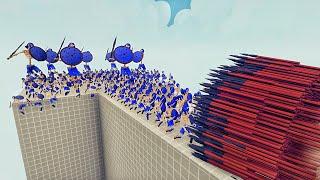
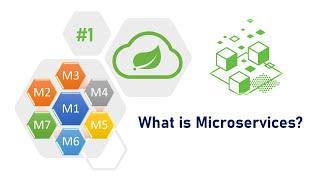

![Takashi Miike - "MPD Psycho" ~ 6° Episodio [versione UNCUT doppiata in ITALIANO] Takashi Miike - "MPD Psycho" ~ 6° Episodio [versione UNCUT doppiata in ITALIANO]](https://invideo.cc/img/upload/a3RlMXBtUzE3UkE.jpg)