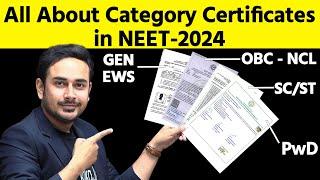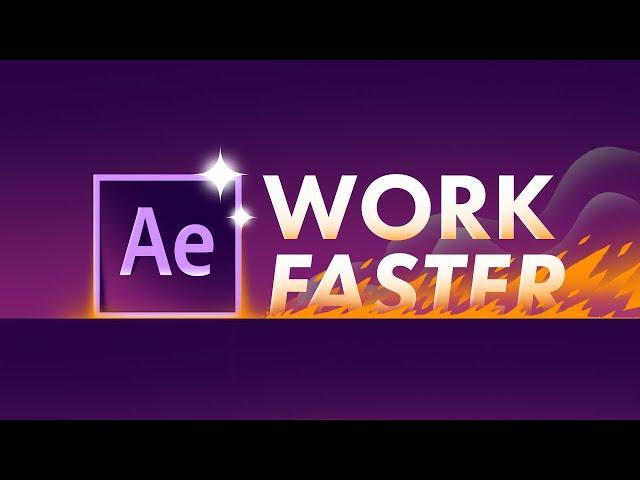
10 Ways to Get Faster in After Effects | Workflow Tips & Techniques
Комментарии:

Thanks
Ответить
thank you very much for this video!
Ответить
This is great! Thank you!
Ответить
Hi Ben, hope you are well I worked on a video/animation in AE and when I rendered it out the quality was crap is there anyway to trouble shoot this. Can you maybe make a tutorial on how to make a 3D thing in AE or point me to a video on how to do it like you did in your pineapple on pizza video, to get a reference for your turning pineapple. Sorry if this is rude of me to ask.
Ответить
4. Why replace manually instead of making a proxy?
Ответить
how make this colors bar for layers?
Ответить
Thanks Ben! Hopping for a promo to make your Master. Here in Brazil is 5x$ :(
Ответить
Mini flowchart is mental! So useful can't believe I didn't use it before!
Ответить
You are my creative angel from down under! Thank you, so much gratitude for who you are Ben💖
Ответить
The mini flow is a major key! And I wish there was a similar feature in premiere with nested clips
Ответить
Thanks Ben 🙏🏻👏🏼 seni seviyorum😍
Ответить
Very good tips
Ответить
You should use something like render garden, The export will be 4time faster, it depends on how many cores do you have (I cannot believe it, but it's insane!)
Ответить
Instead of nr.4 prerender, I prefer to create a proxy for the render intensive comp (make sure to set up a high quality proxy setting -and switch on use proxies for the final render), I find it cleaner as I don't add layers to the comp that I then have to enable/disable. If you want to go back in and make adjustments just disable the proxy checkbox! Loving your tutorials btw
Ответить
Im using Ae cc2015, new project option in preferences is not there. I think its in cc2020 only
Ответить
Thank you so much, Ben!👍 You definitely deserve 10 millions subscribers!!!🤗
Ответить
Thanks for all the tips! you're definitely my go-to After Effects guru :)
Ответить
I always thought Ben had a million subscribers. Ben’s so amazing
Ответить
Must have1
Ответить
No.1 hardware
Okay im out

I'd like to add; Adobe media encoder, which allows you to render a project and work on others at the same time without having to wait for the render to finish.
Ответить
Can it help with my laptop? I have 8 gb ram / i5-9300H / video card is 1660ti. Or i need to purchase better laptop? Cause mine keeps crashing cause of the memory. Thanks in advance for any answers!
Ответить
I just need to tell you that I love you. Thanks for everything Ben! Also I'm high and happy
Ответить
Hi Ben! Thanks so much for the awesome tutorials :) Quick question, I noticed you render out of After Effects itself, would you recommend this over using Media Encoder? I was always under the assumption that ME was faster. Thanks!
Ответить
so good
Ответить
Thank you guy! I love your videos!
Ответить
This may be a silly question, but how did you set the Labels script UI to be vertical?
Ответить
Thank you!
Ответить
I like fly to bat ass. Thank you)
Ответить
great great video!! keep it up
Ответить
Thank you Ben for these great tips!! :)
Ответить
I agree with #11 to an extent but it's worth noting that by building everything in AE you have the option to set a single control layer for global color adjustments or other parameters. Though this is generally only an issue for larger projects/sequences or if you aren't certain on a color palette yet.
Ответить
wish i knew about changing the autosave time sooner... Ive probably lost 20+ hours of work because of crashes haha
Ответить
Thanks for giving me motivation to get busy animating
Ответить
You're are king! <3 <3 <3
Ответить
11th tip is the best tip
Ответить
Thank you Ben, your video is always helpful to me. I have a few questions about no.2. I installed kbar2 this time. But I don’t know how to apply ‘One-click label’ and ‘overlord’ you mentioned. I need to your help. I’ll be waiting for your answer.
Ответить
Hey Ben would you ever consider making Illustator tutorials? AI is the one Adobe program I really struggle with and it would be great to learn from an animator like you. Thanks!
Ответить
i call him the NOISE GUY ; great man.
Ответить
You can use proxys instead of pre rendering the videos manually
Ответить
You are fantastic! Thank you! :)
Ответить
When you say SSD for all media, do you mean using an external SSD with a laptop? So to have everything (project, assets, etc.) on an external and then only using the laptop for working with them?
Ответить
How did you get the H. 264 in the render output?
Ответить
A m a z i n g !
Thanks man🕺🕺

...I use the start screen all the time. It's rare that I'm only going in to a projects once, so seeing that top 5-10 most recent ones I've worked on and being able to open it with a click seems beneficial.
Ответить
Great video, any tips on helping with layout and alignment? Thank you
Ответить
thanks for the template:) and the tips ofc!
Ответить






![[4k/Ai] Ai cute boy lookbook , Night [4k/Ai] Ai cute boy lookbook , Night](https://invideo.cc/img/upload/Y1NETnhGY0lNWG0.jpg)