
Overcome iPhone Battery Drain with These 12 Settings Changes!
Комментарии:

Great video!!!
Ответить
Great video!!!
Ответить
Switch to Android to get better battery!!!
Ответить
I’ve had my iPhone 15 Pro Max for 150 days. It’s at 59 battery cycles 100% battery health. I get 8 to 12 hours of usage each day. I only plug it in when it’s at about 35/45% each night and have no problem
Ответить
Thanks for sharing these battery saving tips. Blessings on your day 🐬
Ответить
I’ve had reduced motion on and location services off since the 4s days. Nothing new from any of these videos. Use connectivity types only when needed (5g only outside of house and Wi-Fi only inside of house). Old phones doesn’t need to be connected to Wi-Fi all the time so I charge it in airplane mode.
Ответить
Still using iPhone 13 Pro Max and it's 99% battery health. I dodged 14 and 15 and frankly, glad I did.
Easy two whole days and that only takes me down to 15% usually. Still enough to get home comfortably.

I charge my 13 Pro Max about every other night with optimized battery charging on and I still use a 5 watt charger. While some people need to, I don’t have to speed charge my phone which heats the battery up and, I think, ages the battery faster. After about 21 months, I’m still at about 94% battery capacity.
Ответить
🐬🐬
Ответить
It is also essential to go into System Services under Location Settings and turn off everything except Find My, Emergency SOS, Compass Calibration, and Share My Location. And if you use location-based data with the Reminders App, leave on Automation & Alerts. Everything else in this area isn’t important and drains battery in the background.
Ответить
Because I am at my home office desk most of the time my Apple iPhone 15 Pro is always plugged in to a charger. Also plugged in when I am downstairs watching TV, and also while I am in my car. One of the first things I setup on my new Apple iPhone 15 Pro under Settings / Battery / Battery Health & Charging / Charging Optimization was to set it to 80% Limit. My hope is to have many years without having to replace the battery. 🐬
Ответить
Removing X not only improves battery life but also cuts down on funding racists
Ответить
🐬
Ответить
These are all standard things that people have been making videos about for years. I can't believe people are still making these kinds of redundant videos in 2024. No fresh video ideas I guess.
Ответить
Your footage is super crisp 🔥
Ответить
Nice tips! I do keep precise location ‘on’ for the Camera because sometimes I want to know excatly where I shot that picture. I do keep 5G off only LTE, 5G is still not good enough right now to sacrifice % battery at least in my country ( italy )
Ответить
I squeeze a little more by doing a search for solid black oled wallpaper. Then I take a screenshot and set it as my wallpaper.
Ответить
I always turn background refresh off on everything I use to go inside system settings and turn off everything except things that matter ….but some of those functions are needed depending on the scenario….so I have a iPhone 15 max battery life is great I charge at night on my cheap bought MagSafe charger on Amazon (23 bucks)…. And battery still is on 100 capacity after 161 charge cycles
Ответить
Don’t do the motion makes a iPhone not a iPhone
Ответить
Extreme level savings these are…… just use em and charge back brothers and sisters. Life is too short to worry about battery life
Ответить
Another great way to save some battery is by reducing the white point in Accessibility, especially if you're diagnosed with photosensitive epilepsy or migraine.
Ответить
Fun tip: use automations to turn on and off battery saver mode based on being connected to power/charging.
Ответить
That’s what‘ll happen if You turn on low power mode:
Low Power Mode
* Turns off 5G (except for video streaming)
* The Auto-Lock (Screen) will be limited to max 30 seconds
* Reduces display brightness
* Lowers display refresh rate from 120 Hz to 60 Hz for iPhones with ProMotion
* Eliminates some visual effects
* Pauses iCloud Photos sync
* Suspends automatic downloads
* Pauses email fetch-option
* Stops background apps from refreshing
* disables viewing videos in HDR
* turns off the always-on display in iPhone 14 / 15 models
* disables video autoplay, and reduces CPU and GPU performance up to a whopping 50%

Okay, one full day taking the vast majority of your recommendations. Battery life significantly better!!!! Thanks!!
Ответить
Loved your phone’s wallpaper. Can u share a link to it please
Ответить
🐬
Ответить
Using 10W charge adapter is the best battery saver :)
Ответить
🐬
Ответить
Should we leave low power mode on?
Ответить
Why Background App Refresh is not in this Video?
Ответить
Thanks a lot I followed ALL these tips and my 15 pro max battery life went from barely ok to almost great.
Ответить
I swear the battery of my iphone 15 pro max drains so fast
Ответить
I feel like the iphone 15 pro max lied about the battery life 😭
Ответить
just bought ip15. battery drain really fast, 1% every 3-5 minutes. that after turning off alot of things
Ответить
Hahahaha.... tragic 😂😂😂😂😂😂😂😂😂
Ответить
🐬
Ответить
🐬
Ответить
Theres no use to setting anything to save battery life because its not going to work with small capacity battery..iphone system got better and better and ofcourse it will consume more and more batteries and it should be balance with large capacity of battery..2024 and iphone still with 5000MAH below while android already got 6000MAH with 16gb ram..
Ответить
limit this, limit that... whats the point of buying a pro phone. arent i paying for the premium features
Ответить
I used the precise location trick. Hopefully it helps. I find the battery on the 15 Pro underwhelming so hopefully that tweak helps. I kept the animation and refresh rate too because that’s why I upgraded 😊 I work from home anyway and always sitting right next to a charger. The precise location hack just made a whole lot of sense. I also have background app refresh on for certain apps only.
Ответить
So basically make your iPhone crap by stopping all the good stuff
Ответить
Why my iPhone never goes to idle even when I don’t use it ?
Ответить
Just charge it to 100 percent as it is used to be, you can use your phone longer and it will lessen your charging habit.
Ответить
Here is a summary for people following along at home:
Maximizing Battery Life on iPhone 15 Pro Max: Tips and Tricks
The iPhone 15 lineup, especially the iPhone 15 Pro and Pro Max, brings exciting upgrades like new design features, USB-C, and enhanced camera sensors. However, users have reported issues with overheating and battery life, prompting the need for effective strategies to improve battery performance. Below are the key takeaways from the discussion on battery optimization:
Analyze Battery Usage: Investigate which apps consume most of your battery.
Utilize Low Power Mode: Activate this feature when you need to extend battery life.
Optimize Display Settings: Adjust auto-lock, brightness, and manage the Always-On Display feature.
Control Location Services: Limit background location use for apps that don’t need it.
Introduction
With the iPhone 15 Pro Max priced around $1,200, it’s expected that the device should last a full day on a single charge. Here, we explore seven actionable tips to help extend battery life on your iPhone 15 Pro Max and ensure you make the most out of its capabilities.
Key Tips for Battery Optimization
Check Battery Usage
Navigate to Settings > Battery.
Review screen time and battery consumption by apps.
Look at background activity and close apps that consume energy unnecessarily.
Activate Low Power Mode
Turn on Low Power Mode to temporarily reduce background activity.
This mode activates automatically at 20% battery but can be turned on manually for prolonged use.
How to enable: Access it via Settings > Battery or add it to your control center for easy access.
Optimize Display Settings
Adjust Auto-Lock to turn off your device after 30 seconds to save power when idle.
Customize Always-On Display: Set wallpaper visibility to off for longer battery life, or disable the feature altogether if needed.
Manage Location Services
For apps needing location access, adjust settings under Settings > Privacy & Security > Location Services.
Set apps to "Never" or "Ask Next Time" when location access isn’t necessary, and disable Precise Location where it's not required.
Beware of Temperature Effects
Store and operate the iPhone within the recommended temperature range of 32°F to 95°F.
Avoid exposing your device to extreme cold or heat, as this can significantly impact battery performance.
Wi-Fi vs. Cellular Data
Prioritize using Wi-Fi over mobile data, as it consumes less battery.
Consider switching to LTE rather than 5G; 5G drains battery faster, especially if the signal fluctuates.
Adjust Accessibility Settings
Enabling Reduce Motion minimizes background animations, which can save battery.
You can limit the framerate to 60Hz instead of the default 120Hz for added battery efficiency.
Conclusion
By implementing these practical tips, users can significantly increase battery performance on the iPhone 15 Pro Max. Whether it’s through analyzing app usage, optimizing display settings, or managing location services, each adjustment contributes to a more efficient device. Not only can these strategies help in daily use, but they can also extend the longevity of your iPhone, ensuring you get the most out of your investment. Share your favorite tips or any additional suggestions in the comments!


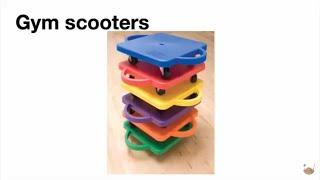





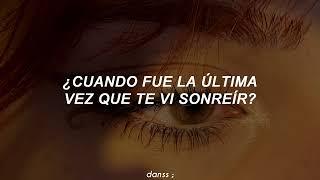

![The Kid LAROI, Jungkook, Central Cee - TOO MUCH [Traducida al Español] The Kid LAROI, Jungkook, Central Cee - TOO MUCH [Traducida al Español]](https://invideo.cc/img/upload/bzJMbUc3Mk5pVTk.jpg)















