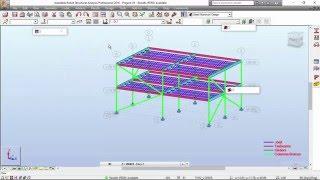How to Add Flask-Migrate to an Existing Flask-SQLAlchemy Project
Комментарии:

Thanks, how to open PostgreSQL in browser ?
Ответить
I am struggling, because i am on a windows machine and my terminal doesn't do the same thing as in the video
i am using VSCode and my terminal looks like this
"PS C:\...>"
can anyone tell me what i need to do to get to the terminal with the "$"
thanks ❤

You are pretty smart to skip the major real time problem... Scenario is, If there are some tables with relationships in your db already, when you run the migarate it will generate migration file for creating the tables and dropping, so you cant run either upgrade or downgrade on that time. because there will not be any cascading delete. so it will throw errors like, these tables have some dependencies
Ответить
Thank you very much Anthony. You explain concepts very well and the project example you deliver is easy to hand on.
Ответить
Extremely helpful, the blank DB trick fixed my problems
Ответить
why docker file
?

great one again! thanks for this
Ответить
Nice video. Very useful. Thanks
Ответить