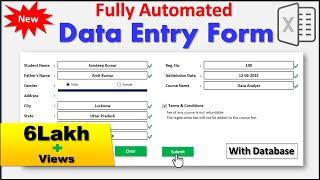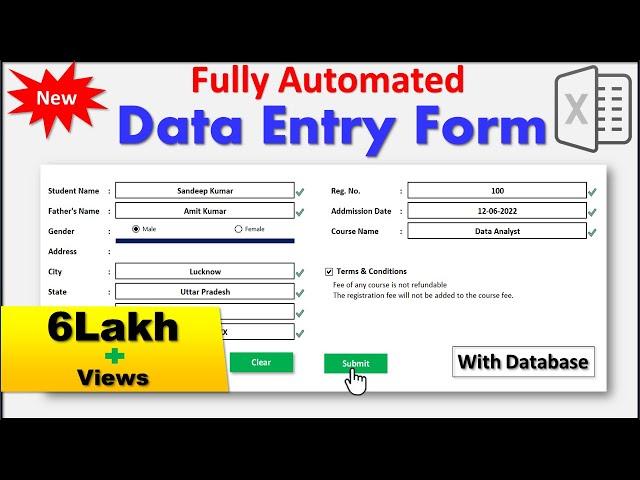
New Automated Data Entry Software in Excel | Data Entry Form in Excel | Data Entry in Excel
Комментарии:

Very nice.. thankyou so much... Perfect and very smoothly teach everything
Ответить
sir may please have you'r whatsapp number i want to creat my owen data sheet with micro recording
Ответить
by following the video i had made a similar software now but got stuck in adding update edit modify features.. plz help me today i am waiting.. plz reply and suggest some ideas⭕️
Ответить
Thank you so much it helps me alot ❤
Ответить
Hi sir. Entry form done but data not automatically comes to second sheet. Please advice
Ответить
Superb 💐🙏🙏thank God 🥹
Ответить
It's good my question is this database sheet should be protected and i hope u will make another video on this
Ответить
Thank you 👍
Ответить
Good
Ответить
Like it
Ответить
very nice sir
Ответить
Male or female waly options ko to record nhe kiya micro is not working with this
Ответить
thank you for your tutorial. It is very helpful. But may I know why when I run the macros it overwrite the existing data instead of creating a new row? Thank you.
Ответить
Can we store the data in another spreadsheet?
Ответить
sir agar database sheet se record delete krna ho to kya krna padega ....kya data ko database sheet se delete krne pr sari sheet khraab ho jayegi?
Ответить
sir mere pass ek data hai different companies ka. lekin jab me data entry krta hu to sari company ka data ek hi sheet me aaa jata hai lekin usse muje bhot issue hote hai, so muje kuch esa batae ki agar me data entry sheet me kisi bhi company ka data entrey kru to vo particular us company ki sheet me hi save ho means sari company seperate data save hone chaiye bajae ek sheet ke. esa koe formula ya trick hai to please batao.
Ответить
thankyou so much...
Ответить
THANK YOU SO MUCH , LEARN SOMETHING NEW
Ответить
If I want that macro should not run until checkbox is checked, then what should we do?
Ответить
You made my learning easy,thank you very much.
Ответить
Thank you. This is really helpful.
Just 1 query, how to disable the macro button if all mandatory cells are not updated. With current formulas and coding as shown, if all mandatory cells are not filled then macro button will not highlight but still it’s active.
Pls help.

I have made one like this
Ответить
Great teach brother... u made me first class person with the form creation for my work....
Ответить
SIR YA dATA AK HI LINE MA CHANGE KR RAHA HAN MEAN KA AGR NEXT STUDENT KA DATA ENTER KRTRY HA WO FIRST LINE MA HI CHANGE KR RAHA HAN SECOND LINE MA N HI JA RAHA
Ответить
Very well explained and demonstrated. I applied these to my workbook and it came out very well..... thank you very much!!!!
Ответить
bhai mujhay ye edit kar k do pakistan KPK k liye plz
is me edit ni ho raha he

Tab set bhi krna he sir kese kare
Ответить
how to disable the submit button macro if the button show in grey disable status? because i have follow the steps, at the end, the submit button still can click when it is grey (data not fully key in or no tick on term and condition). Any 1 can help?
Ответить
Great job, although I do not speak your language I was able to follow and understand the concept. Really appreciate your work and effort. Thank you
.... and yes, I subscribed 👍

v nice dear well explain
Ответить
Will it works in Google sheets also?
Ответить
It was very useful👍
Ответить
Very nice brother.....very cool method thanks
Ответить
But after Xlook up function both vlookup and index match are mostly useless
Ответить
Kya hm asa nhi lr skty har bar macro record krna pry ga
As nhi ho sakta ke recorded macro paka paka save ho jye....??

How to create entry form in this format? which is not briefed
Ответить
Sir conditional formating me bass 1 hi show hora h
Ответить
One of the best tutorials on Macro making it to understand in simple manner. Thanks.
Ответить
Thank you Very much. Inform how to share only data entry form to multiple data entry unser and get data in our data set sheet?
Ответить
Excellent5star********************
Ответить
Not Working
Ответить
This video is NOT in English and does not have English subtitles. Visually, it looks like a great tutorial.
Ответить
sir muje ek help chaiye mene ek sheet me kuch buttons banae hai jisme mene sheets ko link kiya hai lekin, me chahta hu ki jab me kisi button pe click kru to same sheet me dusri wali sheet open ho, sheet 1 ke pass sheet 2 nhi aai chaiye, or apne jese database niche sheet dikh rahi hai vo dikhni nhi chaiye hide kre to vo button kam nhi krta isliye plzz esa kuch batao ki button se sheet open kre lekin new sheet me na dikhe same sheet pr hi open ho
Ответить
Very nice
Ответить
how can i link one form to different DATABASE
Ответить
OFFFFFFFFFFF ALLAH
Ответить
God bless you bro this video tutorial was much better for me. I wanted such a great format for data entry in Excel. Now you made it very easy. Thank you so much.
Ответить
Its really helpful to me. Thank you sir for explaining Automated Data Entry Form in simple way. Again thank you so much.
Ответить
Nice video
Ответить
सर ऐसे ही स्टुडन्ट tc kase तयार कर सकते हैं क्या... मतलब स्टुडन्ट इन्फॉर्मशन भी save होनी चाहिए और tc का फॉरमॅट भी तयार हो सके..... और प्रिंट कर सके और तो और pdf मै save kar सके..... और फॉरमॅट तयार होणे के बाद जो एन्ट्री है वो हम reg. No. से सर्च कर सकते है क्या..... एक ऐसा विडिओ तयार करके दो सर....
Ответить