Комментарии:

Whoa, a 1,000 views in an hour! You're all amazing. :) 🍪❤️
Ответить
thanks man it helped a lot 😀👍
Ответить
The more I use Blender the more I am in complete awe of all the things it can do. Had no idea masking was this simple. THANK YOU!
Ответить
This was really helpful. I'm learning a lot a bout VFX, rotoscoping, Blender, etc and this was very detailed and informative
Ответить
How do I get the Transforms and Mask Tools stuff to show up? All I have is a tab thing that says Annotation and there's no button to change it on the side.
Ответить
amigo y se podria hacer la rotoscopia en after y luego abrirla en blender
Ответить
Bro you're SICK how long you been doing this? also how long did it take to get this GOOD!!
Ответить
Fantastic tutorial! One of the best I've ever seen!
Ответить
For a fraction of a second i thought i was looking to a fusion page in davinci resolve 😅
Ответить
You are not Kennan Proffit
Ответить
🤝
Ответить
This was the first time I saw one of your videos and I loved how you did it. Quick, to the point, no bullshit. This was exactly what I needed.
Ответить
Im still beginning to learn blender, a convert from davinchi.
I work mostly on videos around 30min. Is this method scalable ?
Also, my wife needs to some skin blemishes such as freckles , scar etc davinchi has some filters which help.
Please would someone give me some pointers on where to look to learn how to do such skin touch up in Blender.
I'm really tired of davinchi and really want to change , Blender looks great.
Also I'm a linux user, sometimes Mac. MS does not like any of my pcs, which is fine, I dont like ms so its mutual.

could you do another one of these with the newer version? alot has changed and its a bit confusing
Ответить
great video. thanks man
Ответить
--- Warning! - Blender 2.91 - Masking loses its mind if your mask is too complex, has too many dots. My 194-frame roto mask looked right in the Masking-tab viewer, but quite a number of frames rendered wrongly---with masks in the wrong place and shapes. Saving/closing/reopening the project brings the wrongly-masked frames into the viewer sequence. Ewh. Memory Leak? I'm trying to figure a work-around for this problem. There's definitely a limit on the complexity you're allowed to use with masking---number of dots/points, whatever, before Blender malfunctions. I haven't read through 174 comments to see if this has been mentioned.
Ответить
This was exactly the tutorial I needed right now. Thank you.
Ответить
my mask node doesnt, it wont crop my body pleasee HELP IM SO CLOSE TO PERFECTION!!!!!!!!!!!!!!!!!!!!!!!!!!!!!!!!!!!!!!!!!!!!!
Ответить
Dude make a spider web out of panels Lmaoo one day I will understand .. soon!
Ответить
Help please! I did the same tut on my videos. But when I render it nothing of the compositing work appears
Ответить
Cool! Thanks!
Ответить
ive pretty much followed this exactly, yet when i try to render it says i need a camera?
Ответить
This is amazing! Thanks!
Ответить
Hello, every once in a while I return to this. Blender has a new version right now and I'm wondering if maybe there is an easier way to roto since this? Is there maybe a plug-in or a way to auto roto that one can do linux?
Ответить
how did u render that? pls help me
Ответить
Please help. My exported video do not show any of the masking :(
Ответить
How do I adjust the 2 movie clips so that they are synced the way i want them to be?
Ответить
how come when i'm compositing and hit play on the playback the video is just a still image and doesnt animate? when i hit stop it just all of a sudden jumps to the frame it should be at but nothing moved during playback.
Ответить
there's several things at the beginning of the composite tab step u didnt mention. can stop a beginner in his tracks. like how to get the clip ur using as a background set up.
Ответить
you are boss
Ответить
When I heard the name of the presenter I knew it would be packed with cool shit, thank you Mr laser eyes
Ответить
Dope tut I learned a lot but I cant help to think how I’n AE I could’ve done this in 5 mins.
Ответить
Great video but these nodes. How do u know which ones to use. U make it look so easy. Still don’t get nodes. Arrgghhhh!
Ответить
Can you please make a better tutorial with more details?
Your short key instructions, like ctrl left mouse or the one to close the mask, don't work when I try.

Would it be possible to rotoscope it in after effects, and then add it back to blender ?
Given how good the rotobrush 2 is now ?

muchas gracias amigos
Ответить
How to i export my video out of blender bruh
Ответить
you lost me at the nodes... Any way you could go into more detail or slow it way down for beginners. Does anyone have any suggestions where I can go to get help with that?
Ответить
How to render the animation? so you have to save 1 image by 1 image then make an animation manually?
Ответить
Thank You!!
Ответить
thank you for this! I have many people in the shot but sometimes that one has to walk behind someone. How can I make sure of that? Which node do I have to add?
Ответить
Super avsome
Ответить
Great !. Just what i'm looking for
Ответить
Is there a way to render out the mask as a transparent background and add it back into another blender scene. I have accidently did my Roto separate from my full movie edit. (new to blender)
Ответить
Wow, really good job running us through this. As someone who's new to Blender, when I watched you pull up the nodes I was about to feel intimidated, but you did a great job explaining this so even I could understand. Props!
Ответить
@CGCookie awesome video brother, thank you, I was able to use a Video background instead of a "Static Image" of a parking lot in your case, in your example your background was static and and the "mask" was moving, this the tracking component was not required, in my situation I am seeing that the mask needs to be adjusted exactly over the "x-axis,y-axis,rotation, and scale" using the "Transform Layer" over the area on the video where this mask "Alpha OVer"lays, Is there a way I can attach [PIN] using the "Parenting Object" the mask over the video background ?
Ответить
English is not my first language...but i can easily understand your English
Ответить





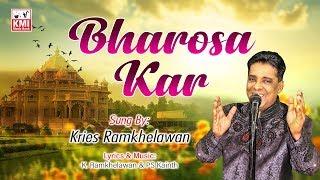



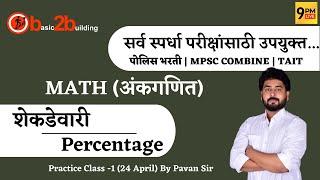
![여자는 가지말라는 인도.. 쉬운데?ㅋ [ 인도여행 EP1 ] 여자는 가지말라는 인도.. 쉬운데?ㅋ [ 인도여행 EP1 ]](https://invideo.cc/img/upload/d2Q3WEJaWHlzSGk.jpg)















