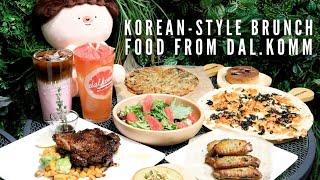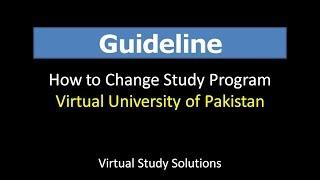![Смотреть [Magestore POS for Magento] Inventory Management - Barcode [Magestore POS for Magento] Inventory Management - Barcode](https://invideo.cc/img/full/NFU3b0poZ1FiVHU.jpg)
[Magestore POS for Magento] Inventory Management - Barcode
In this video, I'll show you how to use Magestore POS to manage your inventory using bar codes. By using bar codes, you'll be able to keep track of your inventory and make sure that it's always accurate.
If you're using Magestore POS to manage your inventory, then this video is for you! By following along, you'll learn how to use bar codes to keep track of your inventory and ensure accuracy.
- How to scan barcode for delivery 0:03
- How to scan barcode for stocktaking 0:55
- How to configure barcode 1:54
- How to manage barcode 2:41
- How to generate barcode (Delivery) 3:30
- How to create barcode template 4:40
- How to print single barcode 5:09
- How to mass print barcode 5:55
------
Magestore POS is one of the best POS for Magento with all the functions you need to sell online and offline. More information at:
Main website ► https://www.magestore.com/
Twitter ► https://twitter.com/magestore/
LinkedIn ► https://www.linkedin.com/company/magestore/
Facebook ► https://www.facebook.com/magestore/
Book live demo ► https://www.magestore.com/live-demo/
Book consultation ► https://www.magestore.com/book-consultation/
(*) Note: The interface in this video is outdated, get up to date with Magestore POS's latest version on magestore.com
If you're using Magestore POS to manage your inventory, then this video is for you! By following along, you'll learn how to use bar codes to keep track of your inventory and ensure accuracy.
- How to scan barcode for delivery 0:03
- How to scan barcode for stocktaking 0:55
- How to configure barcode 1:54
- How to manage barcode 2:41
- How to generate barcode (Delivery) 3:30
- How to create barcode template 4:40
- How to print single barcode 5:09
- How to mass print barcode 5:55
------
Magestore POS is one of the best POS for Magento with all the functions you need to sell online and offline. More information at:
Main website ► https://www.magestore.com/
Twitter ► https://twitter.com/magestore/
LinkedIn ► https://www.linkedin.com/company/magestore/
Facebook ► https://www.facebook.com/magestore/
Book live demo ► https://www.magestore.com/live-demo/
Book consultation ► https://www.magestore.com/book-consultation/
(*) Note: The interface in this video is outdated, get up to date with Magestore POS's latest version on magestore.com
Тэги:
#magento #magestore #inventory_management #barcode #delivery #barcode_template #stock_takingКомментарии:
Minsk Walking Tour in Autumn / September 2024
Anfisa BELARUS
#qizlar #uchun #maslahatlar
Noza_ designer
How to fix invalid file format problem when uploading video on youtube
GET INFORMATION AND KNOWLEDGE
freedom fighters game cheat codes
thehashirtechnogamer
Low Calorie Snacks To Lose Weight & Stay Full
The Protein Chef
Предстоятель поздравил митрополита Антония с Днём Рождения
митрополит Антоний Паканич
UDAH GEDE MASIH NENEN #SHORTS #VIRALTIKTOK #VIDEOTIKTOK
TIKTOK CLIPS INDO
Korean Cafe Brunch Food From Dal.Komm Coffee
DanielFoodDiary
Amazing Performance at Mall of Qatar, Doha
Nirbodh by Saiful
![[Magestore POS for Magento] Inventory Management - Barcode [Magestore POS for Magento] Inventory Management - Barcode](https://invideo.cc/img/upload/NFU3b0poZ1FiVHU.jpg)