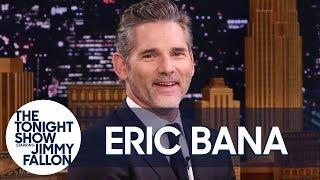Connect to an Ubuntu 18.04 Server w/ GUI (Xubuntu) using Remote Desktop Connection via xRDP
Our pricing has changed and now our Plans start at 2GB RAM for $6.99 w/ SSD & KVM Virtualization. Find them at: https://draculaservers.com/kvm.php
If you've got any questions hit us up!
Тэги:
#vps #servers #ubuntu #linux #tutorial #how_to #rdp #rdc #xfce #ubuntu_18.04 #remote_desktop_connection #virtual_private_server #kvmКомментарии:

Great! Works as a charm! thanks mate!
Ответить
thank you
life server
after many hours

after these setup. my RDP shows vps terminal. not shown vps desktop
Ответить
sudo apt-get update
sudo apt-get install xrdp
sudo apt-get install xfce4

with xubuntu not work
Ответить
Hi i installed everything after login remote desktop nothing is happen again show remote desktop window what i can do ?
Ответить
I can connect using Microsoft RDP, but it just shows black. Any ideas?
Ответить
finally a tutorial that is fast and easy!
Ответить
Everything worked out, but after authorization, a black screen appears and the connection is terminated... What could it be?
Ответить
Not worked for me. Ubuntu 20.04
Ответить
thanks you!!!!! i love you
Ответить
how to fix force close
Ответить
THANKS DUDE
Ответить
thanks a lot thumbs up great help!
Ответить
Thanks man you are amazing.
Ответить
its only for 18.04?
Ответить
Im from brazil, I dont found solution... but now I found!!!!!!!!!!!!! UPPPPPP ILOVE U DRACULAAAAAAAAAAAA
Ответить
you made my life easy
Ответить
i done all steps but where to see my username and password to login ...???
Ответить
Mine never works, my updates keeps failing etc, I keep getting “failed to fetch”
Ответить
How can I install chrome and firefox on ubuntu-18.04 , thanks
Ответить
rdp'd into the server and am getting a blue screen only. nothing showing. windows 10 to ubuntu 18.4.0
advise pls

Hi my server only allows key authentication. Is there any way to use GUI through key authentication? Thanks
Ответить
wow! that was easy! thanks!
Ответить
Hey, what do you choose when you need to select gdm3 or lieghtdm?
Ответить
I get a black screen with cursor
Ответить
Hey bro what's the username and password of the rdp
Ответить
hello, thanks for this tutorial. i got a wierd problem. i have followed all your steps but as soon as I log in I do only see the desktop background (i assume) and nothing else. the graphic interface during the log-in is fine via remote desktop. do you have any ideas why this could be?
Ответить
Black screen after connect
Ответить
how to install browser now..?
Ответить
nice work
Ответить
it's work thnz...........
Ответить
Hi. On the RDP CLIENT there is NO AUDIO on Ubuntu/Linux. How to get it?
When I do RDP to Windows server there is audio.

Thanks!!!!
Ответить
it worked the first time but after a day i cant log in, did you have any idea whats the problem of this? the IP is right
Ответить
Thank you.. i finished the step
But i cant open terminal,
Do you have sollution?

This works fine, but you need to start with ubuntu 18.04 SERVER version. I found that if you start with ubuntu desktop, after the rdp login you will get a blank screen, then eventually a timeout error message.
Ответить
Hi, how to create a bat file..pls tell me
Ответить
Thanks, you're a beast!
Ответить
Dude you are epic!
Ответить
Title is misleading. Ubuntu 18.04 uses GNOME not XFCE. This is "Connect to an Xubuntu computer using Remote Desktop Connection via xRDP". Click bait!
Ответить
Any idea how to install and get this to work with GNOME 3?
Ответить
Still cyan screen after logging in
Ответить