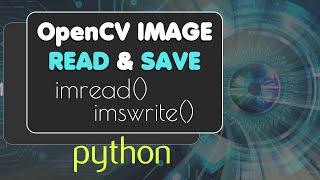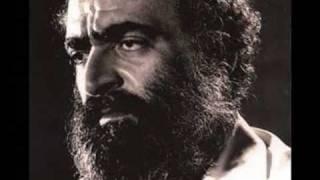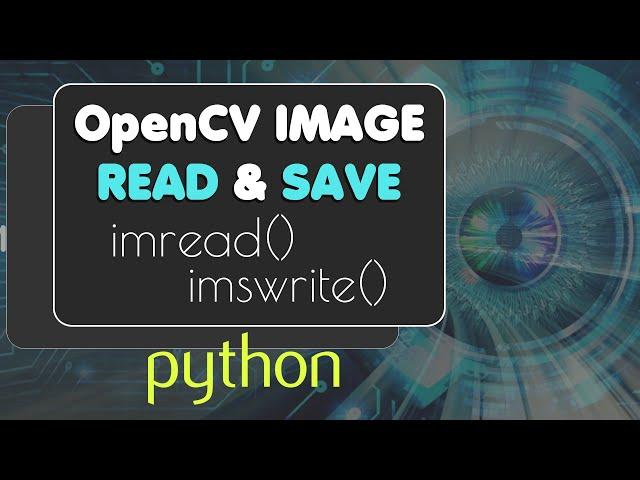
How to Image Read & Save in OpenCv Python | Function Read() Write()
How Simple you can read image from your Computer File Folder & Jupyter Environment then Save in your computer in different file format like jpg/png .
4 minutes video of Theory & Practical Opencv Method Read() & Write()
------------------------------------------C O D E--------------------------------------
import cv2
# path of image
img1 = cv2.imread("D:/Python_Programming/images/5.jpg")
# path of destination & image data
cv2.imwrite('" D:/Python_Programming/images/abc.jpg ", img1)
4 minutes video of Theory & Practical Opencv Method Read() & Write()
------------------------------------------C O D E--------------------------------------
import cv2
# path of image
img1 = cv2.imread("D:/Python_Programming/images/5.jpg")
# path of destination & image data
cv2.imwrite('" D:/Python_Programming/images/abc.jpg ", img1)
Тэги:
#opencv #imread() #imwrite() #python_opencv #opencv_function #opencv_method #Save_image_in_python #save_image_in_opencv #read_image_in_python #read_image_in_opencv #image_read_&_write_in_python #frame_ready_&_write_in_opencv_python #frameКомментарии:
Goodbye Pod Sound School. Hello Content Jefe!
Pod Sound School Podcast
Mimi Sunday rock licks
Mimisounds
Игорь Малин. Рука и голова (2008)
Игорь Малин
Calming Baby Sensory Video - Kaleidoscope for Visual Stimulation
Enchanted Studios