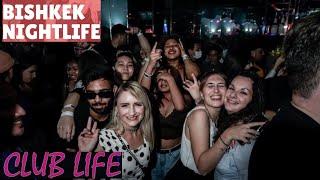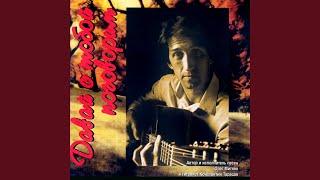Auto-Sync Your Video to the Music Beat in Premiere Pro - FAST
Комментарии:

Just subscribed❤
Ответить
Thank you subscribed ❤
Ответить
Awesome man!
Ответить
Thank you so much. This is a time saver. What if i want to use or select different points on a particular video clip? Do I import the same video and select another in point?
Ответить
can we sync images with same process, I'm trying it but images are not adding on timeline.
and how we can increase timeline (30 frame) duration. i want to sync images with sound but premiere doesn't allow me to zoom in and cut images more than 30 frames.

pls help me how abt the placement at unnumbered markers is grey out what should i do ???
Ответить
Is premier pro the only program that can do this right now? I can't seem to find another that can.
Ответить
Not really "Auto" is it.
Ответить
legend. awesome videos straight to the point. Subscribed!
Ответить
Is there any tool in Premiere Pro that automatically places the marks where the beat is in a music/audio clip? Manual pressing M seems like the easiest thing to do, but we can be inaccurate, plus if you have a 3 to 10 minute song, it can take a while for placing the markers with M and fine tuning manually.
Ответить
Crazy stuff. Really thank you!
Ответить
Hi Tyler, thanks for this fast and easy video. Question: How do I quickly remove all 'tags'? Thanks in advance!
Ответить
Ys bro😊
Ответить
WOW, just a Premiere Pro beginner here....Truly a powerful program! You don't know what you don't know, so thanks for showing us a way!
Is there a way to insert white frames for a strobe effect instead of different clips?
I'm making a rave video synced to a track with a lot of sledge-hammering beats.

Fucking brilliant.
Ответить
Amazingly helpful. Thank you for your channel
Ответить
Sadly this didn't work followed all the steps yet it doesn't let me selected unnumbered markers
Ответить
I've came back to this video many times thank you😁😁
Ответить
Title says "auto sync" and the first step is okay I'm gonna place all these markers myself and then have to manually adjust after. How is any of that "auto sync"? Terrible video for the title. And it's stupid to place your markers on the timeline instead of on the music track because if you wanna move anything, the timeline markers won't sync up anymore so
Ответить
bro, your guide help me a lot in eazy way
.. thank you..

Thanks 😊
Ответить
thank you so MUCH
Ответить
Thsnkssssssssss man 🤩
Ответить
Saved me a ton of time, thank you!
Ответить
This isn't really auto-syncing if you have to mark out the beat yourself.
Ответить
W Vid
Ответить
its not really auto sync as it requires you to manually add markers, in and out points and sorting. Adobe needs to update this
Ответить
I have a reverse problem. I didn’t edit my clips before, but only once they were placed on the timeline. Now I have the song and my edited clips on the timeline. Obviously, I didn’t manage to catch all the beats of the music. How do I synchronize everything? Help
Ответить
2024, hoping someone has automated this 😂 some seriously labor intensive and automatable bizness going on here 😂 thanks for the OG video
Ответить
Nice and simple. Easy to understand in just 3 minutes. 👍. You got a new subscriber here.
Ответить
This was so cool! Great tutorial and nice technique. Thanks for sharing.
Ответить
Which Premiere Pro has this feature?
Ответить
perfect perfect perfect, realy improve our editing workflow... thank you mate
Ответить
Bless
Ответить
bro i have a question spierdalaj? ❤❤
Ответить
Good job! Thanks.
Ответить
Super helpful. Thanks for this!
Ответить
Holy cow this is a cumbersome way to make a music video. Have they stopped adding feature to Premiere? Why isn't there a way to set the timeline to a BPM? It's nuts.
Ответить
"how to auto sync", makes everything manually. Thanks for the tip, genious
Ответить
bro y hit like n subscribe thanks from Puerto Rico
Ответить
You might want to look up "auto" in a "book"
Ответить
This video kinda helps with knowing how to handle the beat. Try not looking at the audio and just listen to it. It helped but as other comments are saying, it's not really auto because this isn't a template Man, even Mr. AI can't do shit about it. so thanks anyhow.
Ответить
This was a good video.... Can you tell me where to collect videos for editing
Ответить
Bro you just saved me hours. Thank you💪🏾
Ответить
bro thank you so much you r a real life saver
Ответить
Nice thx
Ответить
POWER!!!! This should be the best way to do tutorial!!!
Ответить
Its literally the opposite of auto... its manual synching...
Ответить