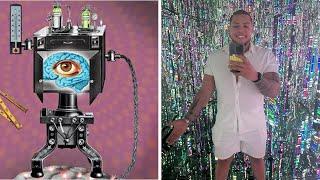Send Email Notification with Form Response Details
Комментарии:

Awesome! Thanks for making this video. :)
Ответить
Could we only get email notofocation when the the spesific condition in form was choosen, like alarm. in example when someone chose "Sick" then the notofication send to my email, but if some one choose "Good" there is not notification send to my email. Thanks for your answer
Ответить
Thank you so much for this video. Do you know if I can set up an automated calendar appointment on each individuals calendar once they submit the form?
Ответить
Just what I was looking for. I need something, can someone tell me if it’s possible? I want to send a form response to one e-mail but depending on a selection of the form, ex:
If color A is selected an email goes to email A
If color B is selected an email goes to email B
Can someone help, please? ☺️

You are a lifesaver. This was excellent. Quick, but thorough. Many thanks.
Ответить
Hi there... I have M365 and what I am needing is my Microsoft form "called call log" to be completed by my team for every call they take and the call information to be sent to individual emails that we select, we were on google templates originally and had a script specifically written that picked up e.g. booking, company & name and filled the subject line of the email plus the body of the email had everything else ... hope that made sense lol
Ответить
Is the email just a textbox. I tried this many times and the email won't be accepted into the flow
Ответить
thaaanks for saving me from this project! :-) GREAT JOB!
Ответить
Hi, thanks for the explanation
1- How can I run the web link directly after the submit form button?
2- How can I show the sender's mail in the form field without typing it?
3- How do I get a student to check-in and check-out only twice a day ?
Thank you ....

I need to create a form and have the results sent to multiple email addresses. For example a question on the for will be who is your line manger? So i will need the responses sent to the line manager, the person completing the form and also another team. Any ideas???
Ответить
Thanks so much for this video - it's been a big help to me! Do you know if it's possible to set up a Flow so that different emails will be sent dependent on the answers given in the Form? What I want to be able to do is say
If Answer 3 = yes, send email requesting action X
If Answer 5 = no, send email requesting action Y
If Answer 9 = yes, send email requesting action Z
I have tried setting up separate Flows but since the first step is "when a new response is submitted" it triggers three emails even though they aren't all relevant to the answers given. Same outcome when I try parallel conditions in one Flow.
Essentially what I'm looking for is to be able to say when a response is submitted AND answer 3 = yes, request action Y, otherwise, no email
Am i trying to do the impossible?

Do I understand correctly, using the "Responders Email' selection only works for responses submitted from individuals within our organization? It does not work for responses submitted by individuals outside our organization?
Ответить
Very detailed tutorial. Thank you very much!
Ответить
I normally don't comment.. but your video helped me.. Thank you :)
Ответить
Hi dude, your tutorial is amazing, helped me alot!
Ответить
I created a quiz which has various sections and those will be answered based on branching. Can we still add in those details to Body? or the responses as an attachment to email?
Ответить
Is there a way to put a field from the form in the Subject line of an email? In your example you put the data in the body of the email, I need to put a certain field in the subject line.
Ответить
Is the MS Forms Pro? as I only have MS Forms 365 only. Please assist as the tick button send email receipt to respondents not available
Ответить