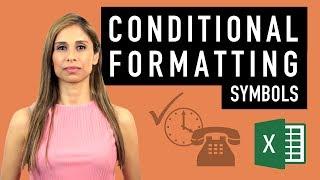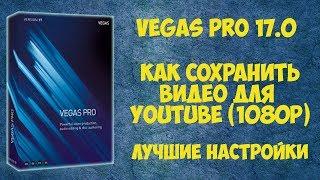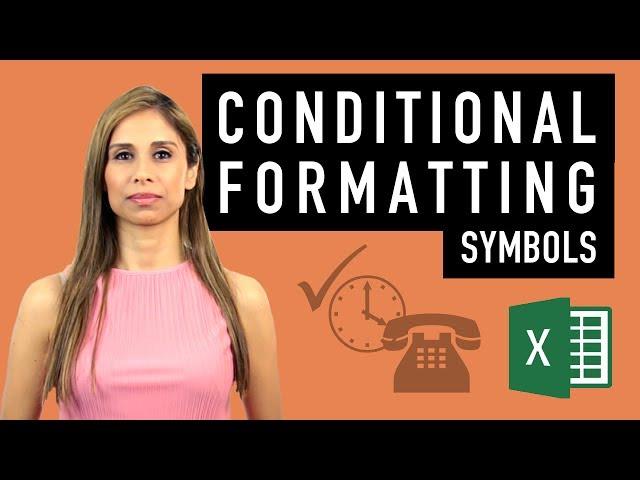
Excel Conditional Formatting with Symbols and Icons (for better reports)
Комментарии:

Thank You
Ответить
hello madam no more show font in excel sheet insert symbol
Ответить
Thanks a lot. Would it be possible to do the same using conditional formatting, but not typing the formula in each cell? Like if you have a massive project plan? Thanks :)
Ответить
How to add double symbol in conditional formatting
Ответить
Fabulous info, but I need help with inserting more than one symbol in a cell. Specifically, the same symbol twice. I have a formula that inserts a symbol, but I'd like to update it so it will double the symbols in the cell. Here's the formula I have.
=IF(H17-A17=1,CHAR(129),"") If H17-A17 is between 10 and 18, I'd like CHAR(129) to appear twice. Hopefully, you can help.
Thanks so much!

Thanks a lot! Great video!
Ответить
Its so easy that you describe. You always help me. GOD Bless you. Thanks 👍
Ответить
Please upload such more videos
Ответить
Thanks a lot profesor, it great solution. But would you main to solve my problem one more. How to auto shrink text in shape ?, Please help 🙏
Ответить
Excellent video - thank you
Ответить
Sweet cutie..
Ответить
Thanks for sharing ,easy to learn
Ответить
Let's be honest here, folks. She is a Excell goddess. Thank you, milady!
Ответить
So you need to take note of the character code ...and the font, to make this work.
Ответить
This is the best excel course ever. Thanks a lot madam
Ответить
How do I use say name from list when I enter code I mean like vlookup when I enter code I need name from list at same place throughout Excel. Like say in a2 I enter 5 and right click show me five from list or master
Ответить
👌🏻👌🏻
Ответить
thanks
Ответить
thanks
Ответить
Thank you
Ответить
Really good one. Total dynamic & no need to use menu command. Formulas give total freedom to organize customized templates. Please show some name manager tricks.
Ответить
Can we use conditional formatting in a text box value?
Ответить
Thanks a lot professor. I always seek help from you tutorials. Your work is worth appreciating. Stay blessed.
Ответить
Hello , Thanks for your effort I just need to know whats is the difference between CHAR (80) and CHAR(137) in your example
Ответить
Hi , Do you have any related to the VBA - Mail Merge Function
MSWord,MSExcell & VBA
Please Suggest to me

That's an excellent tutorial and can help my work alot, thank you.
Ответить
Leila, another example relevant content, well presented. I've been watching for a while and you have continued to improve in all aspects of your videos. GOOD ON YOU!
Ответить
خیلی ممنون لیلا جان///
Ответить
It helped a lot, thank you!
Ответить
Good morning, Thanks for posting nice videos. I created conditional formatting for "A" (absent) on my duty schedule........ in the meaning, if any of my team members are not available to take up overtime call, I write "NA" (Not available).... Now the problem I face is the cell is highlighted for "NA" too and it is not desireable......... Is there any way to turn conditional formatting precise to the entry in the cell (means it should highlight only for "A" , not for any other word containing "A"). Thanks
Ответить
wow and how about using symbols in gantt chart progress lines??? ;P
Ответить
Hi Leila, is it possible to create a table that changes colour based on input values in an another table. Thank you so much.
Ответить
Hi Lelia, I used your video on how to put character on an excel spreadsheet. I changed it up a little and am needing help! I have a column for a follow up date and then i have a column that will show either a check mark when the date is < today date and a telephone when the date is > today date. I am trying to add on here if my column (followup date) is blank to leave formula column blank. Here is my current formula, with D3 being my Follow Up Column and A1 being my Todays Date:
=IF(D3<A1,CHAR(40),IF(D3>A1,CHAR(254)))

Hi, thank you for taking the efforts and sharing the concept.
I work with a team and we have spreadsheets that is having conditional formatting, it often occurs that people mess up the conditional formatting by using the format painter or copy pasting cell. It seems like excel creates another copy of the rule whenever the cells containing conditional formatting are copied. Is there any way that I could lock conditional formatting without compromising the teams ability to collaborate.?

Hi,
Can You Tell How to change the Rating Iconsets color in conditional formatting.?

Thank you very very much!
Ответить
Looks and brains, Leila got both! Thank you for the help.
Ответить
Hi. I am wanting make a list where when i watch an episode of a tv series; i need to get: a tick, not seen: a cross & incomplete episode: a -
my word for excel to check in a column is "SxxExx" meaning "SO2E04", etc.
Could you please give me. Thanks

very informative tutorial
Ответить
I salute you for this video, you are a genius !!
Ответить
Wow💖
U have any video abut adding button with icon and making gurp them??

thanks leila very very good
Ответить
Hi madam,
I am working with Microsoft excel 2003 in my company. I have a question regarding to conditional formatting... If I enter "yes" in A1 cell, the B5, B8, C12, D 15 cells should display as yellow colour filled... Also, if I enter anyother text than "yes", the above mentioned cells like B5, B8, etc... should be displayed as no fill or white filled cell...
Pls give a suggestion regarding my issue with condiional formatting in excel 2003...

Sister thanks, heartily appreciate you helped me to be a Master in my office without any cent. I want to gift you from my country India.
Ответить
Can u please make a video about getting alert in excel sheet
If price move above particular range we need to get alert in different excel sheet
Can u make 4 me?

Nice. Very creative.
Ответить
Have you seen "Hot for Words"? You are "Hot for Numbers"
Ответить