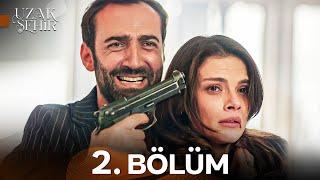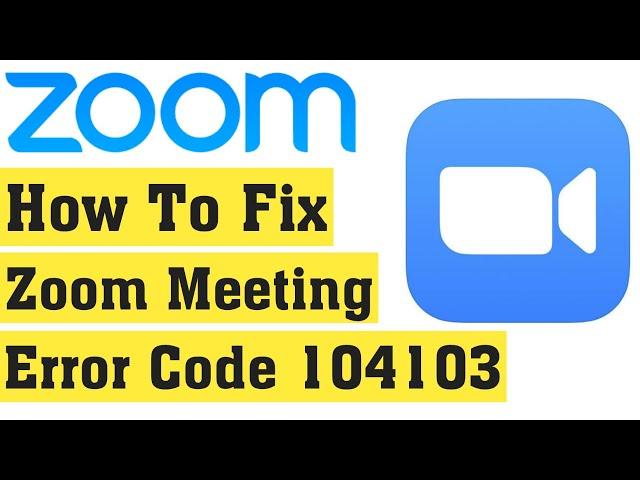
How To Fix ZOOM Meetings Error Code 104103 Android & Ios
Комментарии:

Connection ekdam sahi hai firbhi nahi ho raha hain
Ответить
Sab karke dekh liya nahi ho raha yaar
Ответить
Isko karne ke bad bhi nhi ho rhe
Ответить
I have tried these all things but still error code is coming and my error code is 104114
Ответить
My problem is done by saw this video and I'm join to my meeting .... Thanks a lot brother ...🙏🙏👍👍👍😊😊😊
Ответить
Thank you 🙏🙏
Ответить
Who is from United public school
Hit like

Very thank you
Ответить
Perfect it worked. It worked only once... again to the same state with same error code😢🤔
Ответить
Nothing happened at the end
Ответить
Wow this video is helpful for me and now I am going to solve my zoom problem thank you
Ответить
Zoom app 104 103 error settings thanks videos,,,,
Ответить
Terimakasih
Ответить
Use any VPN and go on Zoom it works again. I saw in one of the comments this error is a proxy and internet error so the VPN helped
Ответить
Nahi bhai mera to phir bhi ye error arah he
Ответить
Sir zoom app open then what can I do not seen as update please reply me online classes didn't get
Ответить
after settings changed as said ,then restarted mobile..now its ok..thank you
Ответить
Thank u
Ответить
All these were done still the issue persist ,what to do?
Ответить
One of my students is unable to connect. Error message is : Unexpected error, error code is 100035000
Ответить
I have done each and every setting but still not happening plz tell some other way plz
Ответить
Zoom app connect hi nhi hota h 104103 error code show every time
Ответить
Added force stop in settings
Ответить
Toh prv nhi ho rha hai
Ответить