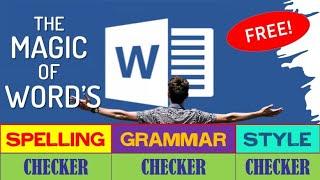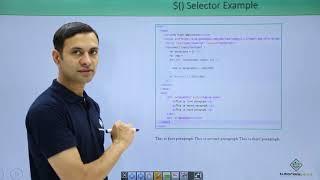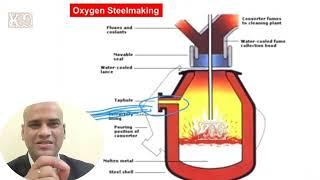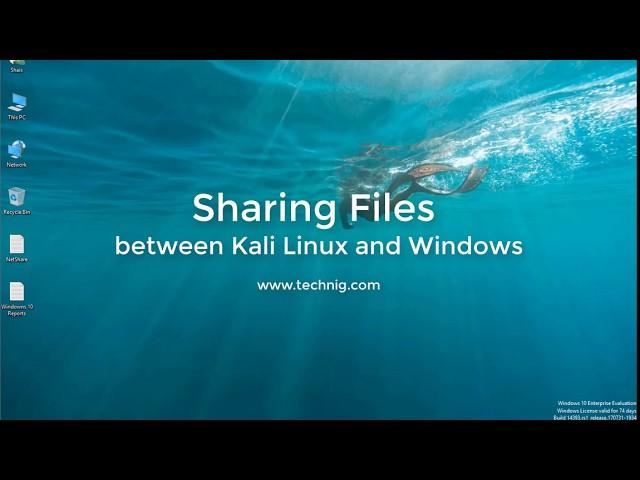
How to Share File between Kali Linux and Windows 10 Easily?
Комментарии:

At first it did not work, but then i found the solution in one of the comments. It worked very well
Ответить
Thank you.
Ответить
The following worksteps worked for me... Thanks to Ketul Patel for his video
Worksteps to share a folder between Windows 10 and Kali Linux
In Windows
In file manager, in c drive create a folder <shared folder name> to be shared with Kali Linux
Right click on folder to access properties
Share settings to enable access by everyone
Visit Settings>Control Panel>Network and Internet> Change advanced sharing settings>
Private (current profile)>Turn on Network Discovery>Turn on file and printer sharing>
All Networks>Turn on sharing...>Use 123-bit encryption...>Turn off Password...
Save changes
Login to Kali Linux with root access
Access devices from drop down menu
Or
From Virtual Box click on Kali Linux
Access Settings
Select Shared folders from menu on left side
On right side click on green + icon
Select the Folder path (in Windows)
Select the Folder name (to be shared)
Click on Auto mount
Grant Permission to user in Terminal
ls /media/ - to check the presence of the shared folder
sudo usermod -aG vboxsf <username> - in your case maybe kali
To mount the file in Desktop of user kali
sudo ln -s /media/sf_<shared folder name> /home/kali/Desktop
Logout and restart Kali Linux
Login with Kali
Access sf_<shared folder name>
Create a file and observe that the file is available in Windows and vice-versa
Thanks for your time...

Thanks for a very crisp video. Followed all the worksteps as per your video. Am getting the following error:
mount error: could not resolve address for *****Laptop: Unknown error
Please help.

Chdir problem facing please help
Ответить
Bro couldn’t chair problem
Ответить
Thank you sooooo much
Ответить
love you for this bro, thanks
Ответить
all is going well but i stuck here kindly help me pls -
command type: mount.cifs //Win10/Sharedfiles /root/Desktop/NetworkFiles -o user=shais
error: mount error(115): Operation now in progress
Refer to the mount.cifs(8) manual page (e.g. man mount.cifs) and kernel log messages (dmesg)
help pls?

Thanks a lot.. it worked. but i seem to have one problem. I can share my files from windows to kali but i am not able to do the same the other way.. can you help me?
Ответить
thanks bro so much
Ответить
I keep getting the error message *mount error(115): Operation now in progress
Refer to the mount.cifs(8) manual page (e.g. man mount.cifs) and kernel log messages (dmesg)*

the ipv4 is totally different compared to my main machine any fixes?
Ответить
tanks
Ответить
Thank you so much for simplifying. I was struggling for a month on this.
Ответить
Thanks mate...🙌🏼🙌🏼
Ответить
This video was straight forward and easy to follow. Thanks!
Ответить
it worked, Great
Ответить
cifs utils is not available
Brooo plz plz

bro how did you set up in two tab windows and linux
Ответить
Nice music. What is it?
Ответить
mount error: Could not resolve address for Win10: Unknown error
Ответить
Thanks a lot🤝🤝👍
Ответить
Having problems keeps saying
E: could not open lock file /var/lib/dkpg/lock-frontend - open (13: Permission Denied)
E: Unable to acquire the dkpg frontend lock (/var/lib/dkpg/lock-frontend), are you root?

Gest user se
Ответить
Bhai Guest account se kese kare
Ответить
Couldn't chdir to /root/Desktop/NetworkFiles: no such file or directory" please help me. Can you remote desktop to fix help me??/
Ответить
You Linux screen is too small to view and is out of focus. What a waste of your time and ours
Ответить
Having error. It said invalid option. What sorcery do you use to get it right
Ответить
Thanxxxx
Ответить
nice Tuts, thanks
Ответить
mountcifs command gives me a long list instead of entering a password. wtf is going on.
Trying 3 days to get shared folder what a bullcrap

i am having mount error (13). permission denied .
how to resolve this
thanks

Great it works the only problem is i want to send a document to myself on windows instead of linux
Ответить
Many thanks! For those who faced with password wrong issues, you are required to change your user to sudo user by typing 'sudo su' first, and later run the command which starts with mount.cifs
Ответить
change user=root ifyou have error 13 and write your kali password
Ответить
really great! Just wondering if the files are copied and pasted between two systems?
In another word, do we need double amount of hard disk space to store?
I want to share my entire One drive folder which is more than 100GB, is it realistic?

I love you.Thank you.
Ответить
mount error: no such file or directory
Ответить
what is the password its not taking windows password and showing error 13
Ответить
does it really need to have internet connection??
Ответить
mount error(13): Permission denied
Password is correct...

how to set up windows user account password
Ответить
I don't have any pass in windows
"Unable to find suitable addres."

This worked for me. Thanks homie.
Ответить
How can I shared folders only from the host to the guest but no from the guest to the host, im looking to protect my pc from viruses that are being tested in my virtualbox
Ответить
Thanks :) It worked just fine :)
Ответить
Thank you very much. Its working for me :)
Ответить
mount error 112.... can u help pls???
Ответить