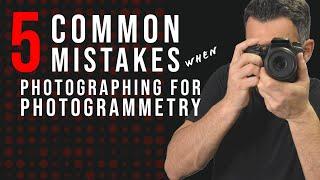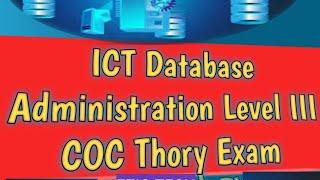5 Common Mistakes when Photographing for Photogrammetry | CLICK 3D EP 1 | 3D Forensics CSI
Комментарии:

Thanks for the explanation. I'm pretty familar with 3D applications and have been playing around with photoscanning for the past couple years, but still haven't quite gotten the hang of using my camera, so occasionally I get a set of completely bunked up series of images.
Ответить
Hi and thanks for the video. What software do you use to process the photos into a mesh? I have been trying to use Meshroom with mixed results. I am using a turntable with a vertical arm no the side to get a full range of photos but annoyingly some photos are not accepted, no reason given. Any insights you have would be much appreciated.
Ответить
Hey there, I'm a fan of these videos but you are very... very verbose. That's ok, but it can be hard to disseminate when you're bringing up a new point from something you're repeating. My suggestion is: consider each of these videos as two parts. Your 'TL:DR' should come first. The FIRST part of the video, sum up everything within a single minute or two. Part 2: get into more detail. Many people will be able to take what they need from PT1 and move on. Those that are more new to the subject will stay for the duration. Yesterday I was with a photographer who I showed this video to and he was literally banging on the 'skip 5 sec' button over and over, like he was playing pinball, trying to land on the ISO/Fstop/ShutterSpeed 'formula' which was buried in the explanation as to what each of those things were (something every seasoned photographer knows). Any good tutorial shows you what you're going to be attempting to achieve before you get started and I recommend you do the same. This dialog: "The five mistakes are 1. Not being close enough to the subject, 2. Not getting enough pictures, including overlap, to fully cover your subject 3. having blurred images, 4. not following the camera settings formula which is 'Low ISO, High Fstop, fast shutter speed' and 5. simply choosing bad subject matter. Now, I'll cover each of these in more detail... let's get into it." and then chapter things off for ease of jumping. Remember that everyone can re-watch areas they want to better comprehend so leave the repeating to the reviewing, not in your script.
Ответить
I am pretty sure that you're aware of this but you forgot to mention at the time of filming this video, that using or experimenting with a polarizing filter to get rid of first light bounces to the sensor from shiny objects such as glass or metal otherwise it was a great overview. Thanks. :)
Ответить
Hello,RealityCapture Meshroom Metashape which is better?(I use RTX 3060 12G)
Ответить
Dear Teacher Eugene, I am very grateful for the lesson learned in this video. Everything became very clear to me as a beginner in Photogrammetry for clarity and didactics. I confess that I made 4 out of 5 mistakes, less about shiny or transparent objects. However, there is one detail that I'm still not sure about in the camera's settings: the focus type. I have a Nikon D5100 and would ask you, please, for a suggestion so I can move forward. Before start to learn Photogrammetry, I have used my cam in auto mode and exercised with A priority only. I'm working with a twelve-inch statue, with some details. With the camera's Manual mode, I set AF-S as Focus Mode; Single-point as AF-area mode; Center-weighted metering as Metering. I am sorry if its makes no sense.
Please your feedback will be invaluable.

Great information, thank you very much….
Ответить
Is it possible to turn the object over to get all sides when scanning or is it better to balance it on a rod or something like that? I know with a laser scanner you can pause the scan, turn the object over and continue scanning. Great video!
Ответить
Hi man, may I ask wish software do you use for photogrametry? and if it works to take close pictures of the object where not the entire object appear in the photo, I mean if you are making a car you take a lot of 360 of the car but I don't know if you have to go closer and take only parts of the car like bumpers and tires
Ответить
If i may ask, has anybody experimented with polarising filters while doing fotogrametry on shiny surface? Does it help?
Ответить
Wouldn't getting close to the object introduce distortions? Like if you take a photo of someone's face and get too close, their nose will look stretched out because of how light projects onto the camera sensor. I heard people say that you should get further away, but then zoom in, so you get a flatter projection of the objects and therefore less distorted image. I'm a complete noob in photography, so I would be super interested in the real answer!
Ответить
Thanks for this. I wish I'd seen it sooner. Some of the stuff I had discovered for myself and can confirm. But there's other stuff like changing the ISO setting I've never played with. (That's about to change). A camera ap' for my phone; I hadn't thought about that before. There have been so many times when my phone was the only camera to hand.
I've now seen two of your videos and think they're rather good, (hence the subscription!)
Cheers.

Thanks for those tips. Excellent tutorial.
How about the lens angle? Which is more efficient, wide angle vs. tele objective?

Hi There, thanks for such a clarifying video. I've got a question, I have a DSLR Nikon camera, and iPad pro M1. I want to create some digital models of some LEGO pieces. I want to export this to a CAD software later on, so I need to use IGES, STL, SHAPR, DWG or DXF files. Any recomendation what software could support this? Thank you so much!
Ответить
Great video man seriously
Ответить
37 seconds for the intro ? Nice video - I was just starting preparing my students to use photogrammetry.
Ответить
Thank you so much for your tips. Everything on point. Subscribed!
Ответить
Sorry if i missed this in one of your videos.....where are you located...i see a PEng of Ontario Cert. :)
Ответить
Nice vid! A Good Variable ND filter helps cut reflections and glare… :).
Ответить
The gold standard best camera to photogrammetry tutorial I’ve ever sat through. Thank you very much for presenting this.
Ответить
In your first point, about getting in close, you say it's about the number of pixels your subject takes up; but then you say using a telephoto lens doesn't help. This seems contradictory. I suspect it's something to do with parallax, but I was hoping you could explain further.
Ответить
Hi,I don't know why the software very very slowly to create the model , please have you idea to solve that problem
Ответить
This vid help me A LOT! Thanks!
Ответить
Sir, Thank you so much for your time and great mistakes that we all might make. I have been beating my head against the wall in trying to scan a 1/16th scale car body that is about 12" long. I have made many mistakes starting from the body being white on a white table with a white background. I have tried my cell phone and my DSLR @ f/11 and 1/250. The car is now flat grey on a manual turntable with a random pattern on it. Still not getting a point cloud, getting really poor texture models. I have tried walk around and with tripod. Now i'm going to try and mist some black paint on it to break it up more. I have also played with lighting. Seems i get good shots late in the day under my patio but still bad results. Never would of thought i had done 3 of your 5 mistakes with number 5 being the biggest one.
One question i have, after i do three circles of the part- low, middle and high should i take the 3rd shots of it that you mentioned with the shoe example? I have used up to 60 pictures but still find huge gaps in the point cloud or the texture is very broken. I'm using meshroom and open the .obj in blender.
Thanks for all your help.

What did you use for the transition effects? haha do you use OBS?
Ответить
So something like Zephyr doesn’t require the whole object to be in every shot? I thought it did.
Ответить